Create a Multimetric Leaderboard
Prerequisite
You must have at least two active competitions. Need help creating your single metric competitions? See this article
1. Start a New Multimetric Leaderboard
- Log into your MySpinify account
- From the left-hand menu click "Competitions" then click "Multimetrics"
- Next, click the "Add Multimetric Leaderboard" button
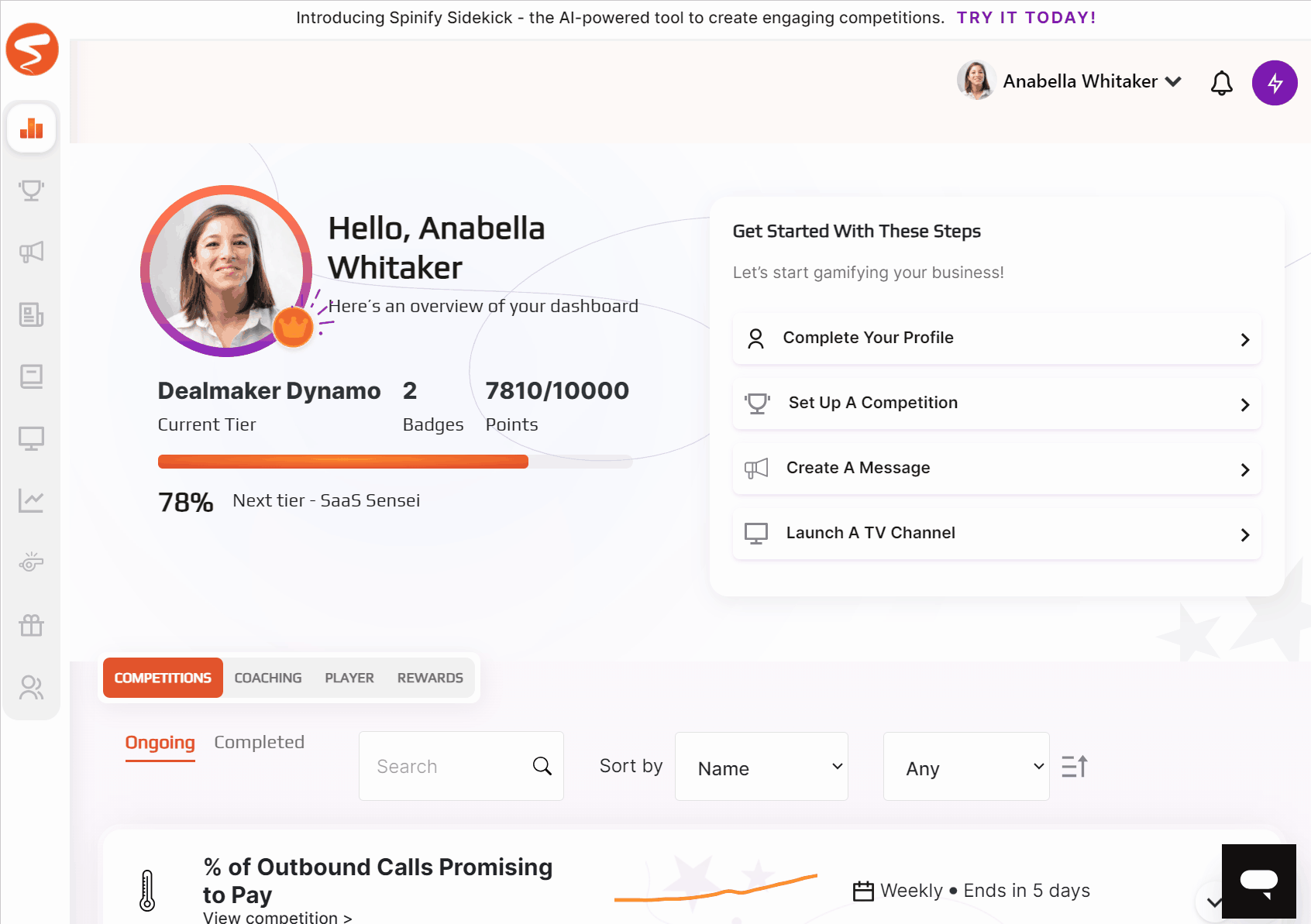
- Choose your Multimetric Leaderboard Type

2. Setup Your Leaderboard
- Sidekick can do the creative heavy lifting for you. Simply select your desired persona, and Sidekick will get to work generating names for your multimeric leaderboard:

- Otherwise, if you'd prefer to create your own, give your new multimetric leaderboard a name
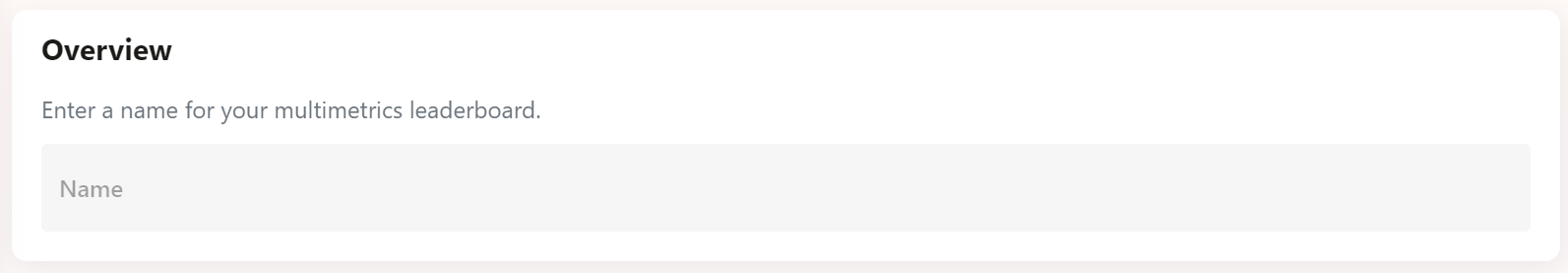
- Next, select the single metric competitions that you'd like to use
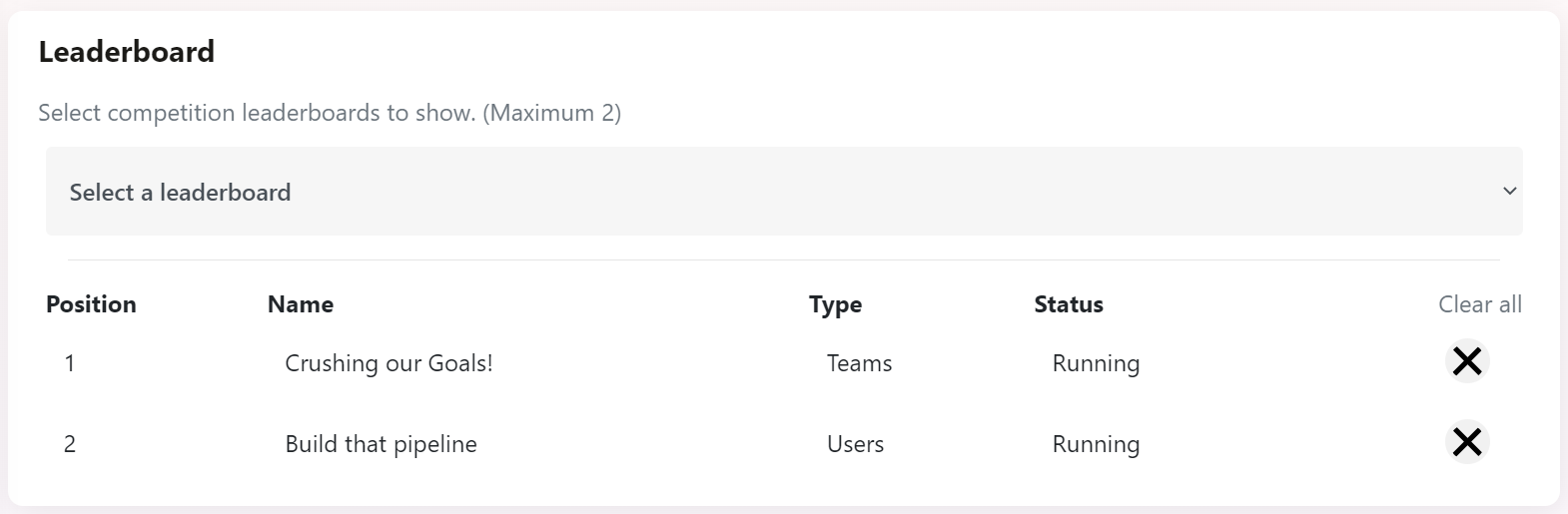
- Lastly, use the slider to set how long you'd like your Multimetric Leaderboard to appear on screen

- Once you're happy with the metrics selected, click 'Create Multimetric'
Helpful Notes About Creating A Multimetric
- The first competition selected is the primary metric
- All multimetric leaderboards require at least 2 metrics with the maximum number of metrics allowed determined by the theme selected (For instance, the Show 2 leaderboards side by side theme can have a maximum of 2 leaderboards)