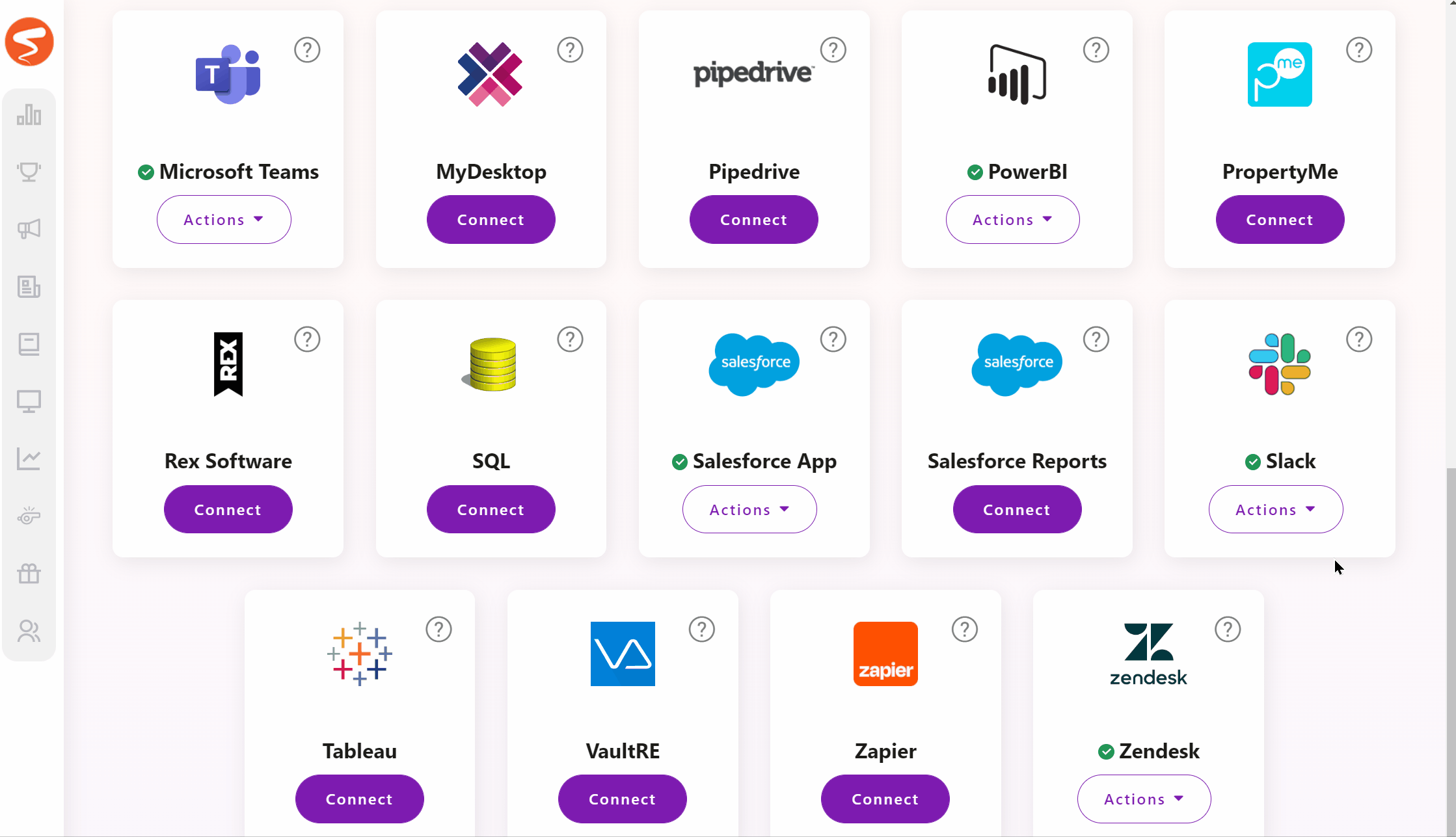How to Reconnect your Slack Integration
After changing your Slack user's password or upgrading to the new app you will need to reconnect your Slack team with Spinify.
1. Go to the integrations page
- Log into your MySpinify account
- From the top-right menu click "Settings"
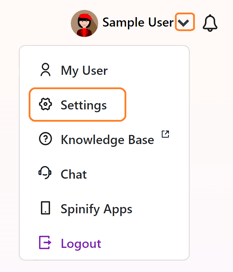
- You should automatically land on the Integrations section, but double-check by ensuring the "Integrations" tab is highlighted in orange
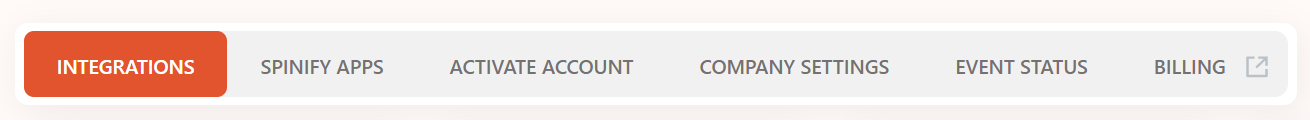
2. Reconnect Slack to Spinify
- Find the Slack card
- Click on Actions and select Reconnect
- Click Allow
- If you have multiple teams, select the team you want to connect to Spinify