Invite Users to Log into Spinify
Once you have finished creating your users you can invite them to log into MySpinify and the mobile device App. This way they can view leaderboards, notifications, points, badges, and more anywhere and at any time. If you haven't created your users check out How to Add a User.
- From the left-hand menu click "Users"
Then you can do either of the following
- Send individual users an invitation by clicking "Send Invitation" on each user row that you want to receive an invitation email.
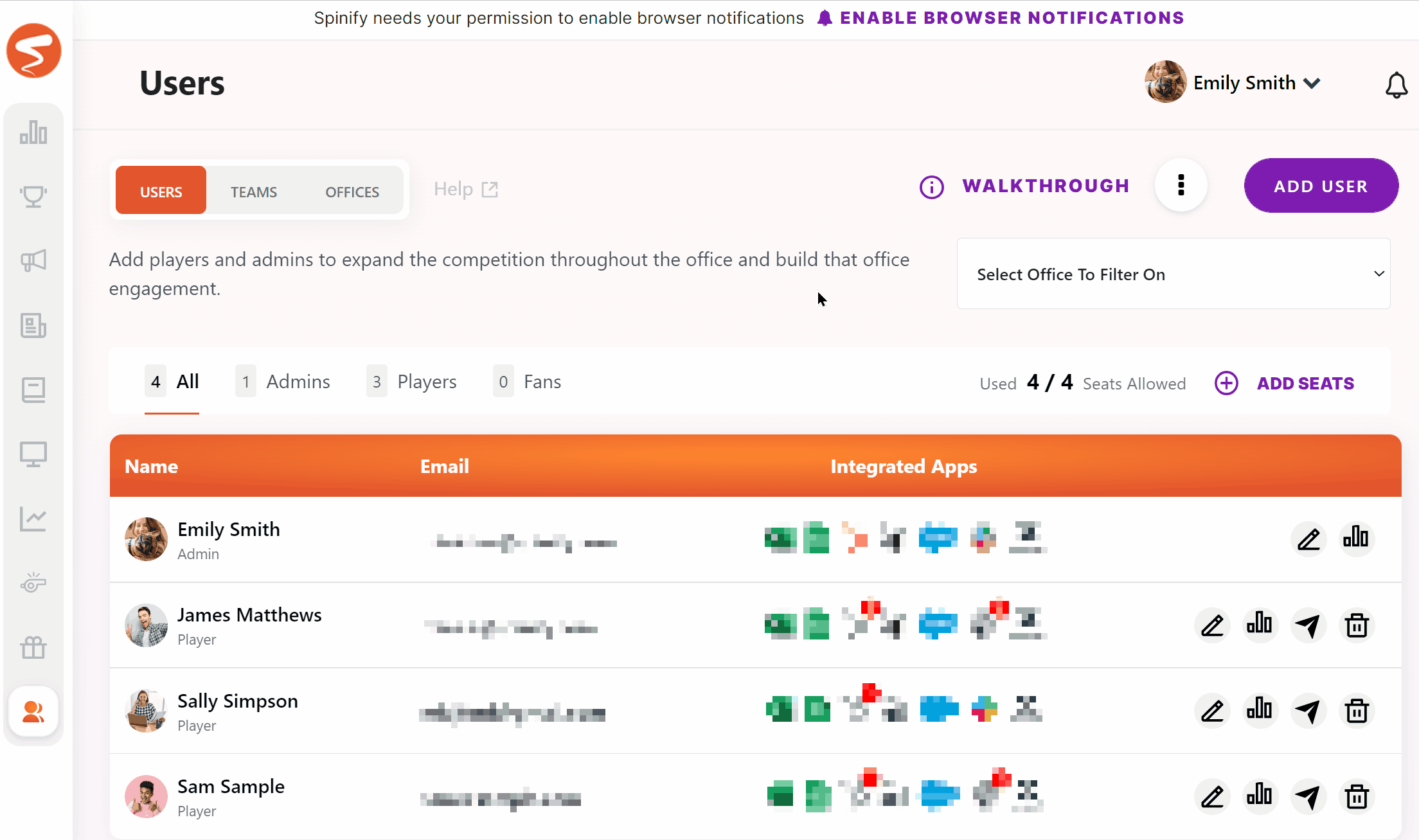
- Send invites to a selection of users or to all users by clicking "Send Bulk Invites" which will take you to a new screen to do this.
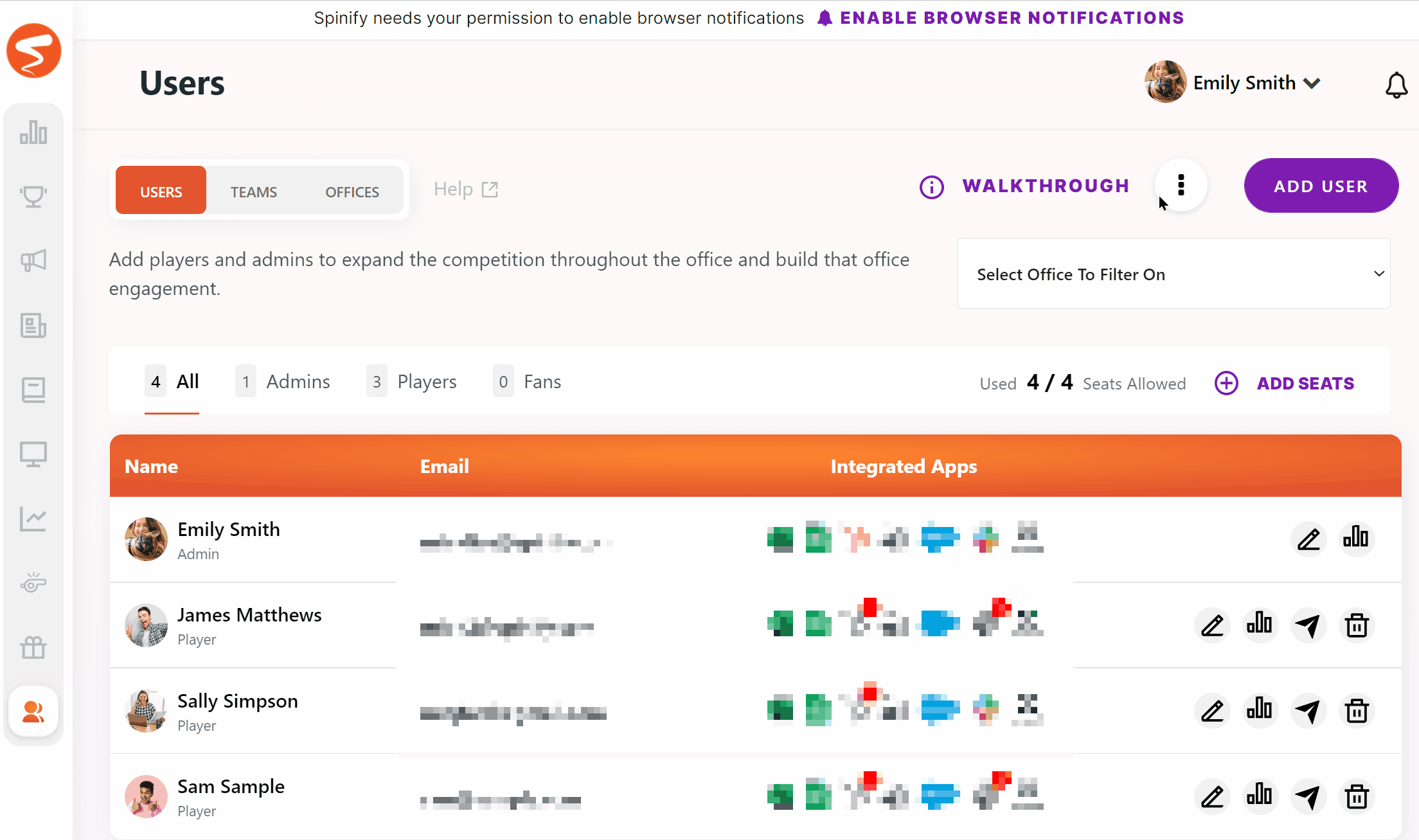
- On the bulk invites page simply click on each check box for the row with the users you want to invite or press the check box at the top to select all users
- Press "Send Invite Emails" at the bottom of the page once done
Once you have sent the email then the users you sent invitations to will be able to create their passwords and log in to MySpinify and the mobile apps.
Note: The invitation link will expire after 5 days. If the user doesn't accept within that time, you can issue a new invitation using the same steps above.
This article details some more on their setup User Onboarding Help.