Bulk Import Users
If you haven't connected your desired integration to your Spinify account yet, do this first as some integrations will import your users automatically. Read our helpful Integration articles for more info.
Note: So that your users receive an invitation to join Spinify, ensure your email invitations are enabled in your Company Settings.
In Spinify you can either add users individually or follow the below steps to bulk add users:
1) Open The Users Page In MySpinify
- Log into your MySpinify account
- From the left-hand menu click the "Users" icon to navigate to the "Users" tab
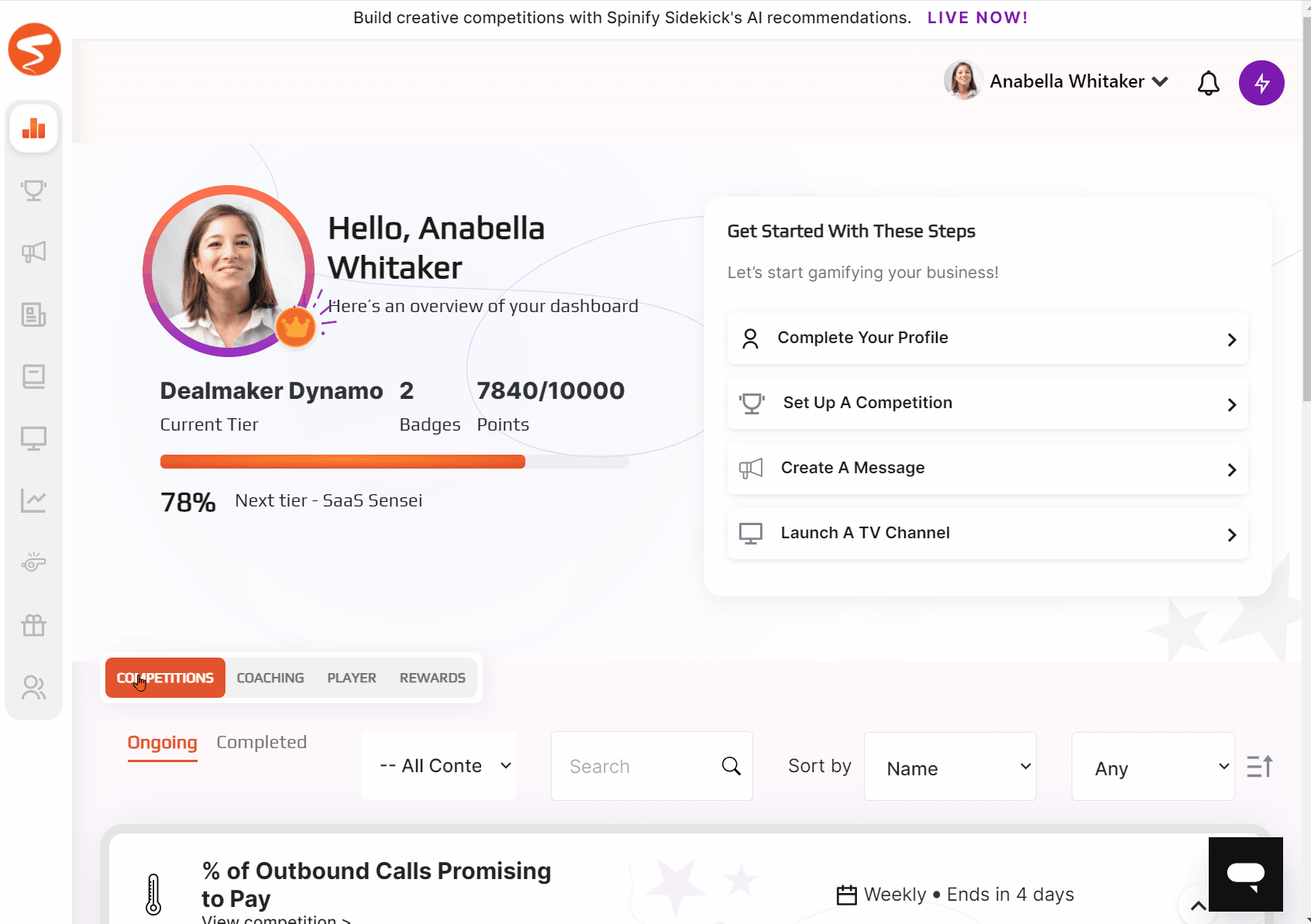
2) Download CSV Template
- At the top right of the Users page click on the three verticle dots, then select "Upload CSV", as shown below:
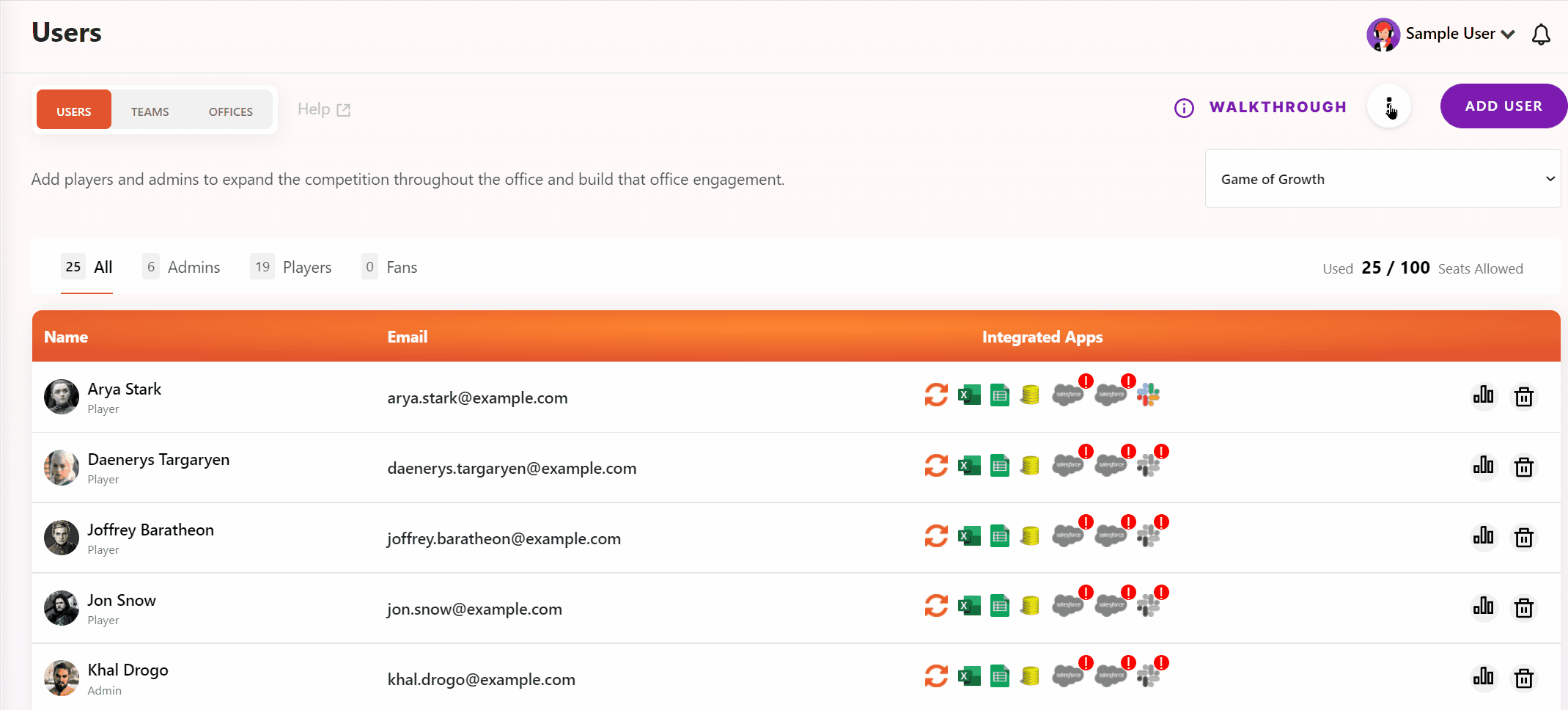
3) Update the Template CSV
- Follow the instructions in the pop-up message and download the CSV template. Out template will make sure you use the correct format for uploading your users. Not following the CSV template will cause issues with your user bulk upload so make sure to stick to the template format.
Tip: Make sure that any dates on your CSV file are in DD/MM/YYYY format.
4) Upload the Template CSV
- Once you create your CSV with your users simply click the 'Upload CSV File' button in the pop-up window and you're good to go!
Note: It will take a few minutes to get your users nice and cozy in Spinify. You can refresh your page to see the latest users added to your account.
Now you can go on to Create a Leaderboard or setup some teams.