Achievement Message Duration Options
When you create or edit an achievement, there are several settings that control how long messages are displayed on the TV:
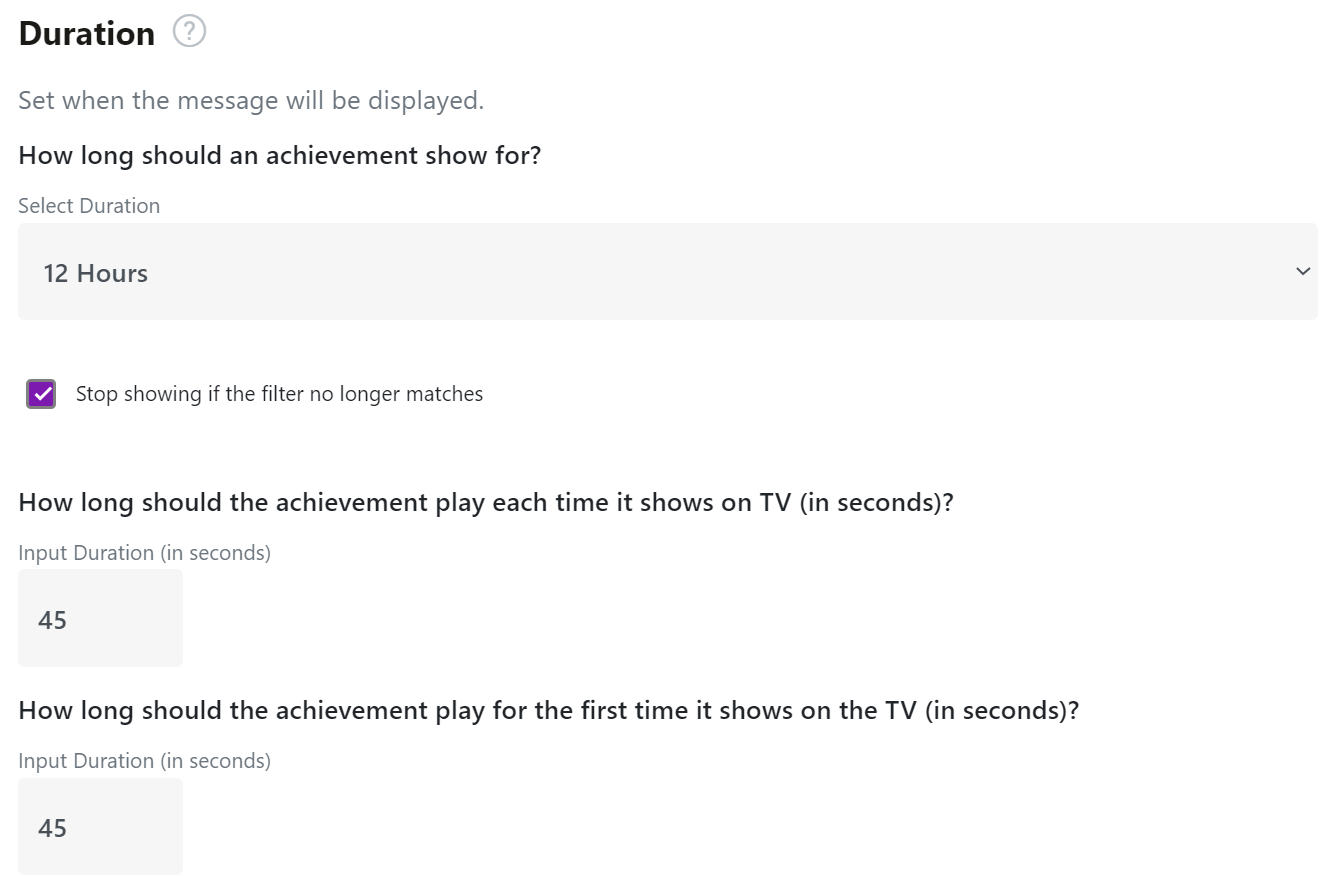
- The first drop-down lets you choose how long the message about the achievement stays in the channel after it's triggered
- When the 'Stop showing if the filter no longer matches' box is checked it will remove a message about an achievement being triggered if the trigger record changes and no longer matches the condition
- 'How long should the achievement play each time it shows on TV (in seconds)' controls how long the message about the triggered achievement appears on the screen after the first time it is pushed to the TV
- 'How long should the achievement play for the first time...' controls how long the message appears when the achievement is triggered and it is first pushed to the TV
🎓Want to learn more about optimizing your Achievements? Register here to access Spinify Academy!🎓