Add YouTube Playlists
Overview
The Web message option allows you to put in URLs to web pages to put in your channel feeds. You can even put in YouTube Playlists by following these simple steps.
Create YouTube Playlist URL- Follow the instructions here under 'Embed a Playlist'
https://support.google.com/youtube/answer/171780?hl=en
- Get the URL from the embedded text
You just want the URL inside the src="https://www.youtube.com/embed/videoseries?list=UUbochVIwBCzJb9I2lLGXGjQ"
- add to the end of your URL the following to make it autoplay
&rel=0&autoplay=1
Create a Web message- Log into MySpinify - https://my.spinify.com
- From the left-hand menu click "Announcements" then click "Messages"
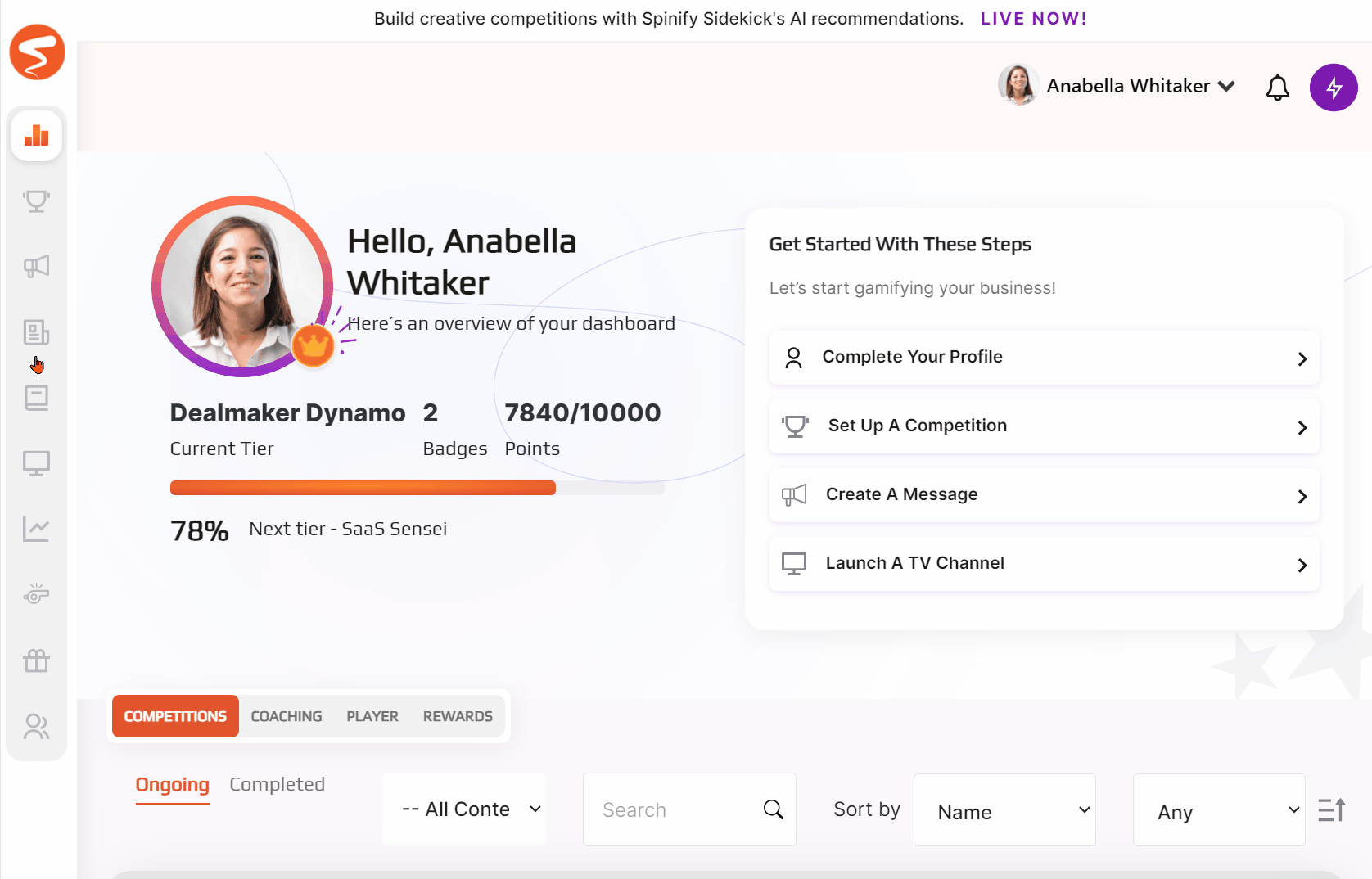
- Click the "Add Message" button at the top right of the page
- Click the box that says "Web"
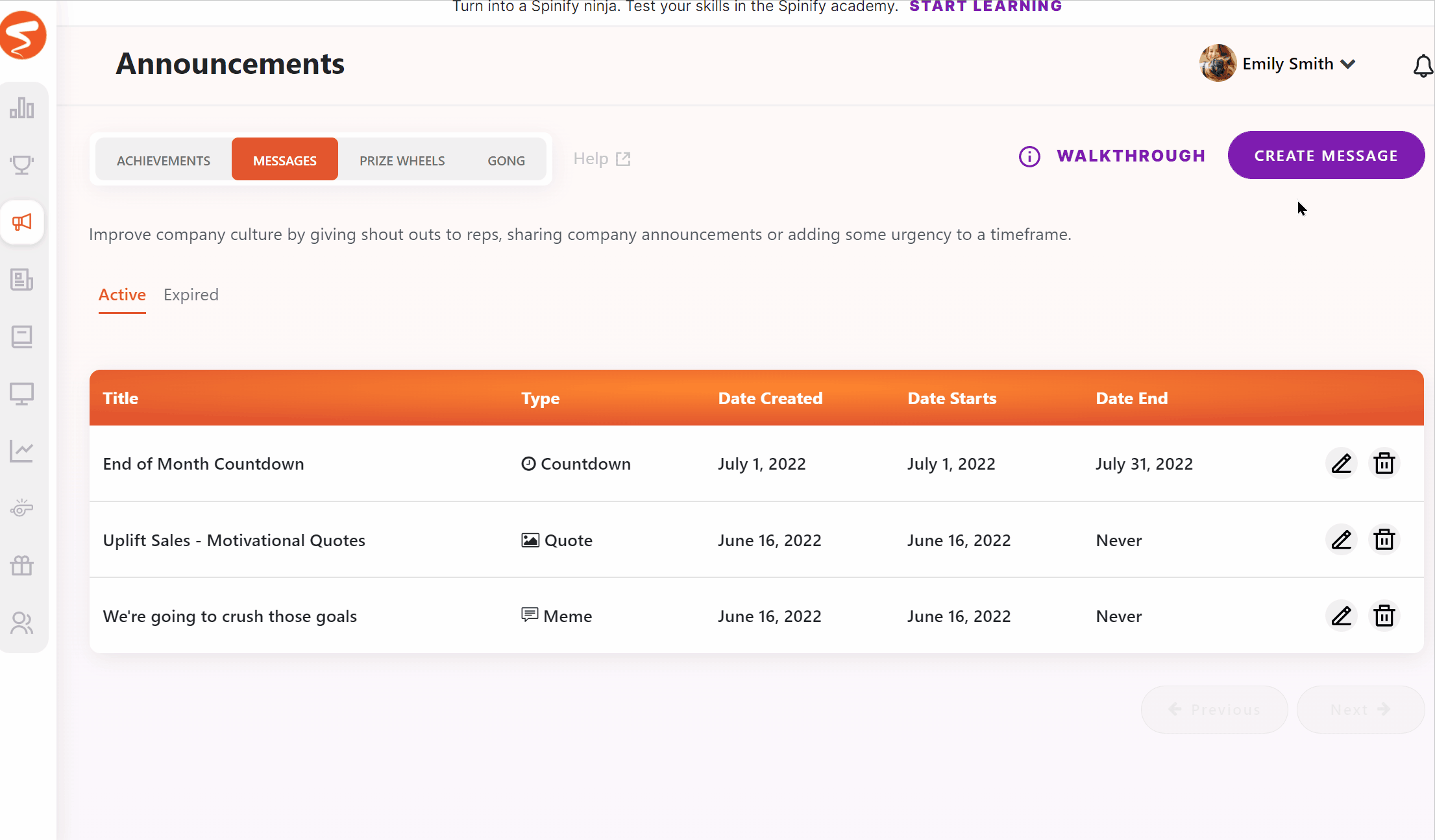
- Enter a Title to distinguish the web message from other messages you may have in your account.
- Add your URL created earlier. E.G
https://www.youtube.com/embed/videoseries?list=UUbochVIwBCzJb9I2lLGXGjQ&rel=0&autoplay=1
- Choose the duration you want the message to show for and when it should stop showing
- Choose channels to add the new message to
- Click 'Create Web Screen' once you're done
Your YouTube Playlist will now be shown in any channels you added it to, or you can add it to more channels from the 'Channels' page. If you do not have a channel yet check out TV Channels.