Adjust User Gamification Points
Perhaps you want to give a badge to a user and give them some points as well! Or maybe you need to remove points given to someone accidentally 🤷🏼♀️. You can do this by adjusting their points in MySpinify!
- Log into your MySpinify admin account
- From the left-hand menu click "Coaching"
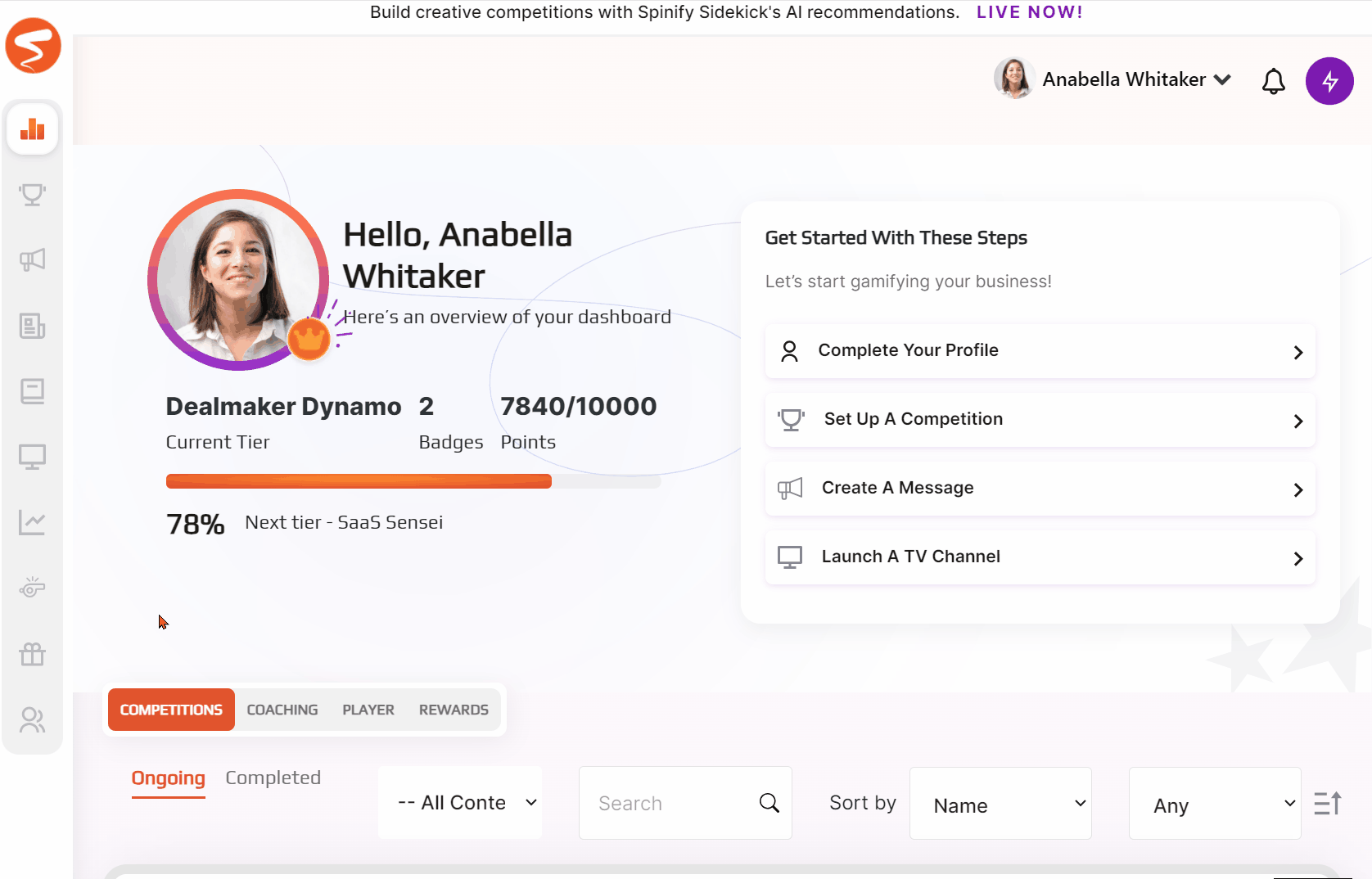
- You should automatically land on the Score Cards page, but you can double-check by ensuring the Score Cards tab is in orange, as below:

- Click the player you wish to adjust gamification points for
- Click the pencil next to the "points" section
- Here you can add or subtract points and provide a description of why the points are being adjusted
- Once done press 'Adjust Points' and the user's points will be updated
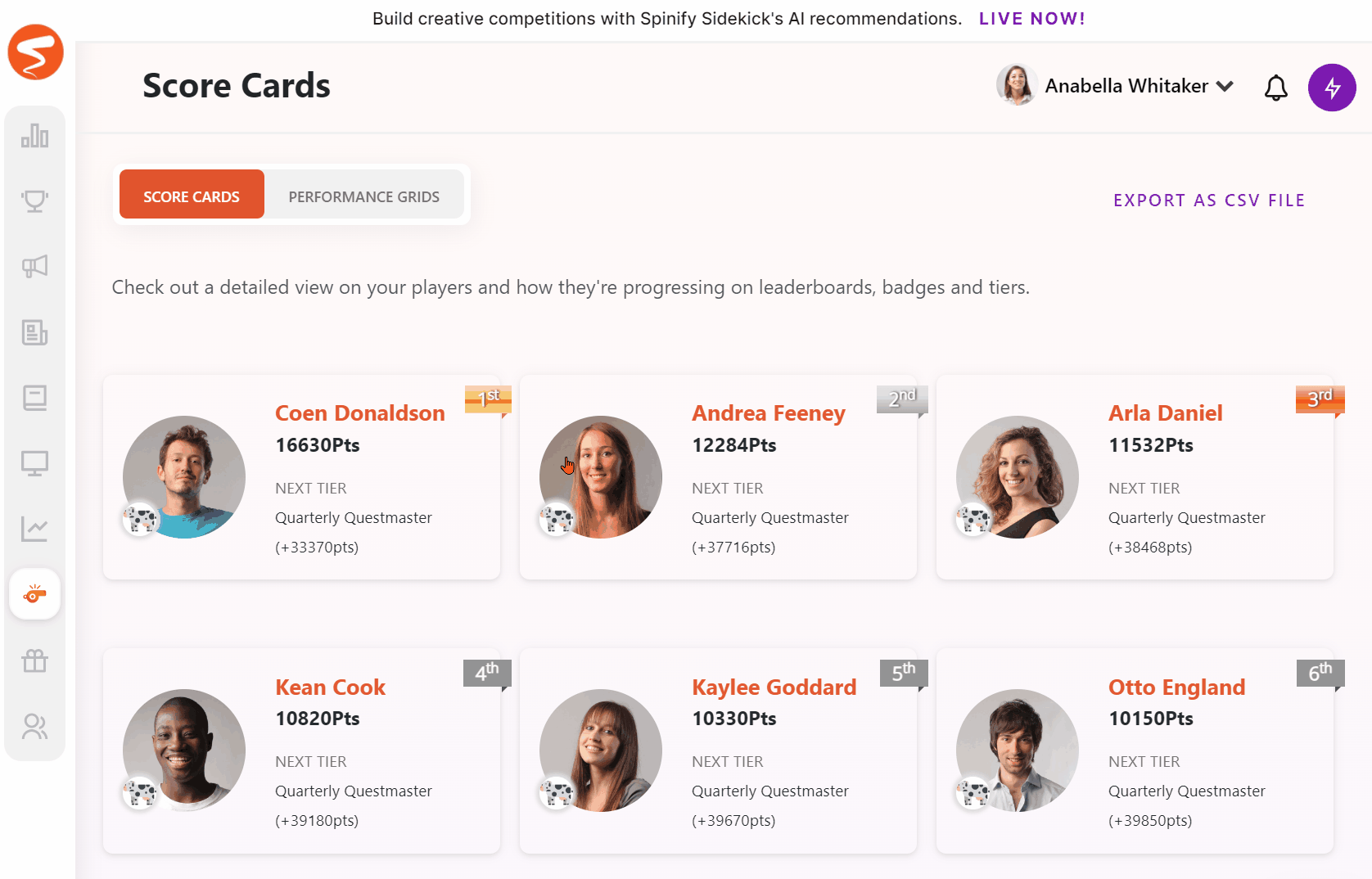
All done!
If you would like to know some more about Score Cards, check out What are Spinify Score Cards.