Adjust What Players in Spinify Can View
For Competitions
MySpinify
Your players can only view their position and everyone else's position in all competitions that they've been added to as participants.
You can also decide if you'd like a particular competition to be visible to certain participants on the Players page when editing the competition, an example of which is shown below:
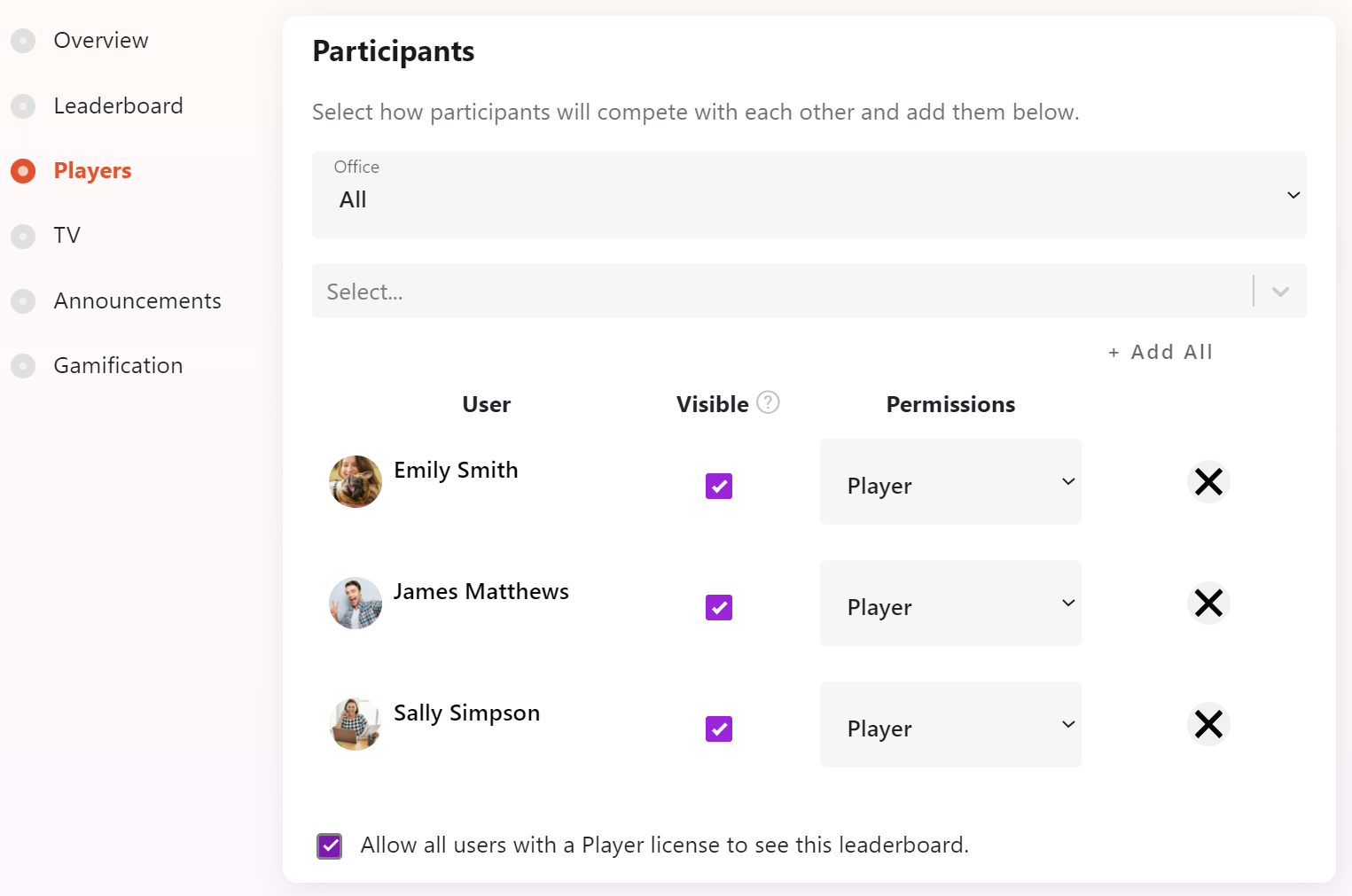
Mobile apps
Your players can view their position and score/progress percentage on all leaderboards that they've been added to as participants.
For Achievements and the gong.MySpinify
Currently, your players cannot view any information on achievements when logged in as a player.
Mobile apps
If you'd like only a specific group of users to see a mobile notification when the achievement fires:
- Edit your achievement
- On the card titled "Recipients", change the Type dropdown from 'All Users' to 'Customize Users'
- Add all of the users you'd like to see the notification.
- Next, scroll down to the card titled "Notifications" (3rd from the bottom)
- Change the mobile notifications dropdown from all users to "Send to recipients list"
- Scroll to the bottom and click the Save Achievement button
If you'd like only the person who earned the achievement to see a mobile notification when the achievement fires:
- Edit your achievement
- Scroll down to the card titled "Notifications" (3rd from the bottom)
- Change the mobile notifications dropdown from all users to owner only
- Scroll to the bottom and click the Save Achievement button
If you'd like none of your users to see a mobile notification when the achievement fires:
- Edit your achievement
- Scroll down to the card titled "Notifications" (3rd from the bottom)
- Change the mobile notifications dropdown from all users to do not send
- Scroll to the bottom and click the Save Achievement button
Add your users to offices. Members of an office can only see gamification points for themselves and other players in the same office.
Users not added into an office can see everyone's points.
For more information on offices, see this article.