API Authentication
All requests to our API are performed with an API key which can be found on the integrations page.
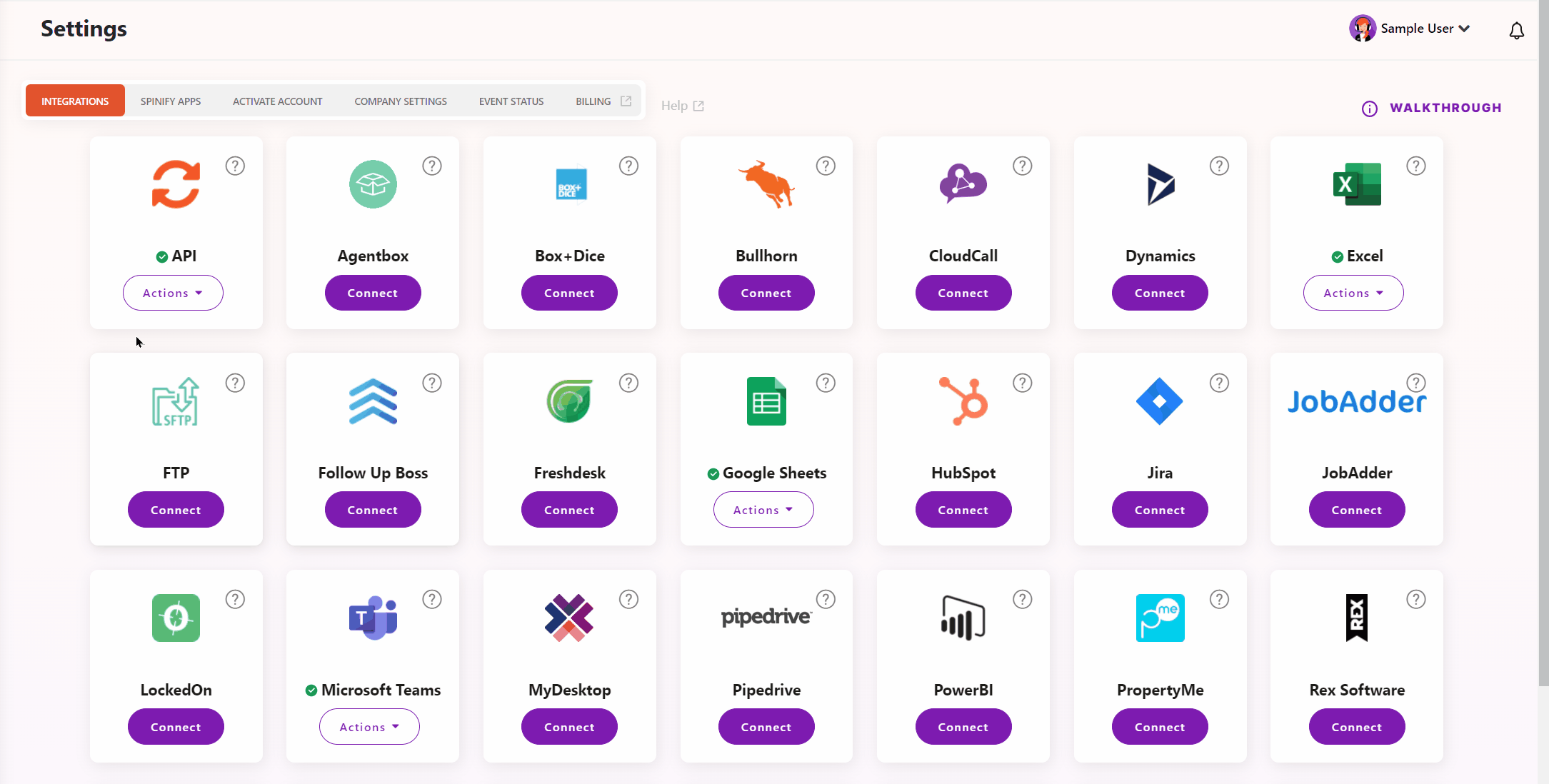
If you have not integrated with the Spinify API yet, check out How To Integrate With The Spinify API.
Endpoint
Use your API key to post events to: https://api.spinify.com/v1/events
API Header
When you POST to the API you will need to supply the API key in the REQUEST HEADER
- KEY: "Authorization"
- VALUE: Supplied API Key
You should also pass the following headers:
- cache-control: no-cache
- content-type: application/json
Revoke / Reset API Key
If you need to revoke, reset, or create a new API key please reach out to Spinify and request this through our chat application available within MySpinify.
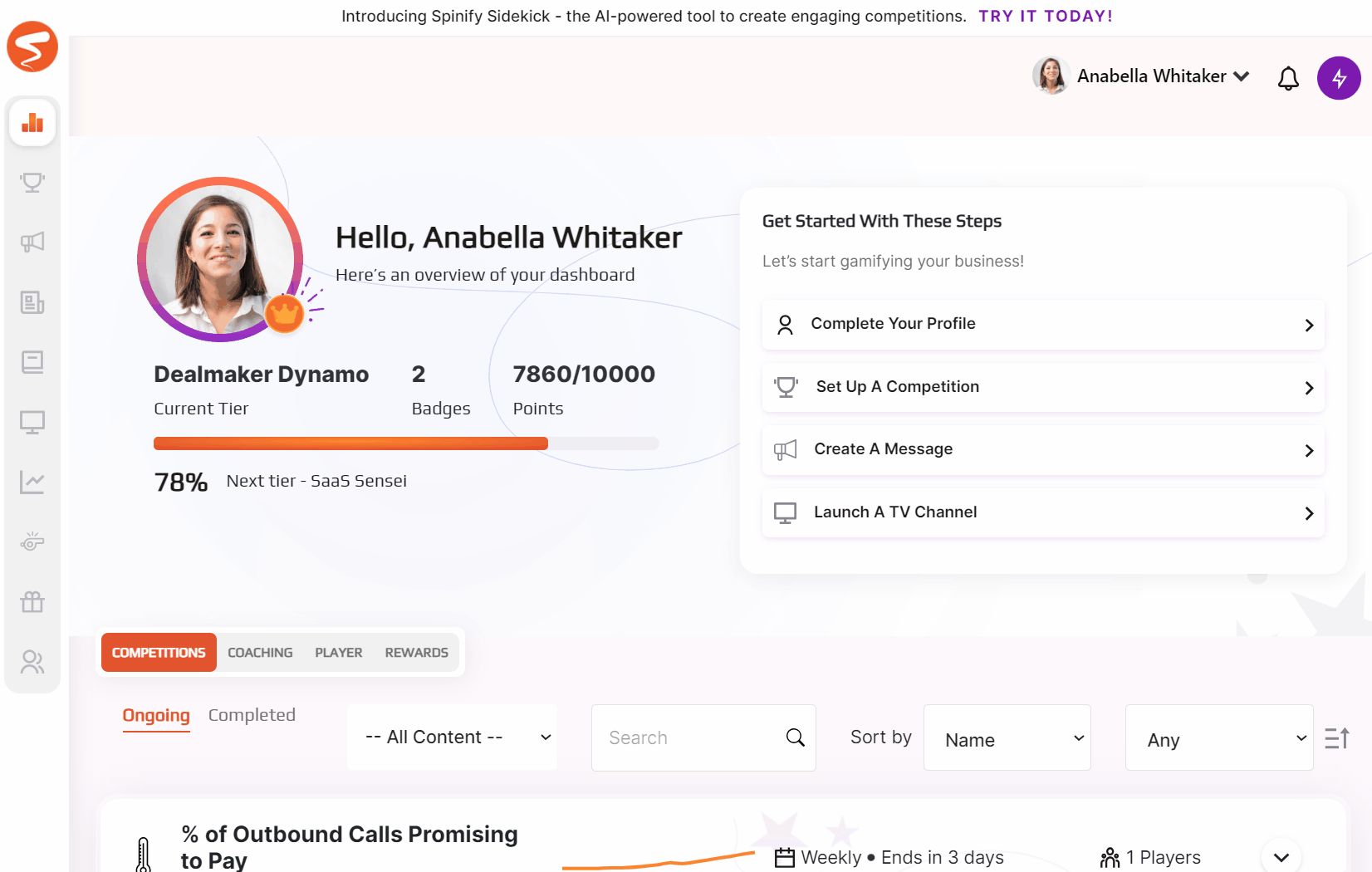
Further authentication examples are provided in the help articles related to each request.