Can I Edit the Competition Once Created?
1. Open the Competitions Page
- Log into MySpinify
- From the left-hand menu click "Competitions"
- Find the competition you want to edit from the list.
- Open the options menu by clicking the icon on the right side of the row.
- From the drop-down menu choose the "Edit" option.
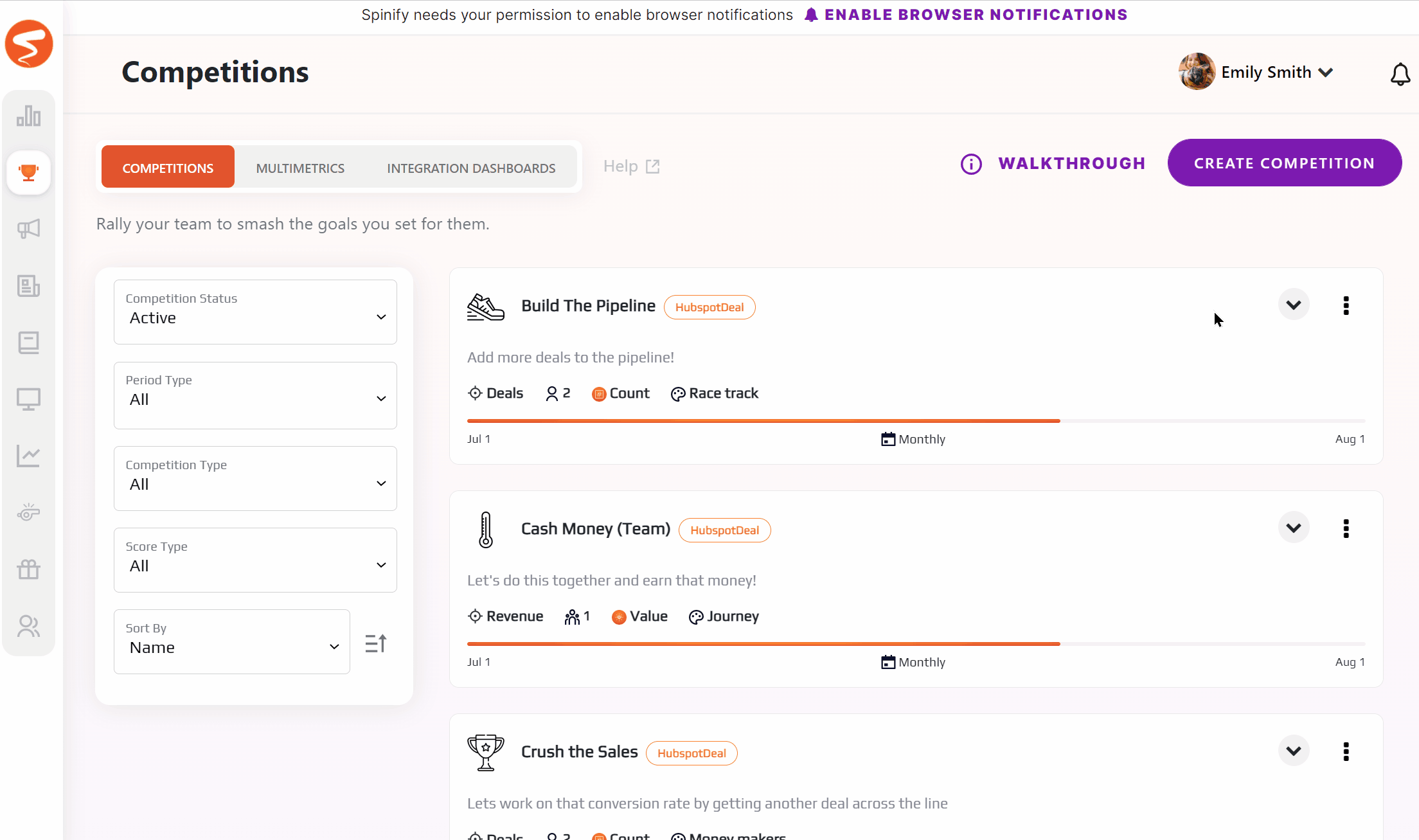
- You can now edit whatever competition fields you would like to.
- Click the "Save Competition" button at the bottom once done to save your changes.