Change TV Panel Opacity
If you believe that some text is hard to read or you wanted to change the look of your TVs follow these steps to adjust your content box opacity.

- Log in to MySpinify
- Select 'Settings' in the menu on the left-hand side of the screen
- Then click 'Settings' to bring up the Company Settings tab
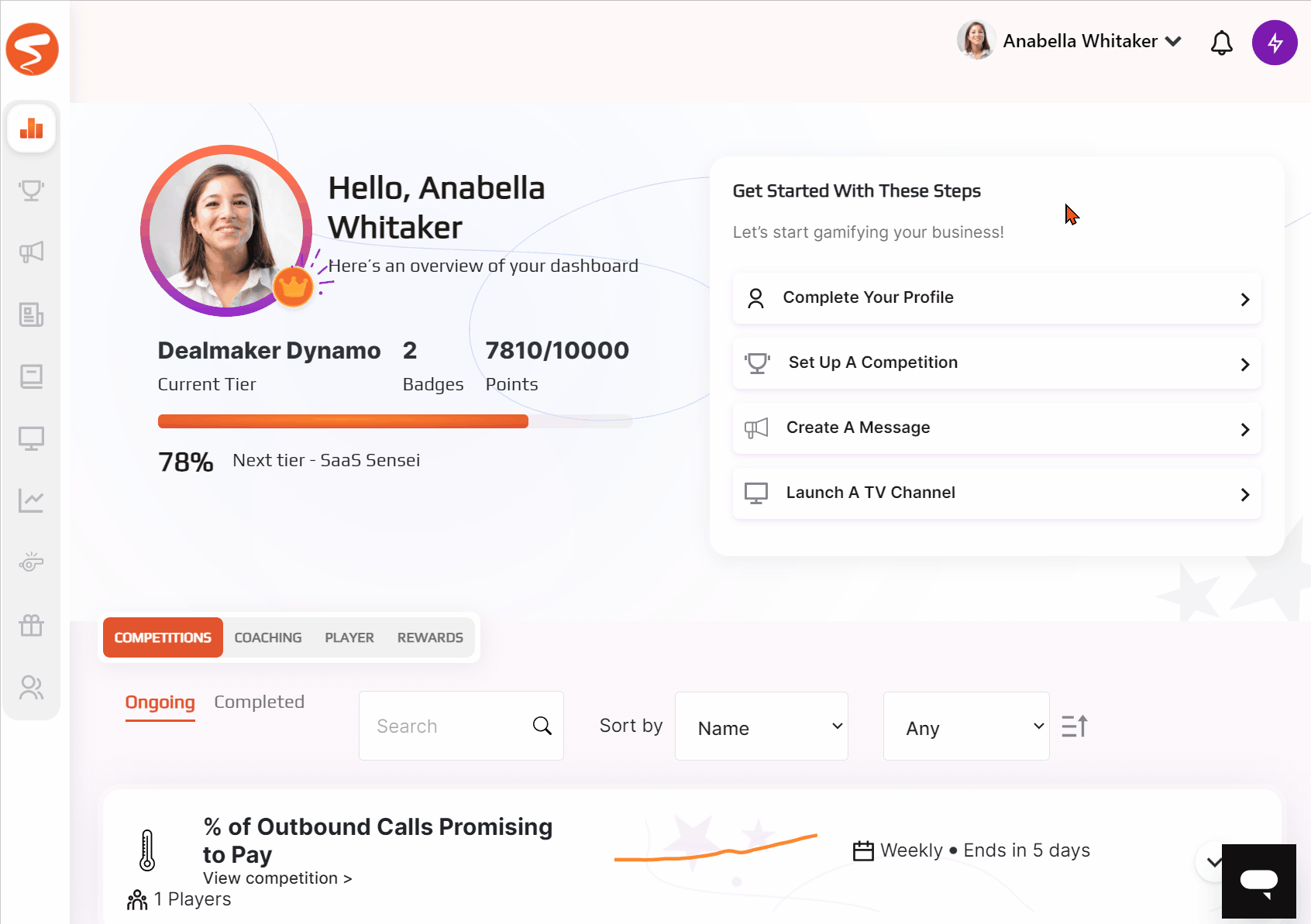
2. Using the image with the words on the panel as an example of your changes, adjust the slider to your desired settings
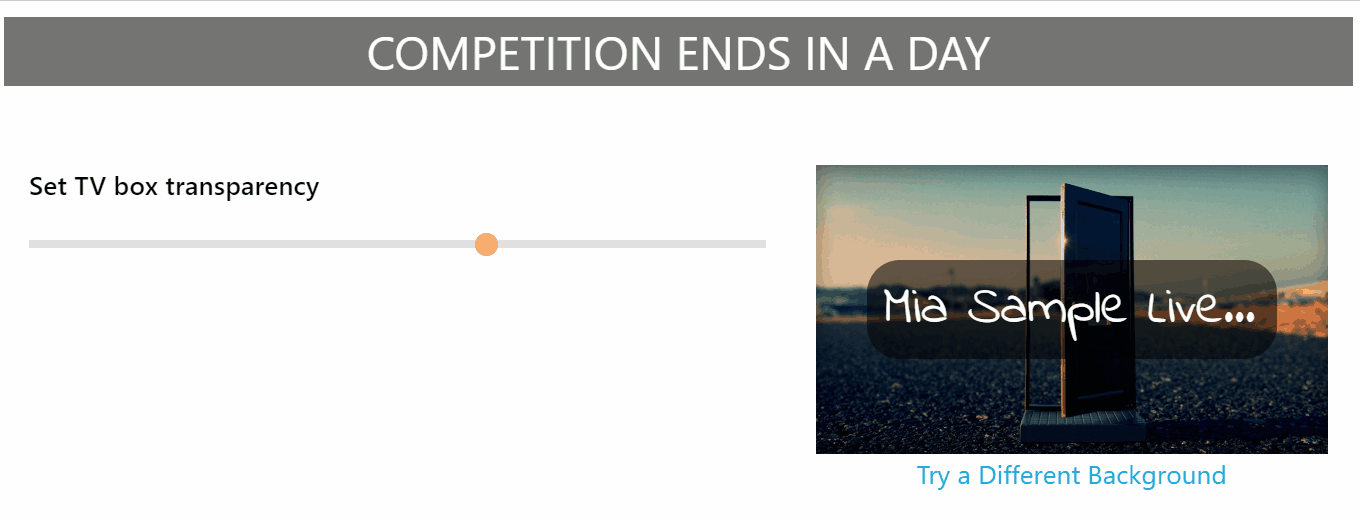
3. Once the desired opacity is chosen click 'Save'