Checking Synced Records in Zapier
The Zap History in Zapier allows you to see which records have synced correctly, and which haven't.
To navigate to it, select "Zap History" or the clock icon on your left-hand menu in Zapier, then select "Zap Runs", as below:
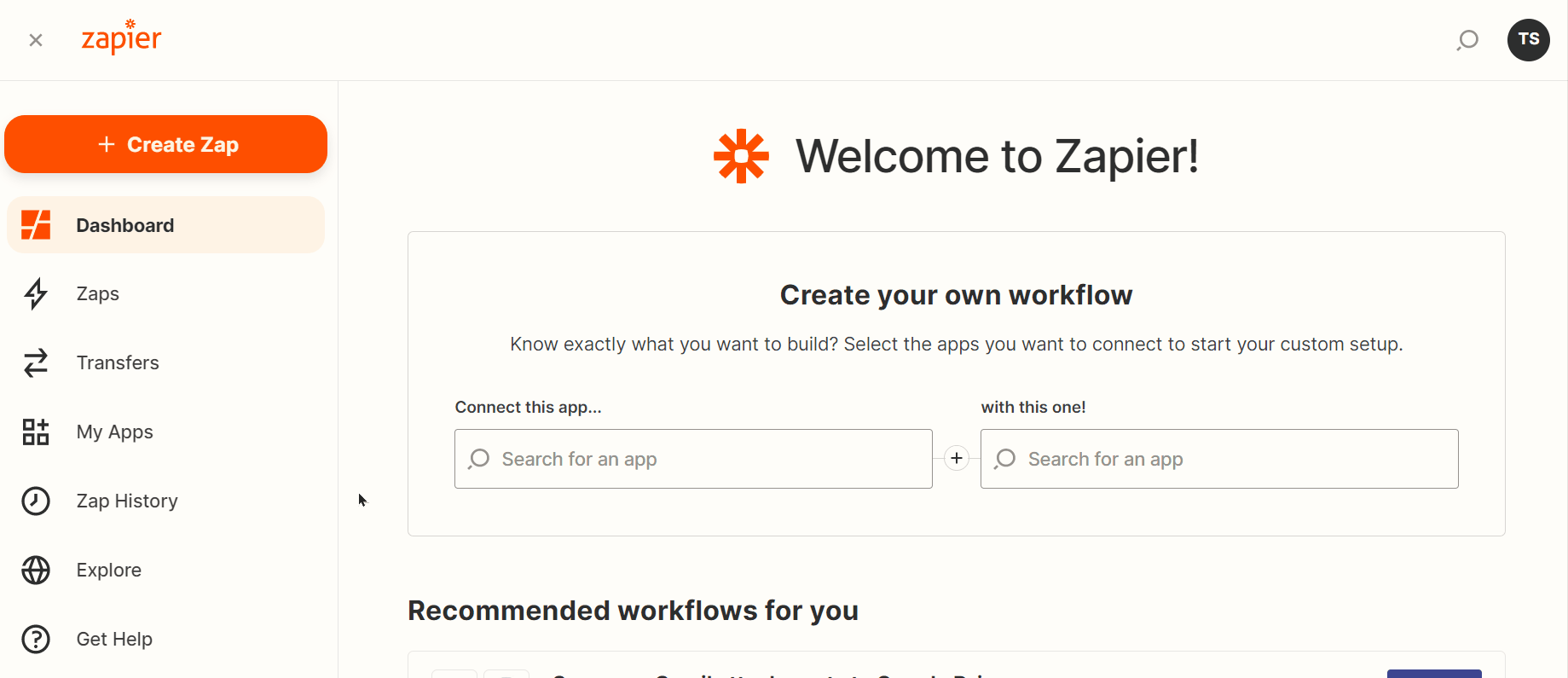
Zap Runs will give you an overview of all your Zaps status'. If one of your Zaps has an error, you can open the record for further information. You can then troubleshoot the error and replay the Zap run if needed.
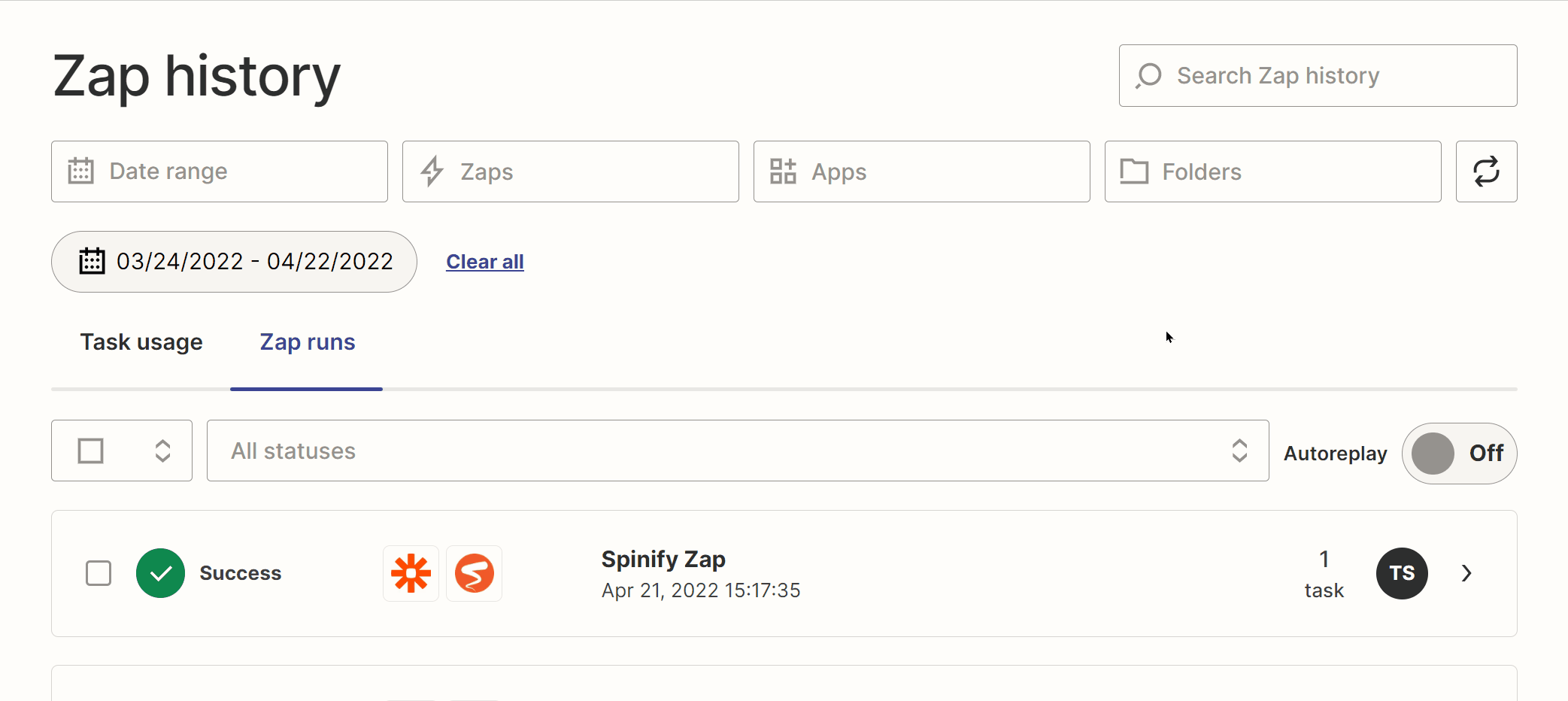
If you find that not all your records are syncing across, this is the best place to check why the records aren't syncing.
Zap History will give details on any fields that are either missing or being rejected. To find more about using your Zapier task history check out View and Manage Your Zap History on Zapier.