Competition Milestone Achievements
Milestone achievements help automatically celebrate your player's progress as they progress towards their target in a competition, when they move into first place, and when they hit their target.
Milestone achievements will appear in any channel your competitions are added to, and they will also appear in the Launch All channel.
Unless you've already disabled milestone achievements in a competition, they're already enabled with the 'All' option which enables all the milestone achievements.
The other settings options are:
- 'Important Only' enables only the achievements for when a player moves into first place and for meeting the target.
- 'None' which disables all milestone achievements.
You can modify your settings or disable milestone achievements by editing an existing competition:
- From your Admin account, navigate to the Competitions page.
- Find the competition you want to edit from the list.
- Open the options menu by clicking the icon on the right side of the row.
- From the drop-down menu choose the "Edit" option.
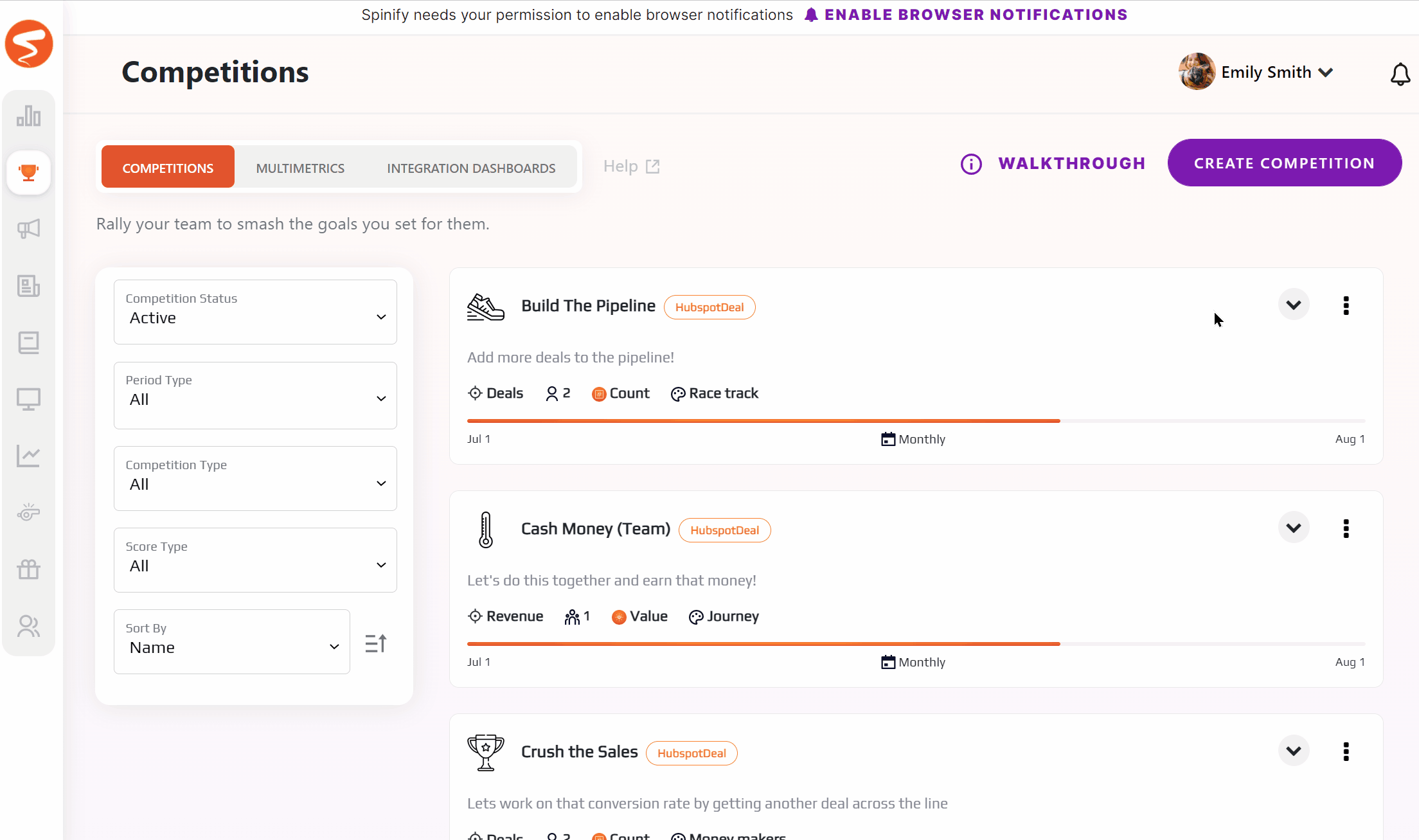
- Advance through to the Announcements section
- Select your preferred option on the dropdown under Milestone Celebrations
- Click 'Save Competition'
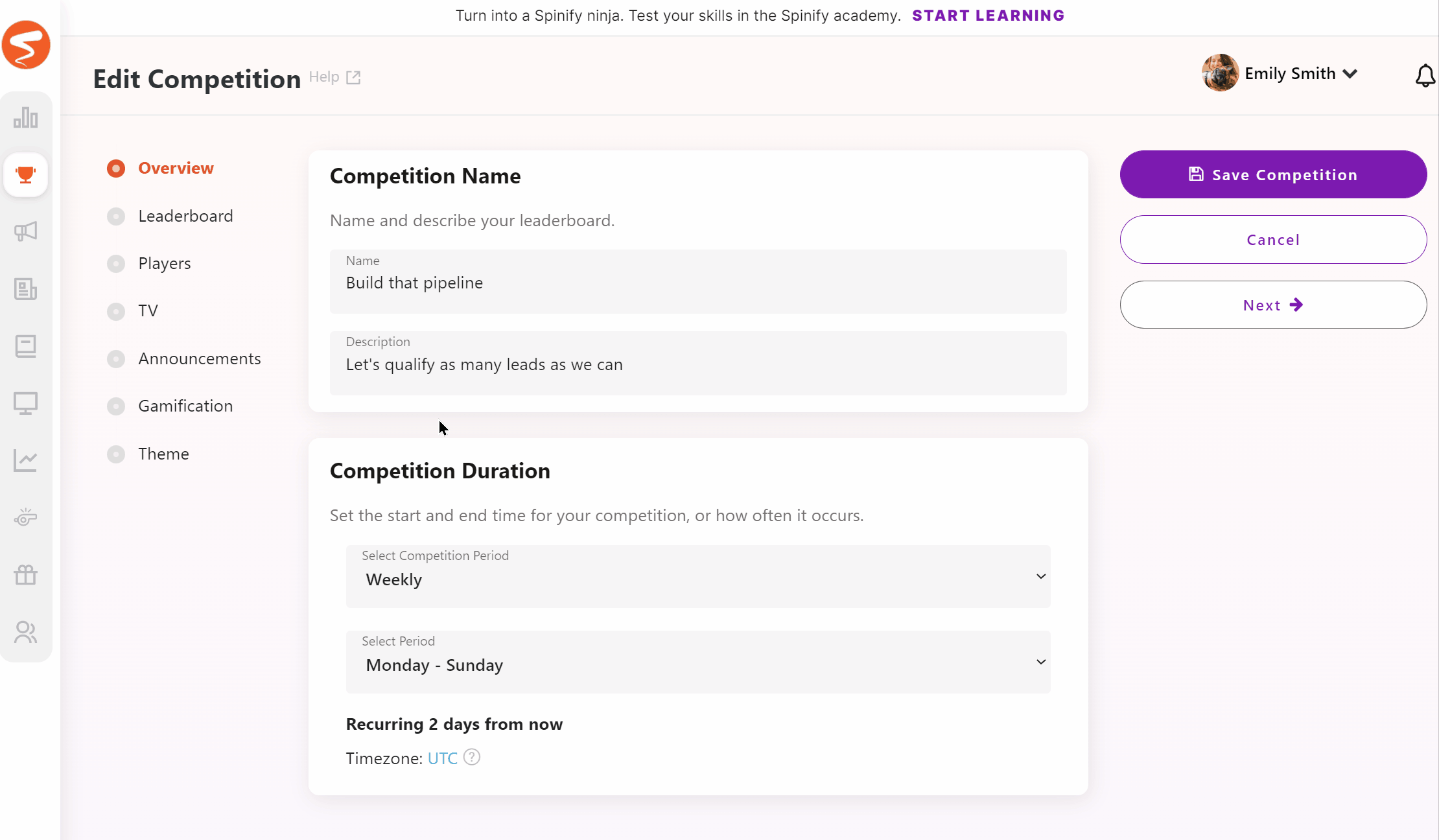
Now your milestone achievements are enabled.