Competition Visibility Time and Speed
You can change how long your Competitions are visible with a few simple steps. If you have not created a competition yet, first check out How to Create a Competition.
Open a Competition
- Log into your MySpinify account
- From the left-hand menu click the "Competitions" icon
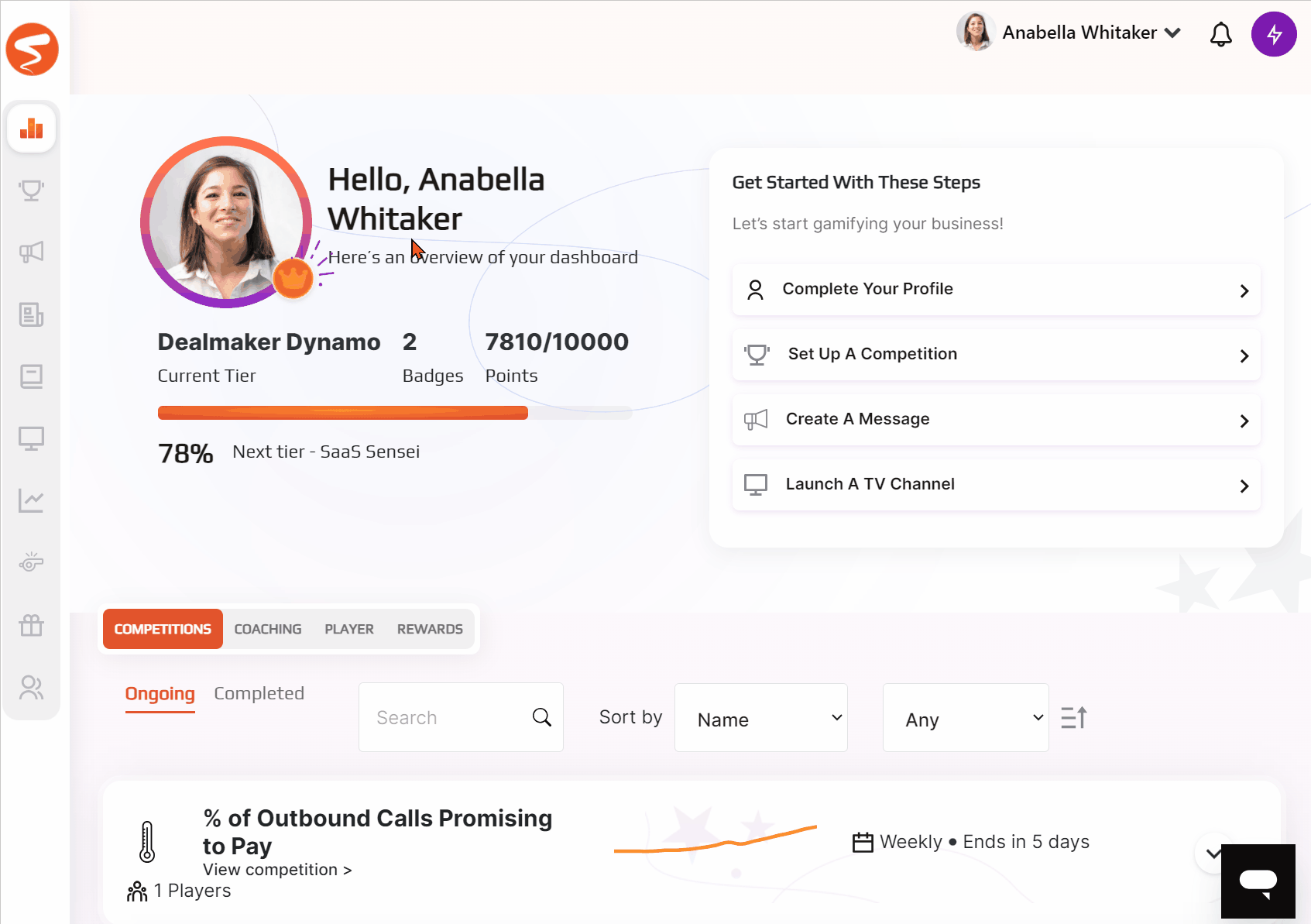
- You should automatically land on the Competitions page, but you can double-check by ensuring the Competitions tab is in orange, as below:

- You can then either click the "Create Competition" button or edit an existing competition by clicking the edit pencil on the row of the competition you'd like to update.
Update the Competition
- Click on the "Announcements" section
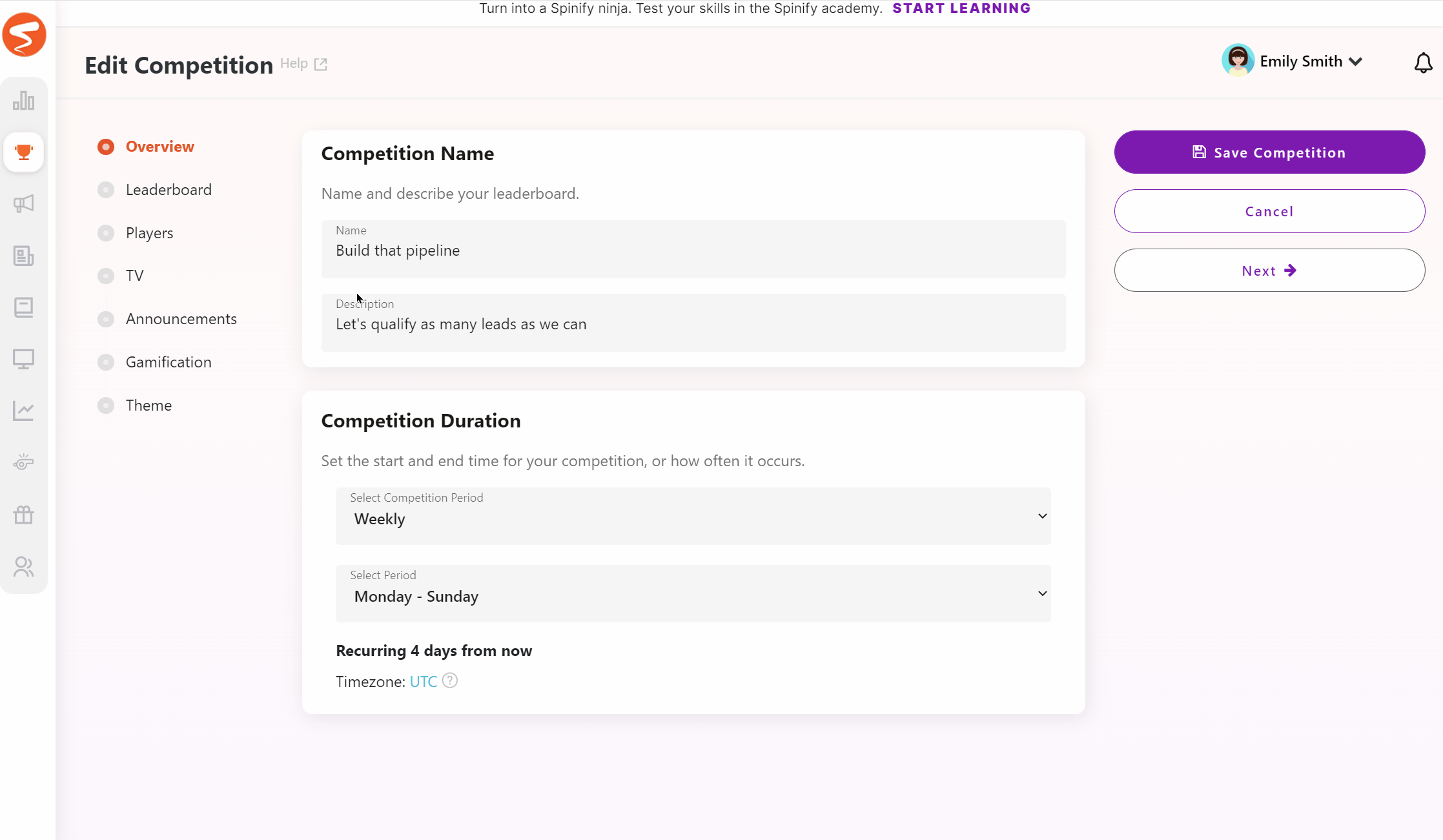
- Using "Participant Speed", you can change how long your competition will show.
Note: Competition visibility time is determined by participant selection. The number of users you add to the competition will affect how long it will take to show all participants. So if you only have 1 participant in the competition you may want to increase the time, so that it will show that important competition for longer.
- Once your satisfied with the settings for your competition click "Create Competition".
For more articles on Competitions checkout out Competitions.
🎓Want to learn more about optimizing your Competitions? Register here to access Spinify Academy!🎓