Competition Winners Screen
What is the Winner Screen?
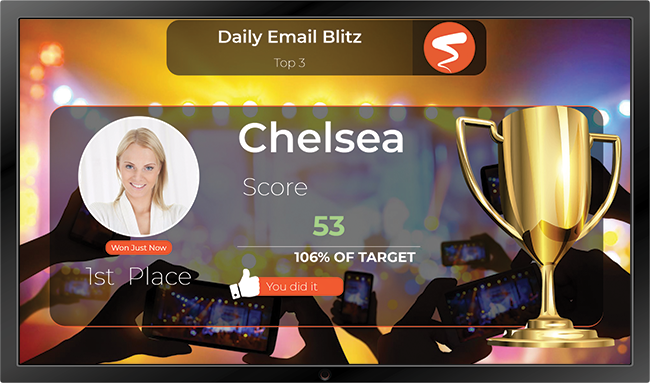
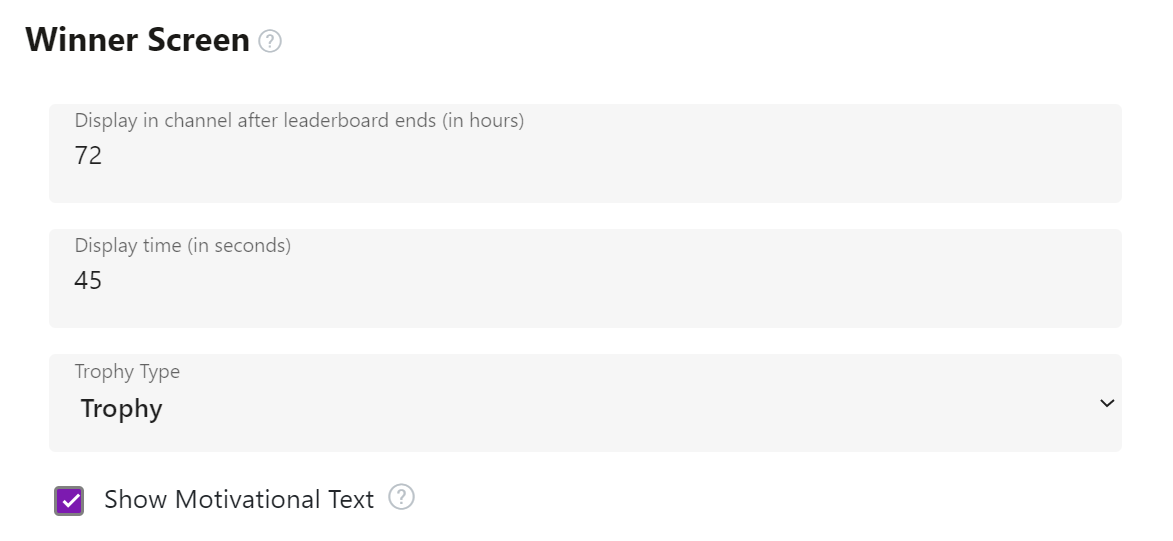
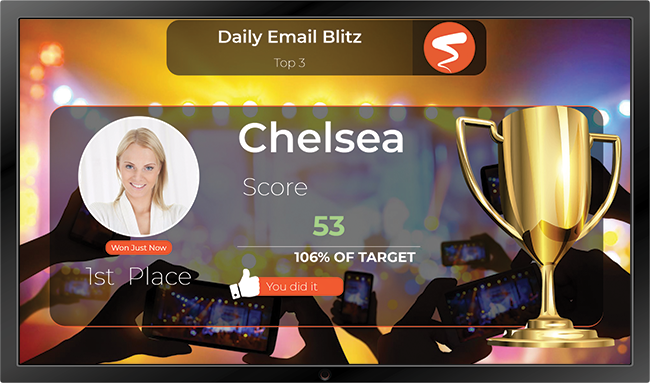
The Winner screen will show up once the competition has ended and will continue to display for one day afterward.
What Can I Change On The Winner Screen?While editing or creating a competition you can turn the Winner screen on or off, and even change its showing time.
For more info, check out How to Create a Competition.
Edit a Leaderboard
- Log into your MySpinify Account
- From the left-hand menu click "Competitions"
- From the competitions page, you can either click the "Create Competition" button at the top right or edit an existing competition by clicking the three verticle dots on the row of the competition you want to edit and click "Edit" in the drop-down.
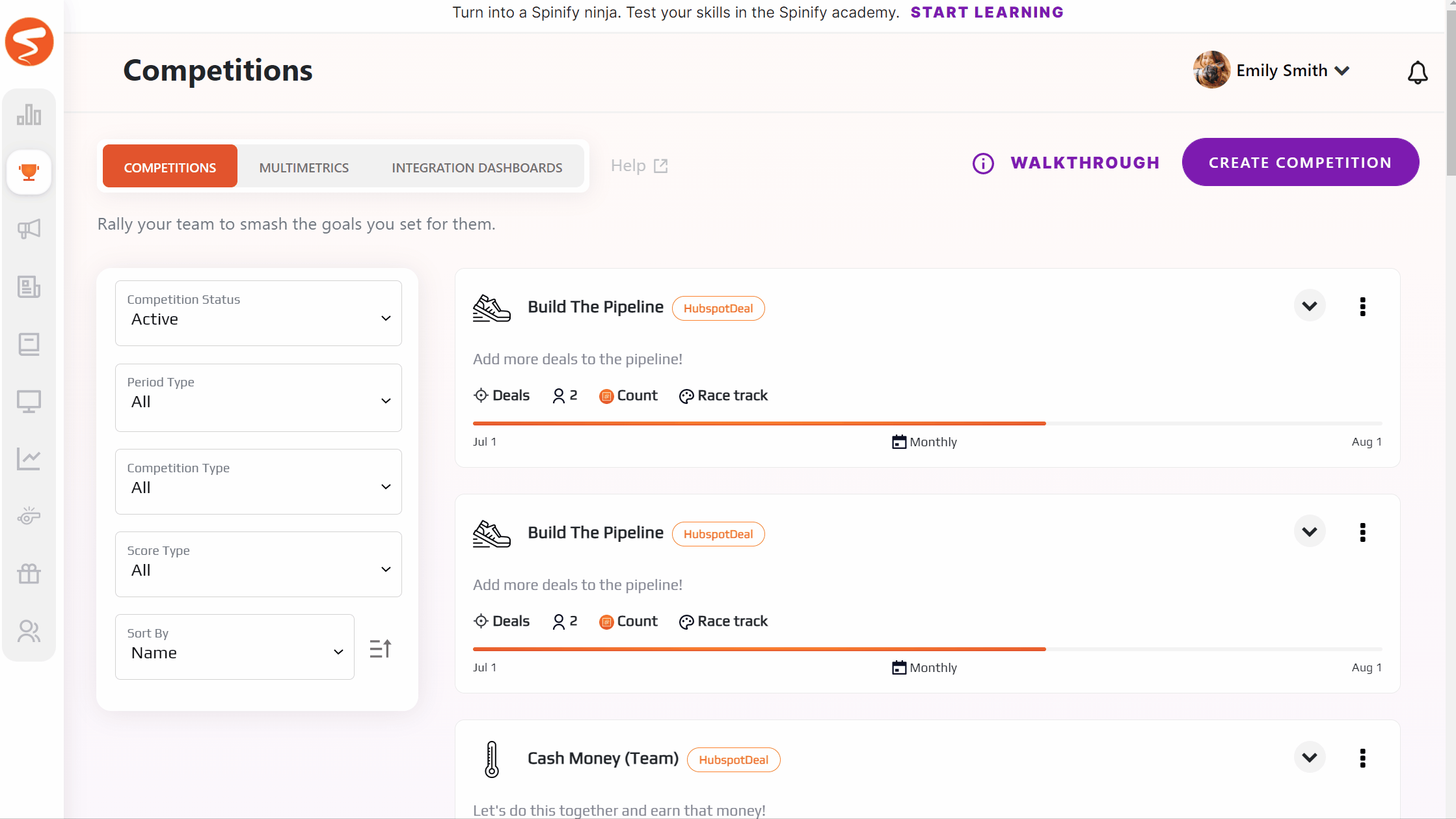
- Advance to the 'Announcements Page' by clicking the next button
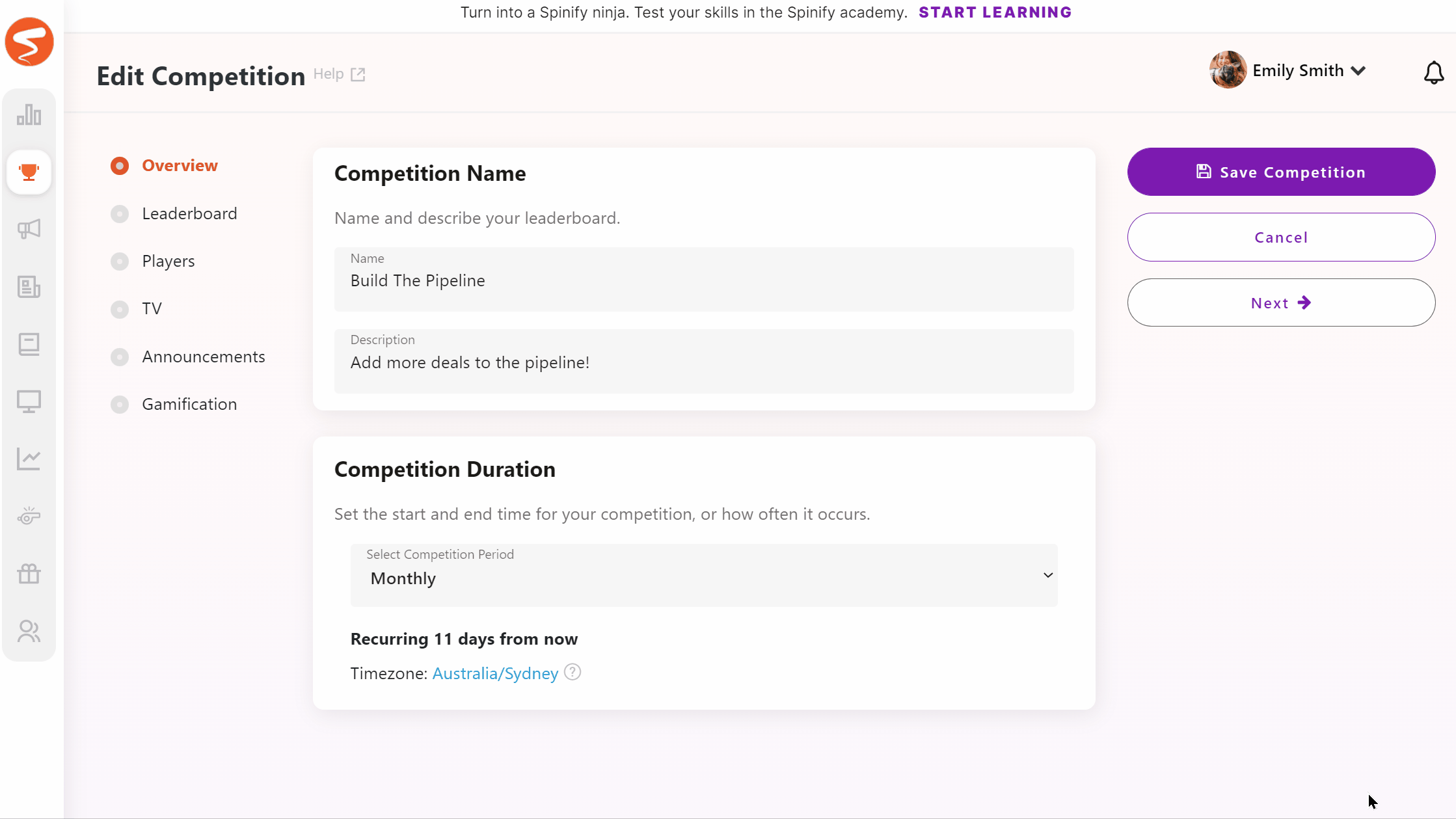
- Adjust the settings for the Winner screen
Here you can change how long the Winner screen will show for each time it appears. Additionally, you can change if the Motivational text (the text with the thumbs-up icon on it) will show and what Trophy Type should show.
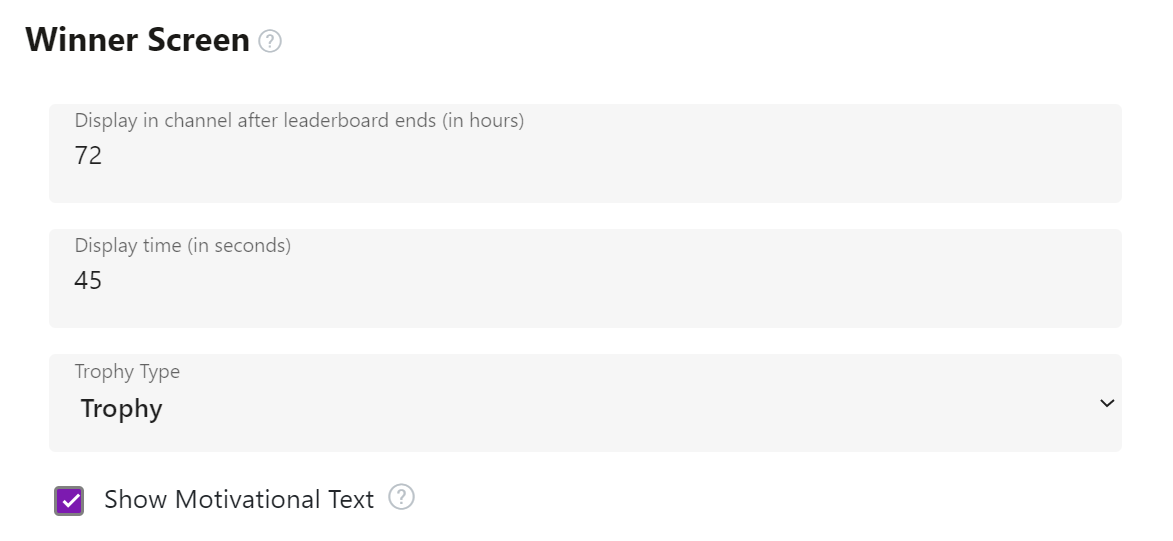
- Once you're satisfied with the settings for your competition click "Create/Save Competition".
For more articles on competitions check out Competitions.