Creating Competitions Using PowerBI Reports
Prerequisites:
- Reports must be added to a workspace.
- The reports must be formatted as paginated reports. See: What are paginated reports in Power BI Premium?
Competition Settings
- Export your report from PowerBI as a CSV file
- Create a new Competition in Spinify
- Select 'PowerBI Data' as the goal metric
- Select the workspace your report is in
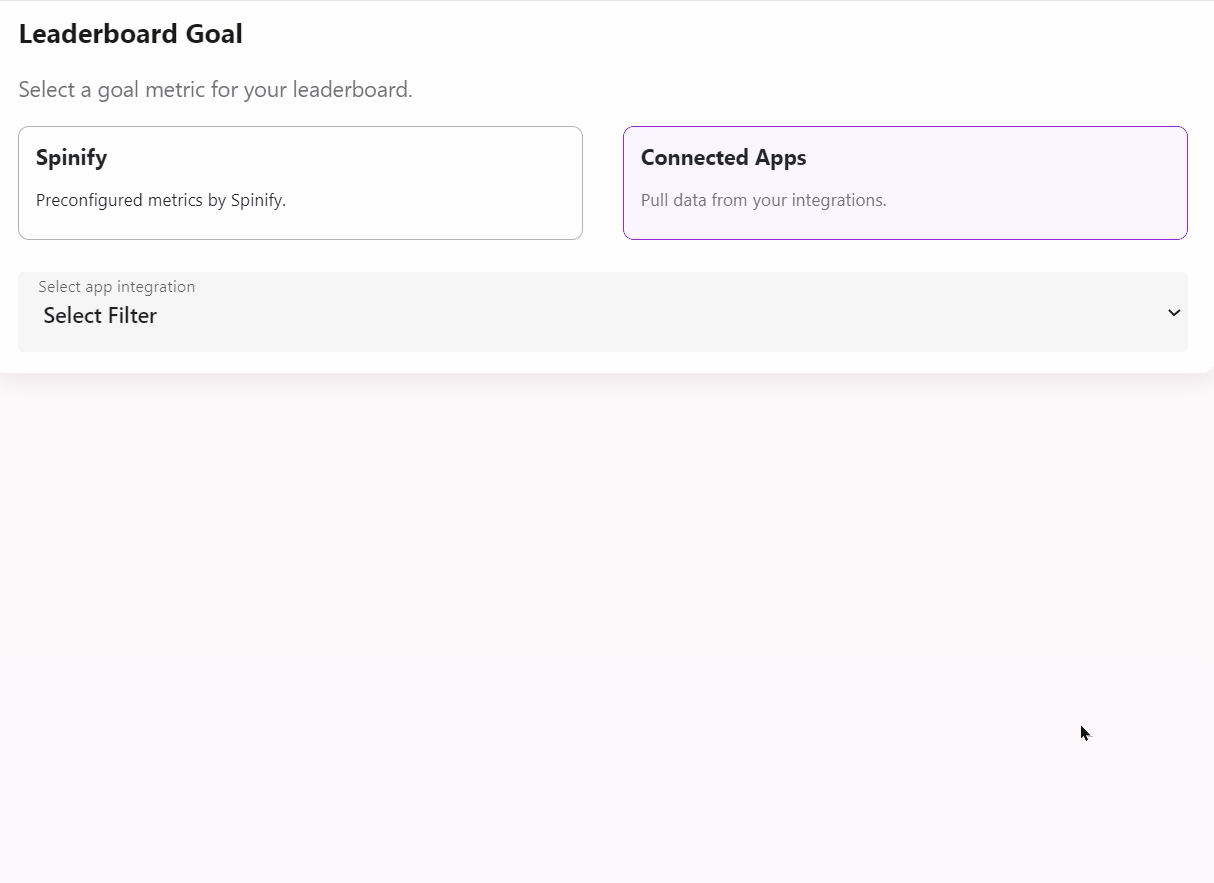
- Choose the PowerBI report you'd like to use for the competition (the results in this drop-down only include paginated reports, all other report types are filtered out)
- Enter the column names for email and score from the CSV file exported in step 1

- Continue to create the Competition as usual.
Note: If you're yet to create a competition, see: How to Create a Competition.