Displaying Google Slides on your TV
Overview
The Web Screen allows you to show an HTML page in any of your channels. You are able to display a Google Slidedeck on your TV. You can set this up by following the instructions below:
1 ) Create Google Slides
If you are not familiar with Google slides, see: Get started with Slides.
2 ) Get the Publish URL
You'll then need to make your Google Slide publically accessible. You can refer to Google's help article, here, for further information.
3 ) Create a Web Screen
- Log into your MySpinify account
- From the left-hand menu click "Announcements" then click "Messages"
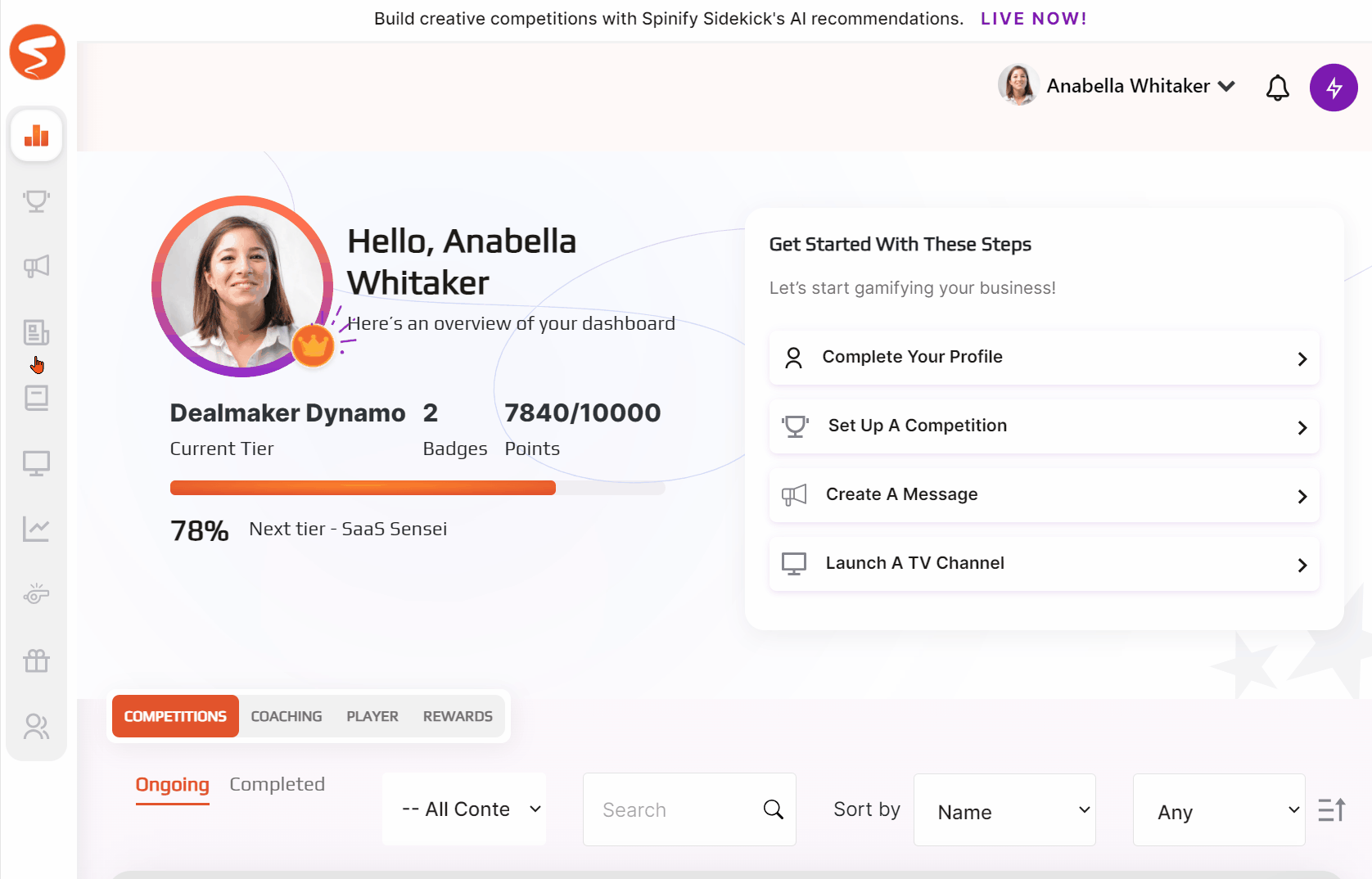
- Next, click Create Message, and select the "Web" Message type
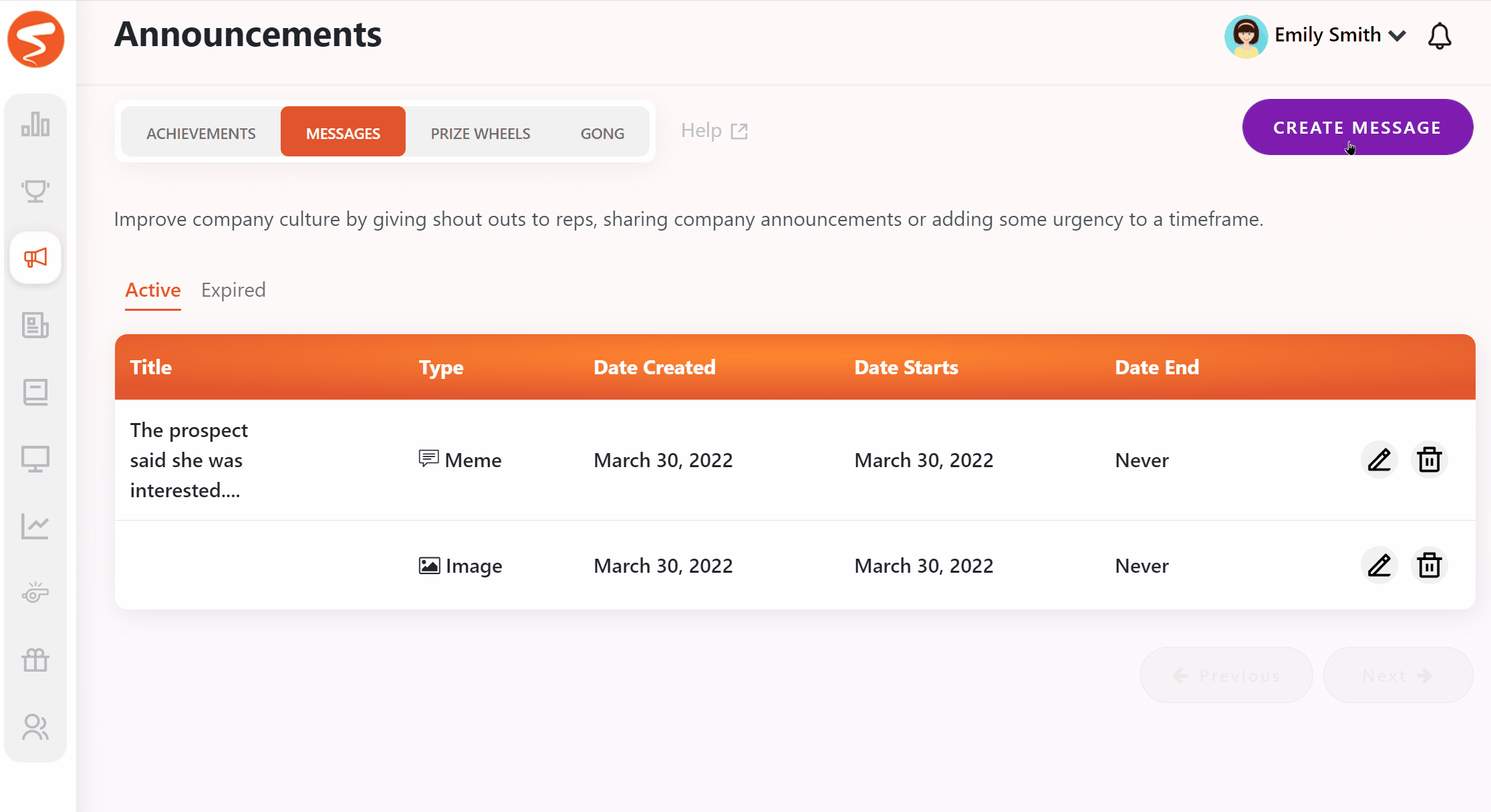
- Enter a Title for your Web Screen and add the publish URL.
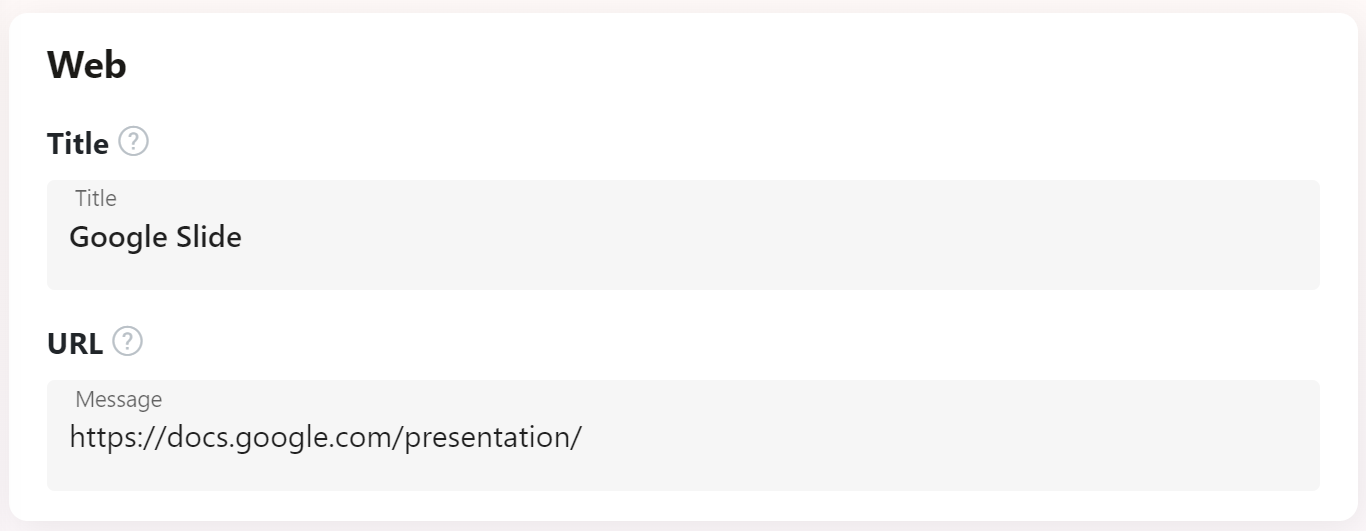
- Set the duration that you would like to display the Slide.
- Then, add the Web Screen to any channels you would like to see it on
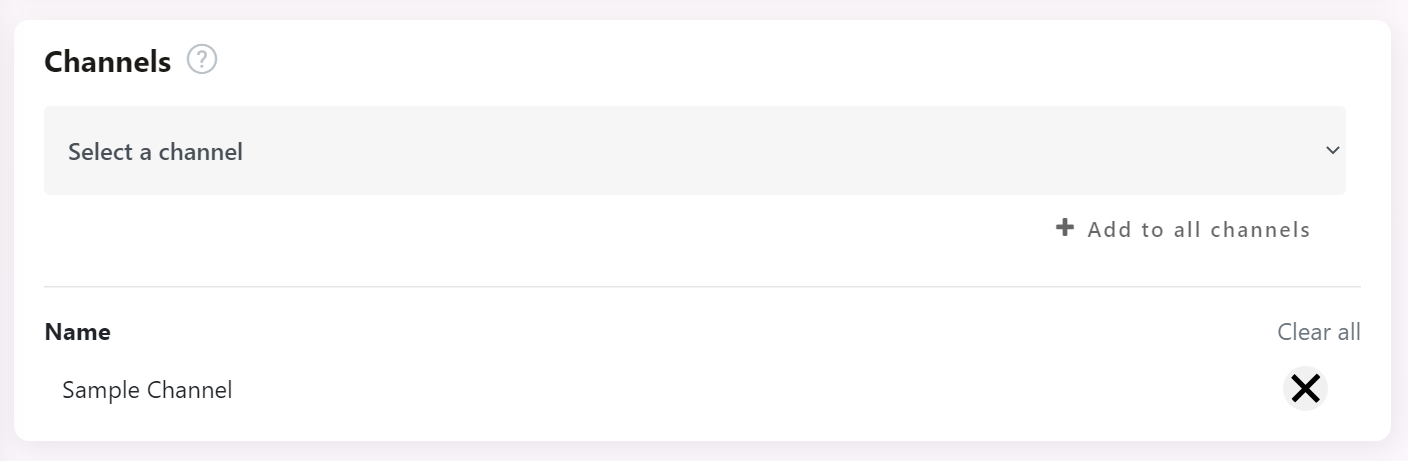
- Click 'Create Web Screen'
Now your new Google Slides screen is all ready to view on your TV