Find And Download Your Invoice / Billing Statement
Find And Download Your Invoice / Billing Statement
Follow these simple steps to locate your billing details and statements quickly.
1 ) Log into your MySpinify Account
2 ) Open your user settings
3 ) Select Settings
4 ) Click "Billing"
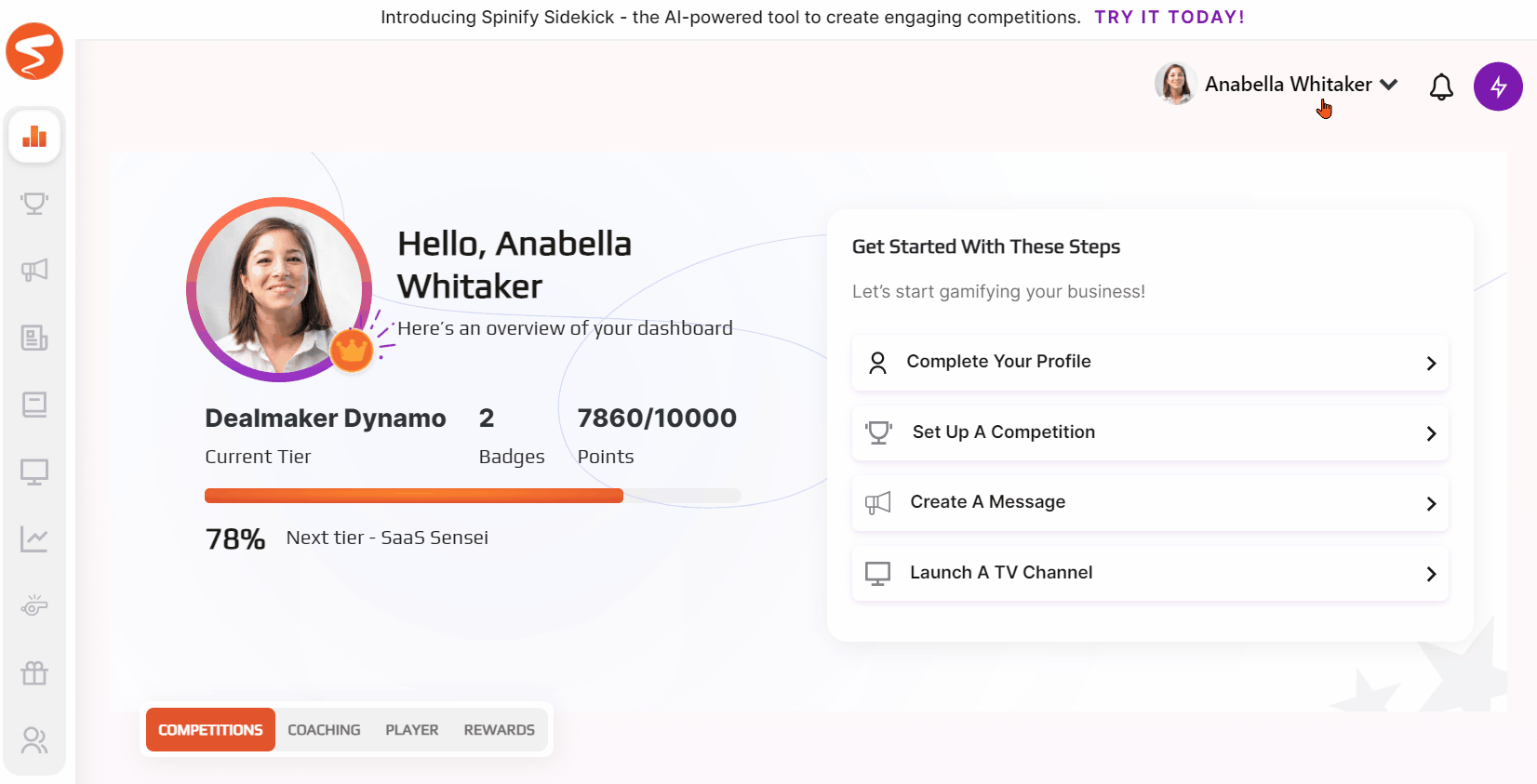
5 )A pop-up for the Billing System will come up
6 ) Log in using the passcode received via email
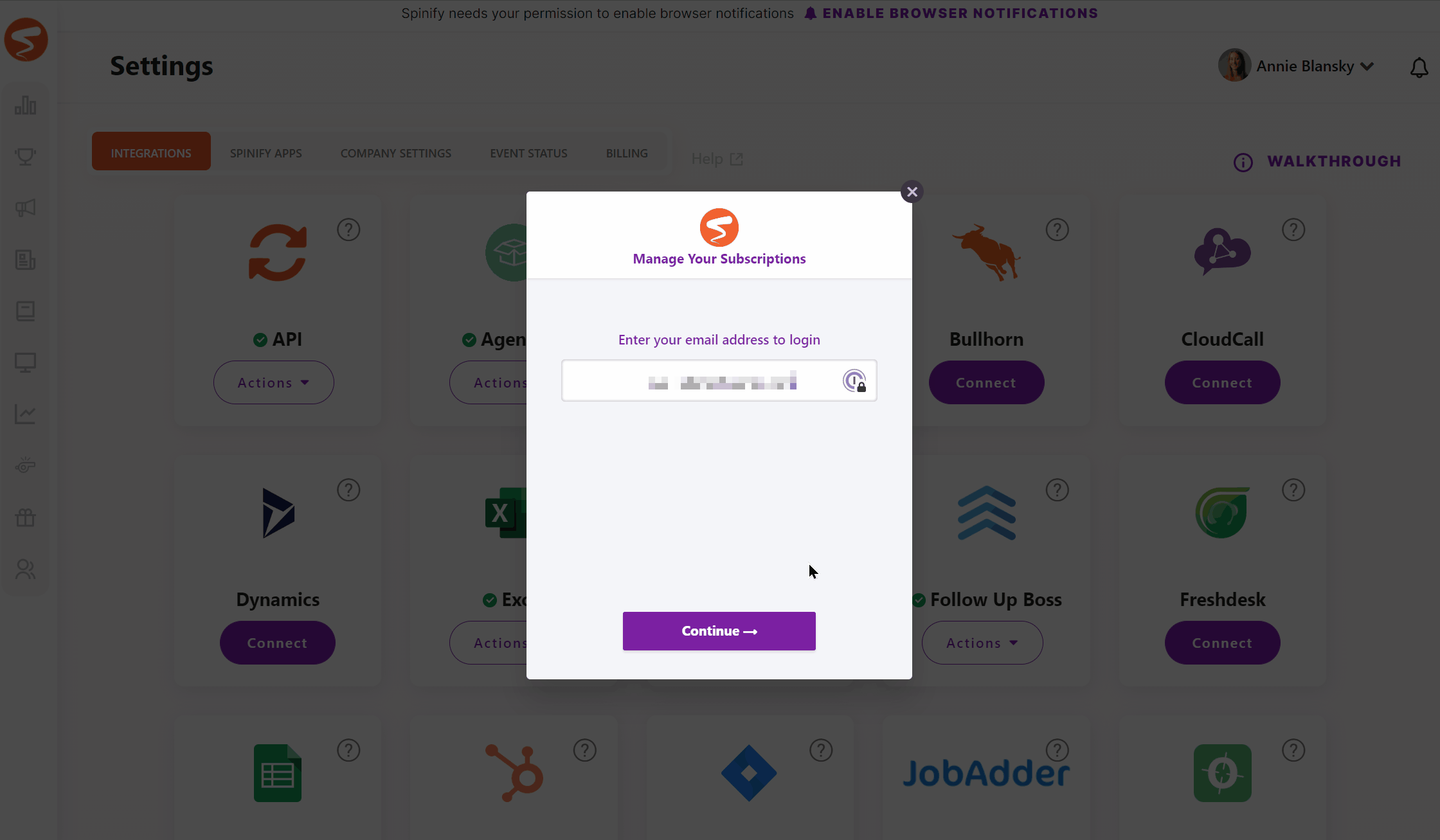
7 ) Select "Billing History"
8 ) Click "Download" on the statement you want to view
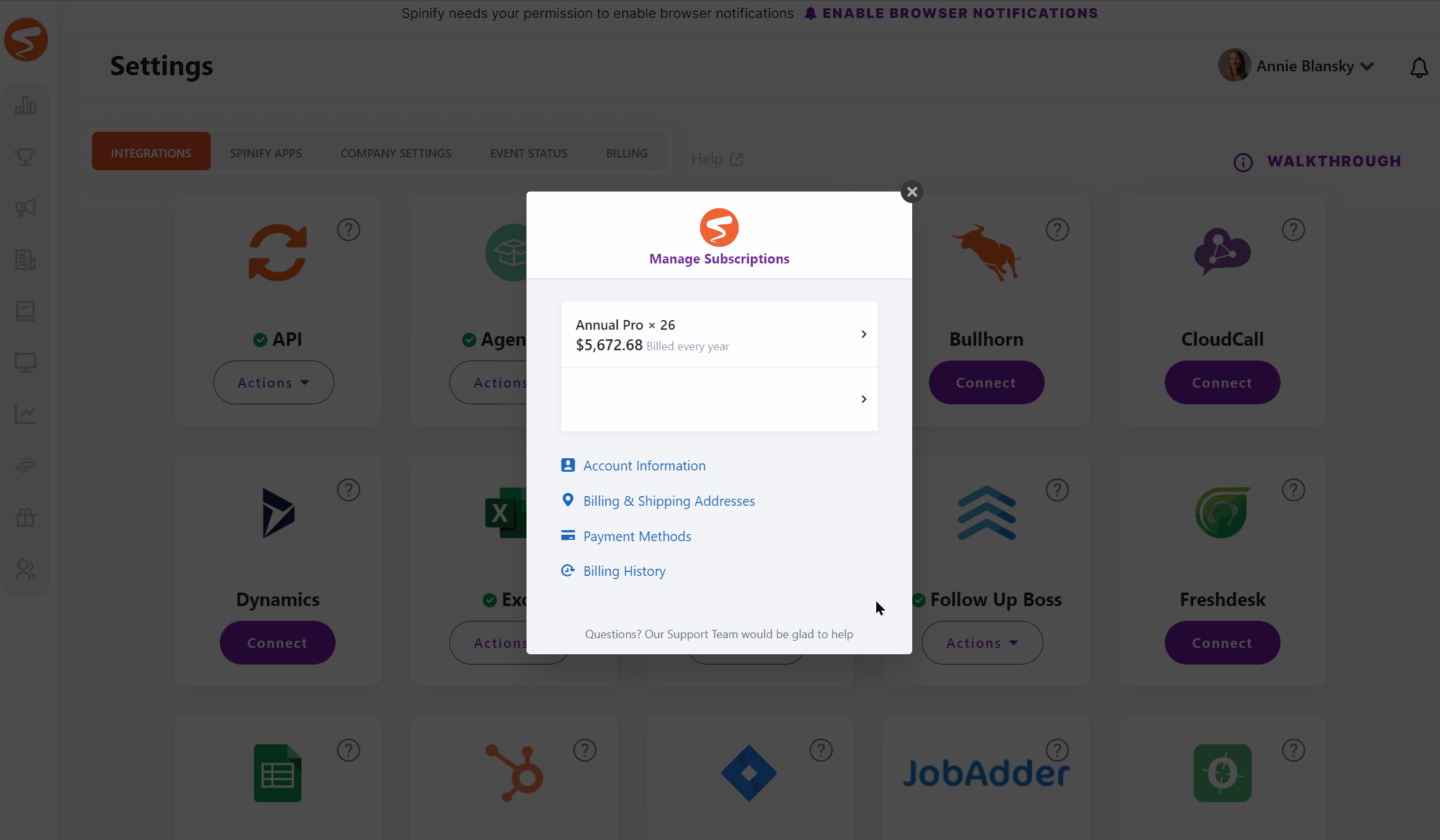
The Statement will then download as a PDF to your device