How can I set a Custom Competition Background?
All competitions must have a background image, but you can set a custom background to any image you’d like - e.g. You could use a completely white square, making the competition look like it has no background.
- To upload your own background simply select 'Upload Background' for the theme.
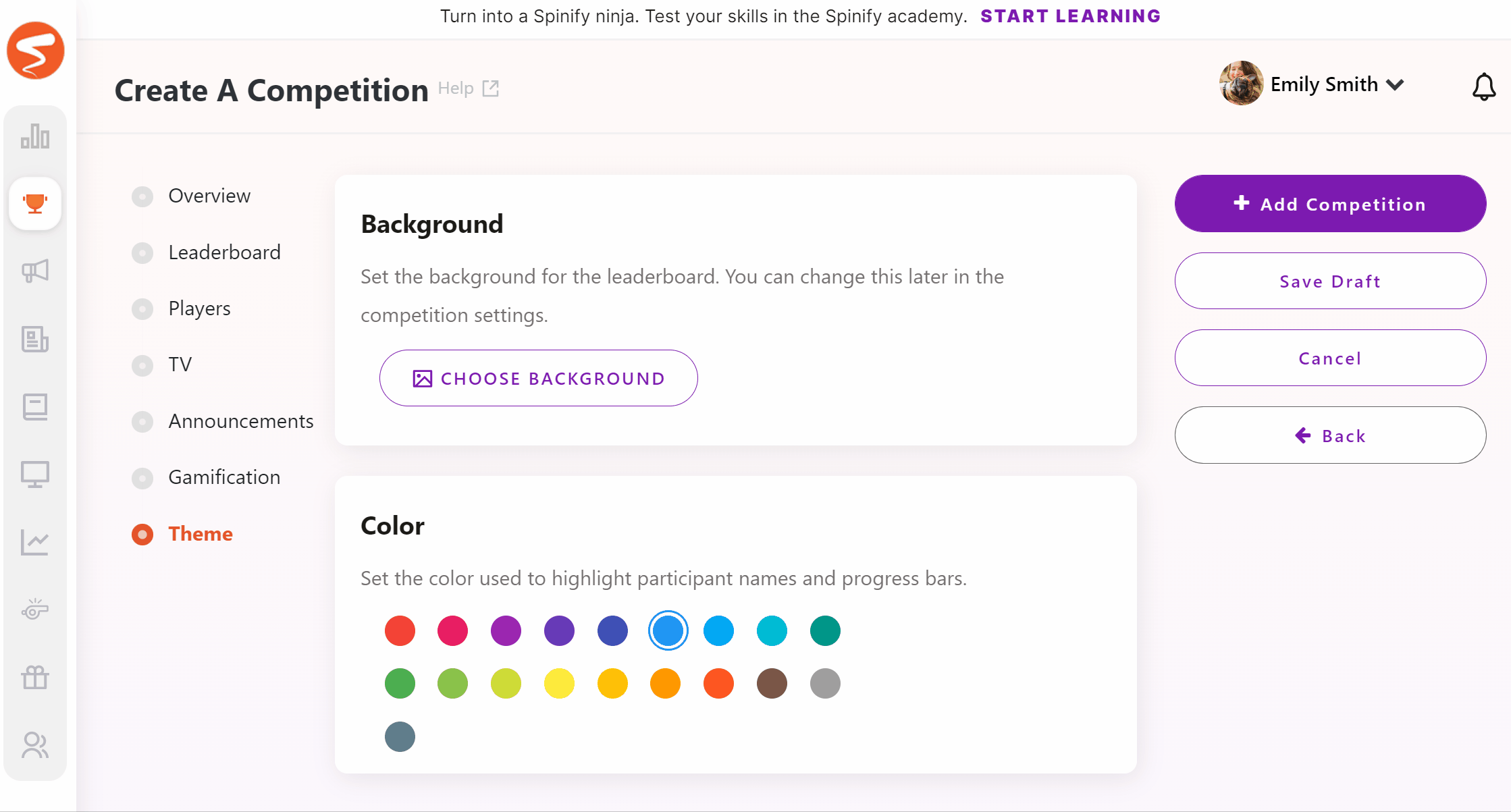
- Then click "Choose file" and upload your background
Once you hit "Create Leaderboard" you will have your very own custom background competition.
Note: Use backgrounds that are 1920 x 1080 in size to make sure it fits nicely on the TV.