How do I Create Individual Targets?
Yes, you can create individual targets.
1. Add/Edit a Competition- Log into MySpinify - https://my.spinify.com
- From the left-hand menu click the "Competitions" icon
- From the Competitions page you can click the "Create Competition" button at the top right. Or click the cog at the end of the existing leaderboard row and choose "Edit" from the drop-down.
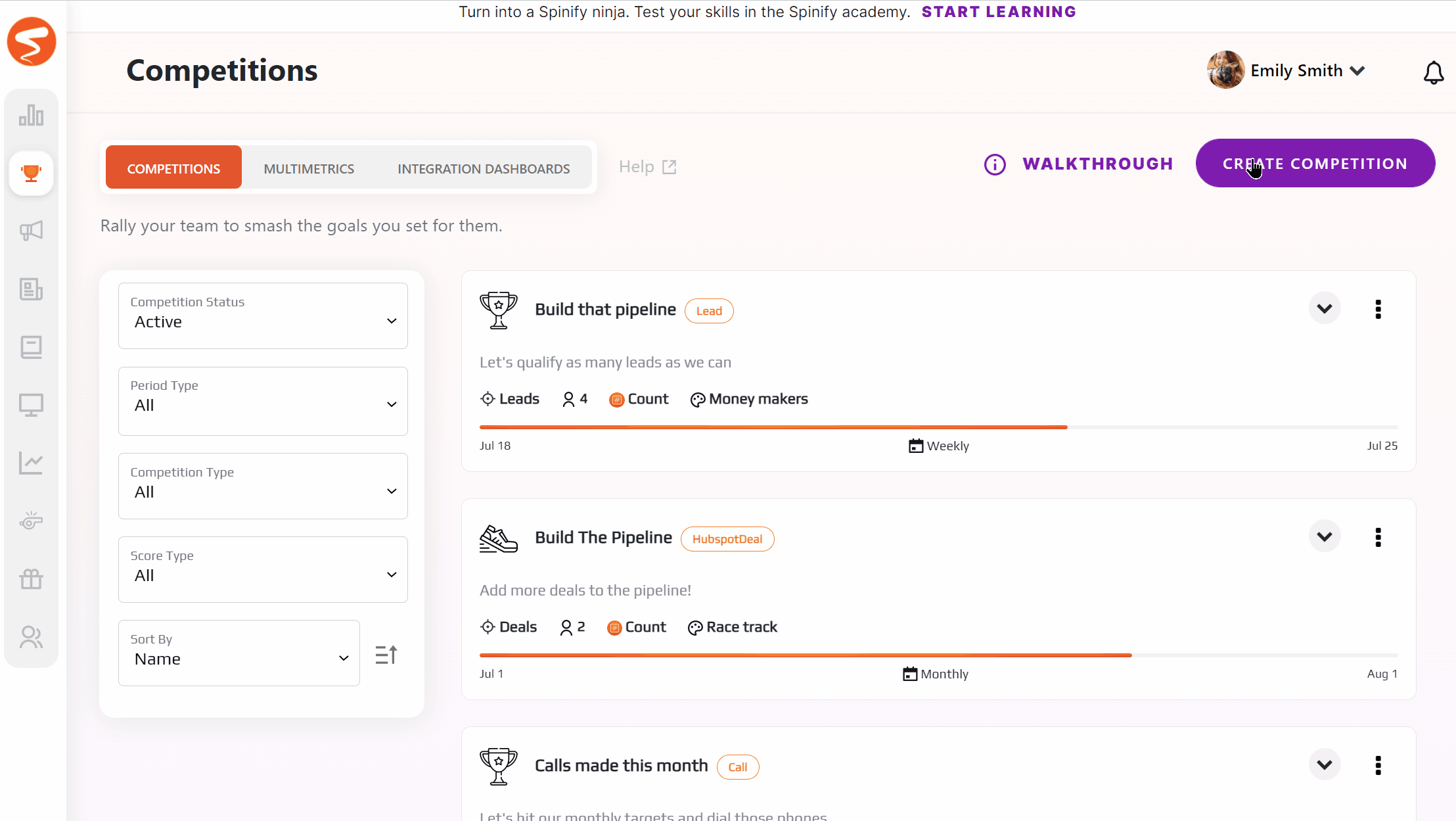
First, make sure that your competition has a target (otherwise you cannot give individual targets).
- At the top under the Leaderboard Goal section select "Individual targets"
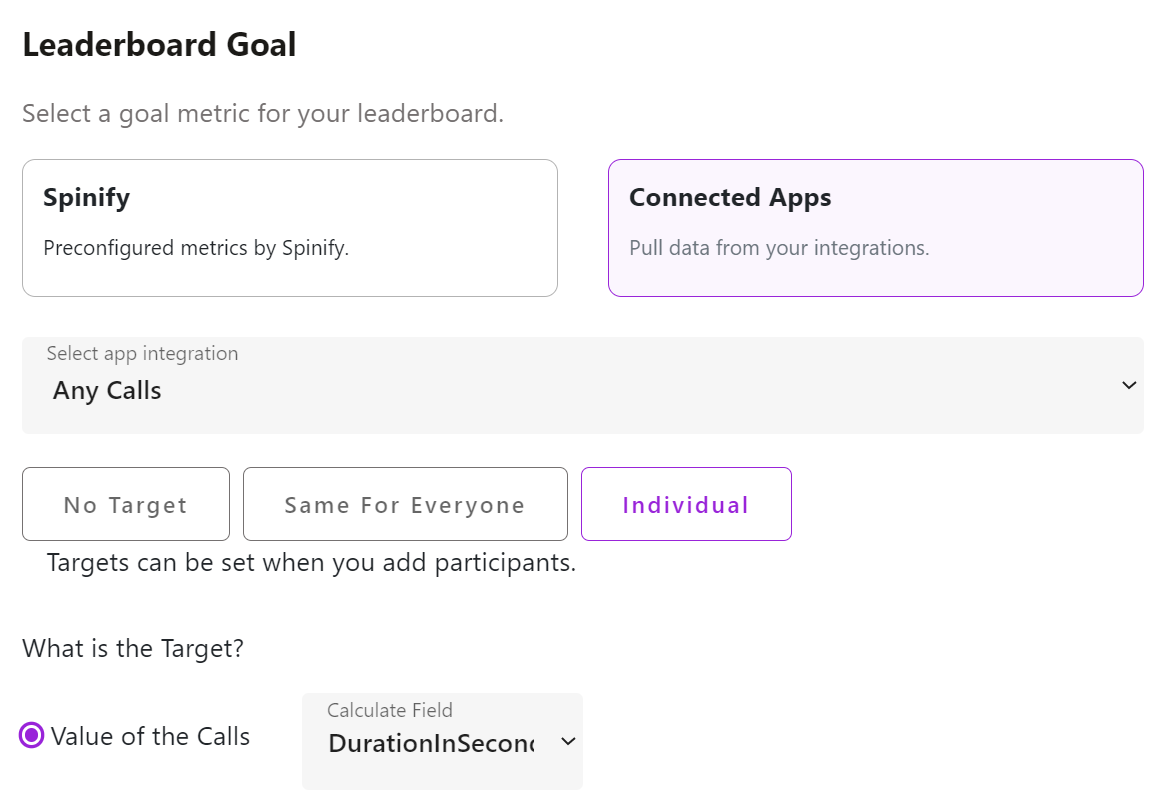
- In the Participants section if there are no participants add some in
- Under the target column for the participants, there are editable boxes where you can change the individual targets per participant.
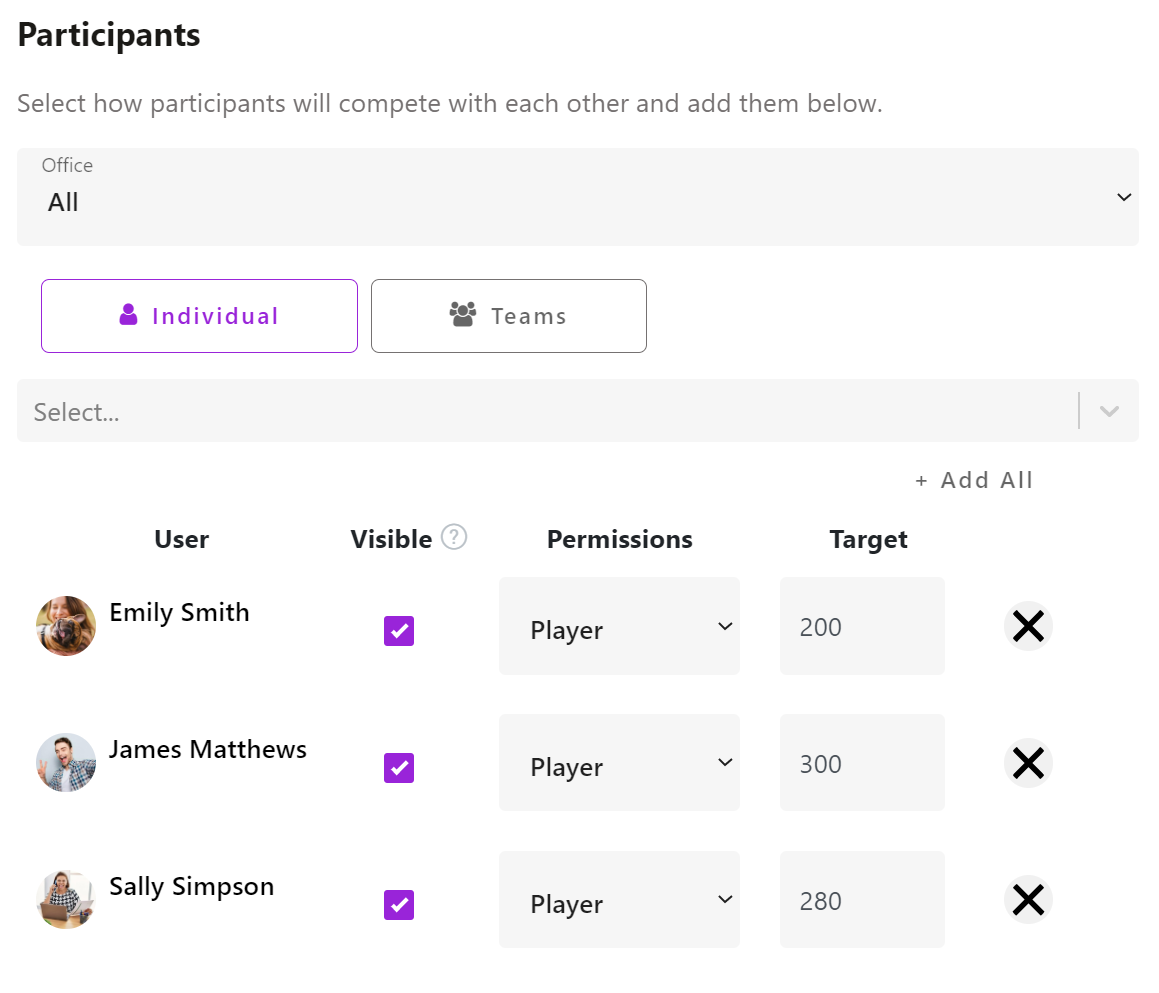
- Once satisfied save by clicking the "Save/Create Competition"