How to Add a Competition as a Shared Tab in a Channel
Adding a Spinify Competition as a shared tab in Microsoft Teams is a simple process.
Here's what you need to do:
1. Go to the channel you'd like to add the competition tab to
2. Click the + (Add a tab) icon
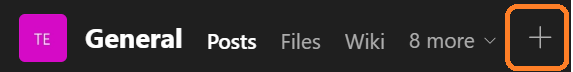
3. Search for Spinify and click 'Add' This will bring up the configuration modal.
4. Sign in to Spinify if you haven't already done so.
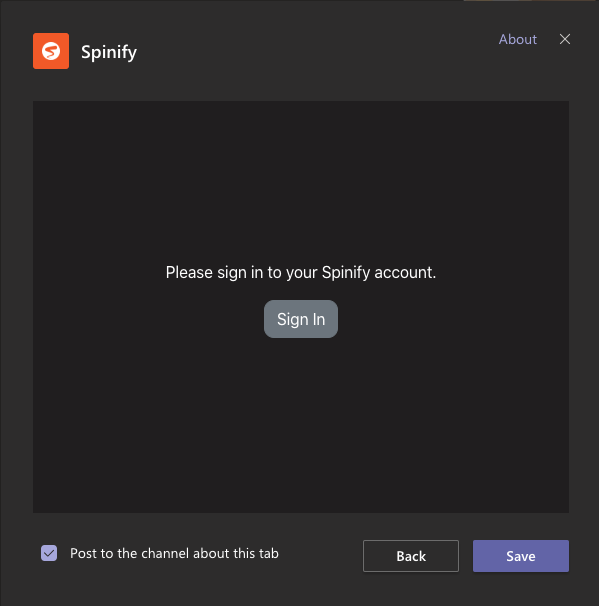
5. Select the competition you'd like to add as a shared tab

6. Click Save. The new tab will be added to your channel:
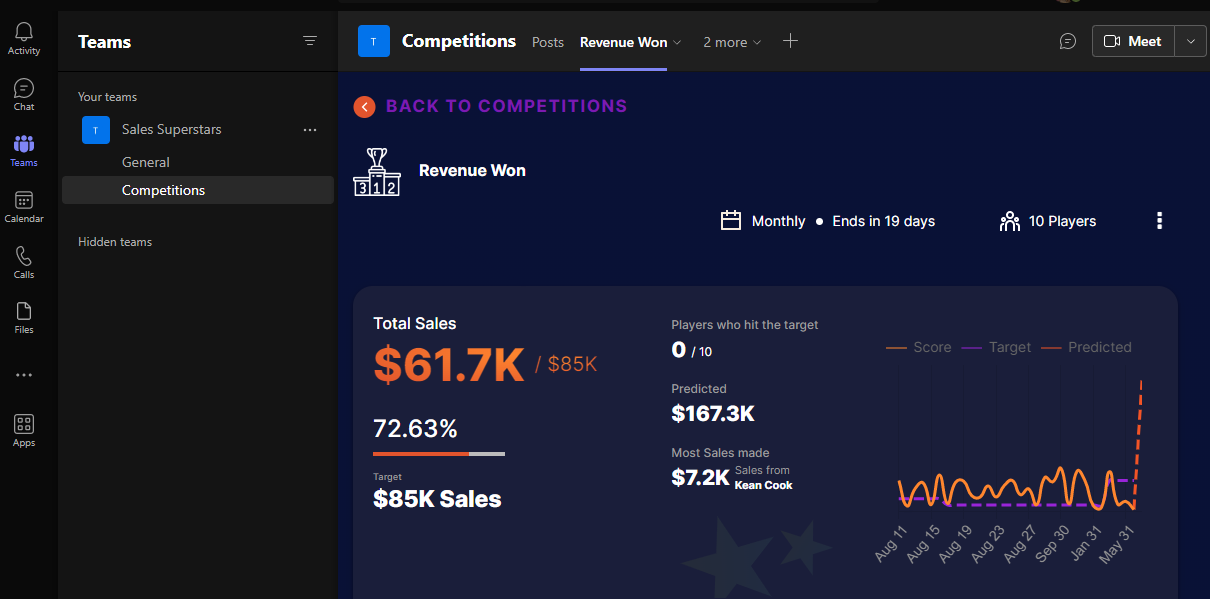
🎓Want to learn more about optimizing your Competitions? Register here to access Spinify Academy!🎓