How to Add a YouTube Background to a Competition
To add a YouTube video background to a Competition:
- Find the video you'd like to use as a background on YouTube
- Get the Youtube ID. This can be found in the URL while viewing the video:
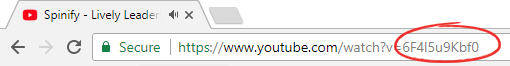
- Log into MySpinify as an admin
- Edit or create a competition
- On the theme page, select a background type of YouTube, and enter the YouTube ID:
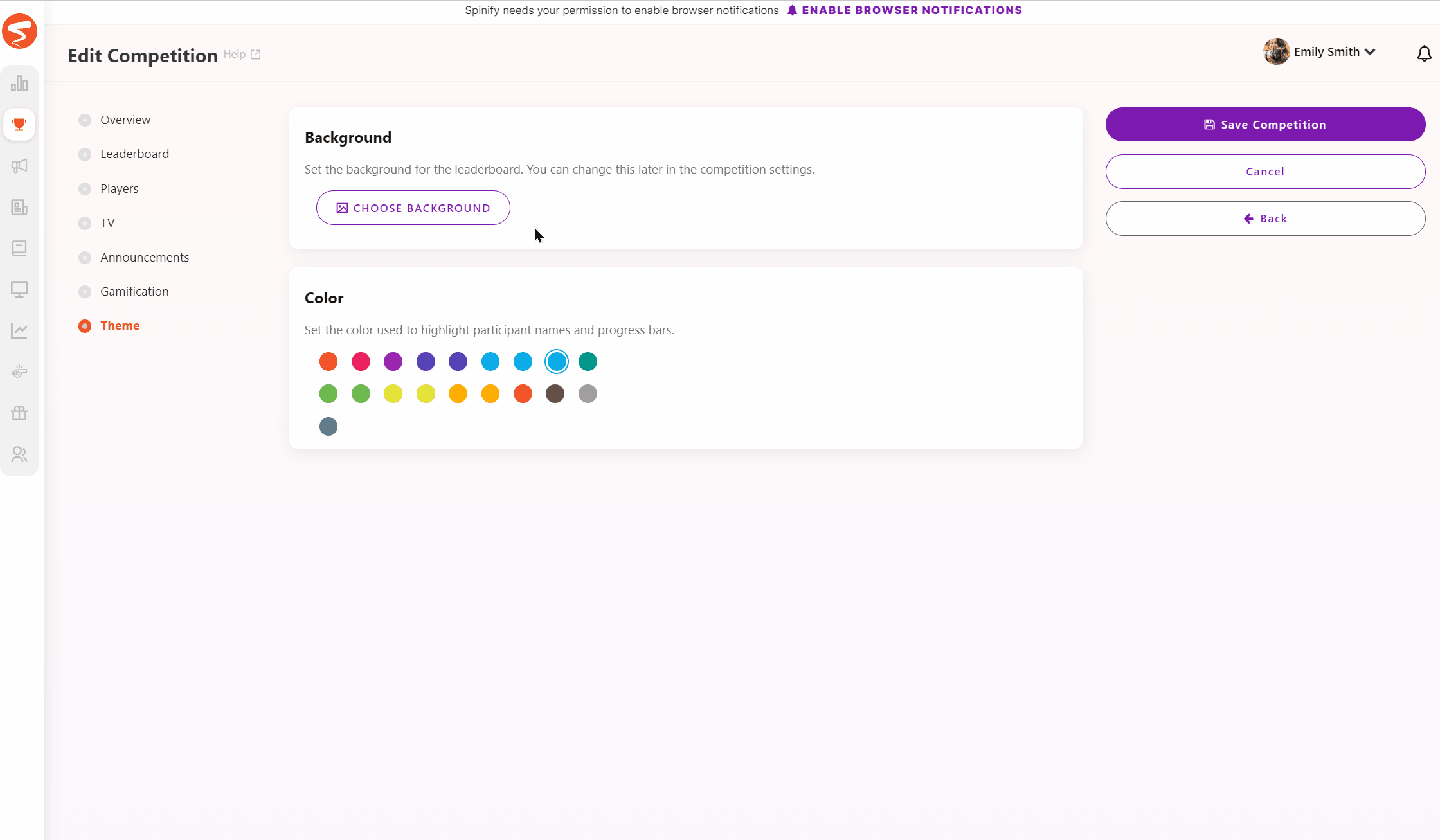
- Adjust any other settings you'd like
- Click the Create/Save Competition button
When the competition appears on your channel, YouTube will play in the background with the sound muted.