How To Add Achievement Sounds For Users
Achievements can also play an audio snippet when it comes up on the TV. It's a great way to engage and encourage staff. For each achievement, you can either choose one of the default sounds, upload your own sound, or leave it to the user's chosen audio.
First, you'll need to get some audio. If you need a hand finding some music or sounds check out Finding and Using Sound Effects. You will also want your audio as an MP3 file, the Finding and Using Sound Effects help article also can help with this.
1. Go to the Users page- Log into your MySpinify Account
- From the left-hand menu click "Users"
- Either edit an existing user by clicking on their row or add a new user
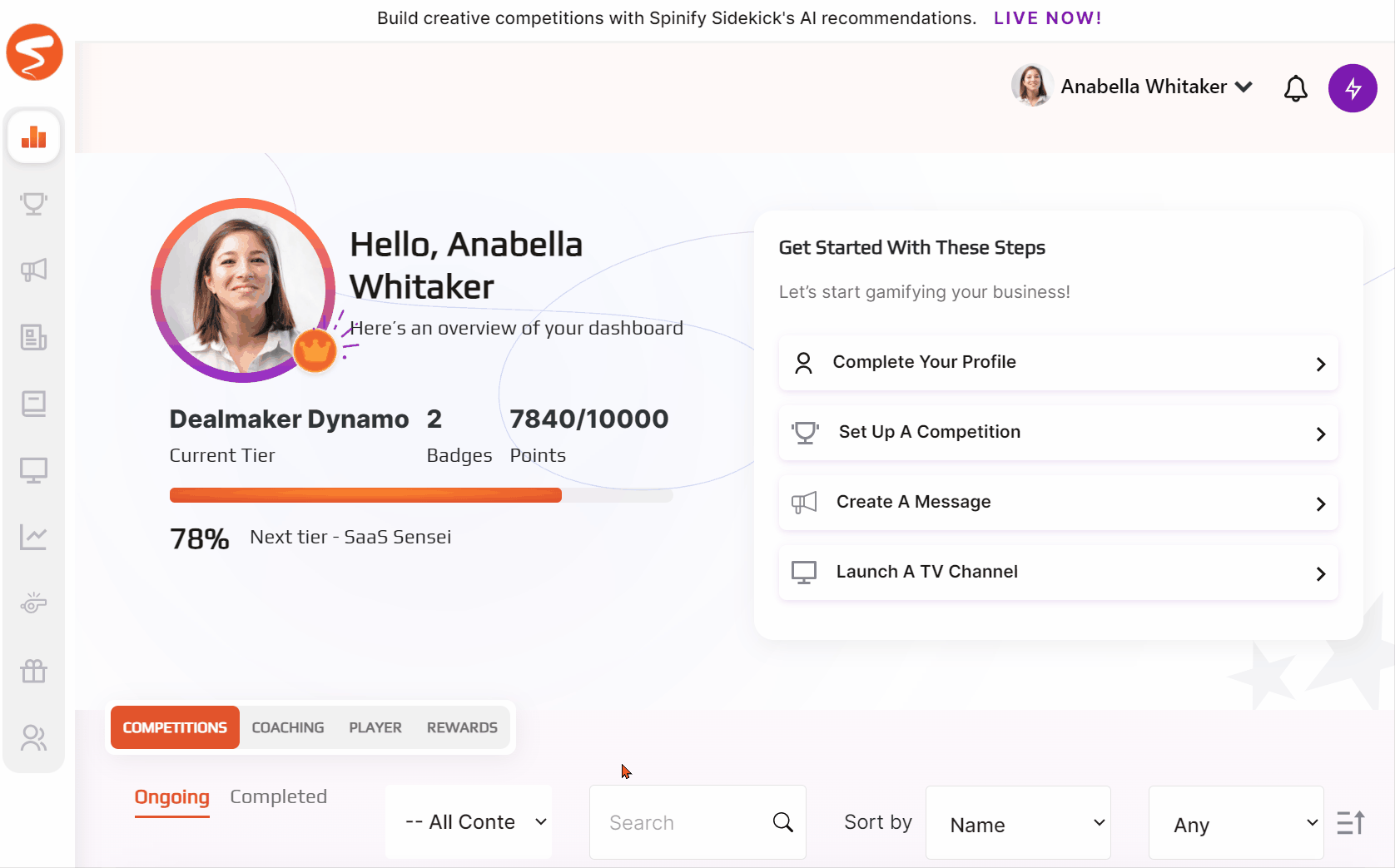
If you haven't created a user before check out How to Add a User.
- At the bottom of the user page is the section called "Achievement Sound" simply click "Upload new sound" and choose an MP3 file on your computer.
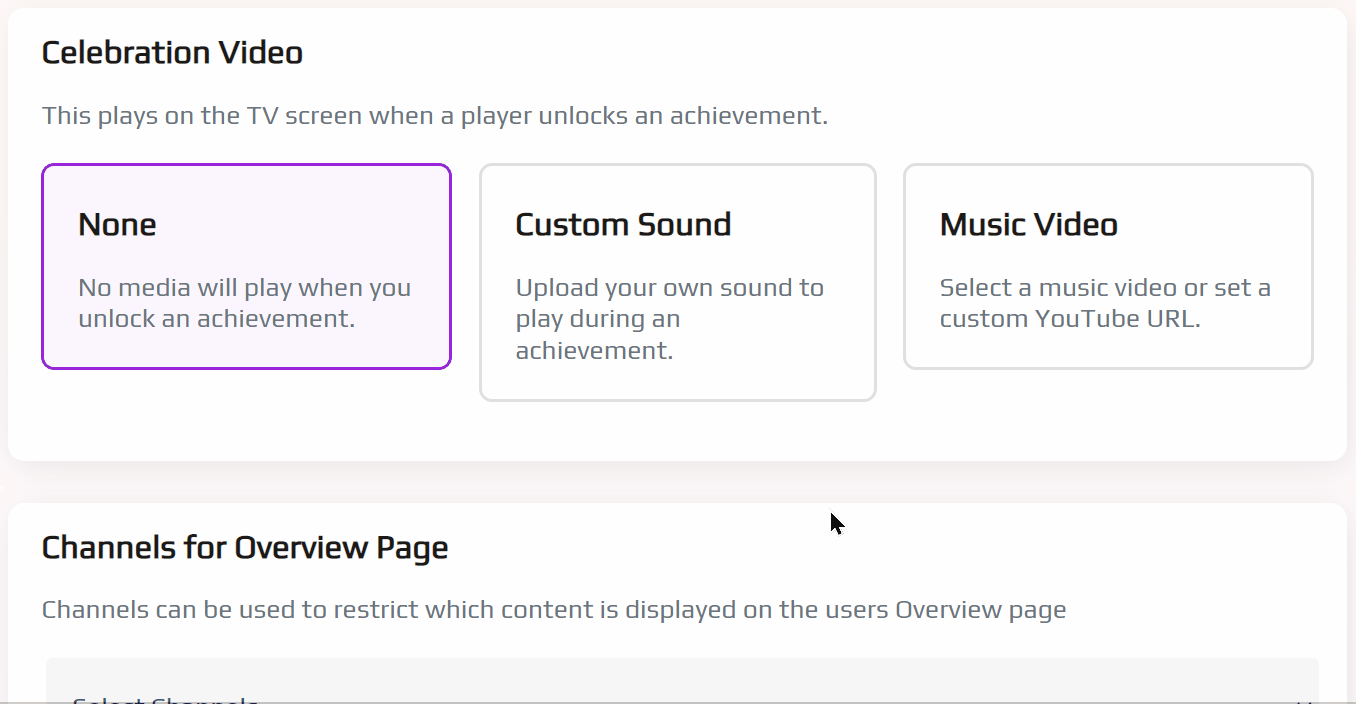
All done, you can repeat this process for each of your users or they can set their own sound once they log in. Now when creating or editing your Achievements be sure to set the Announcement Sound File to "User's Achievement Sound".
For some more information on Achievements, see: What are Achievements.