How to Award Badges to Your Users
Badges can be manually awarded by any Spinify Admin. To do so simply:
- Log into your MySpinify Admin Account
- From the left-hand menu click the Rewards icon
- Then click the "Badges" tab
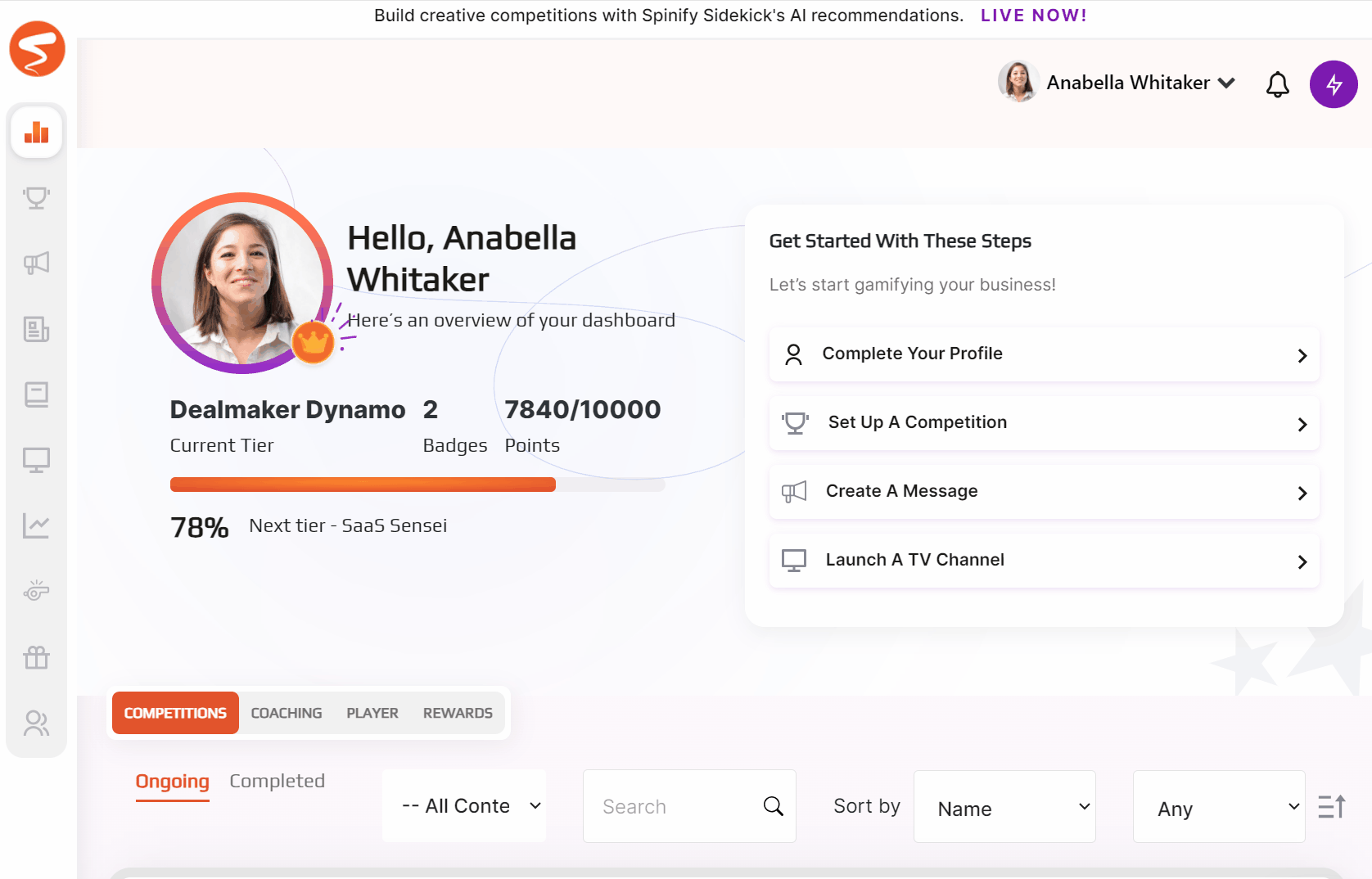
- Click on the certificate icon to the right of the badge you would like to award to a user
- Choose from the User drop-down who you want to award this badge to
- Click the button at the bottom "Award Badge"
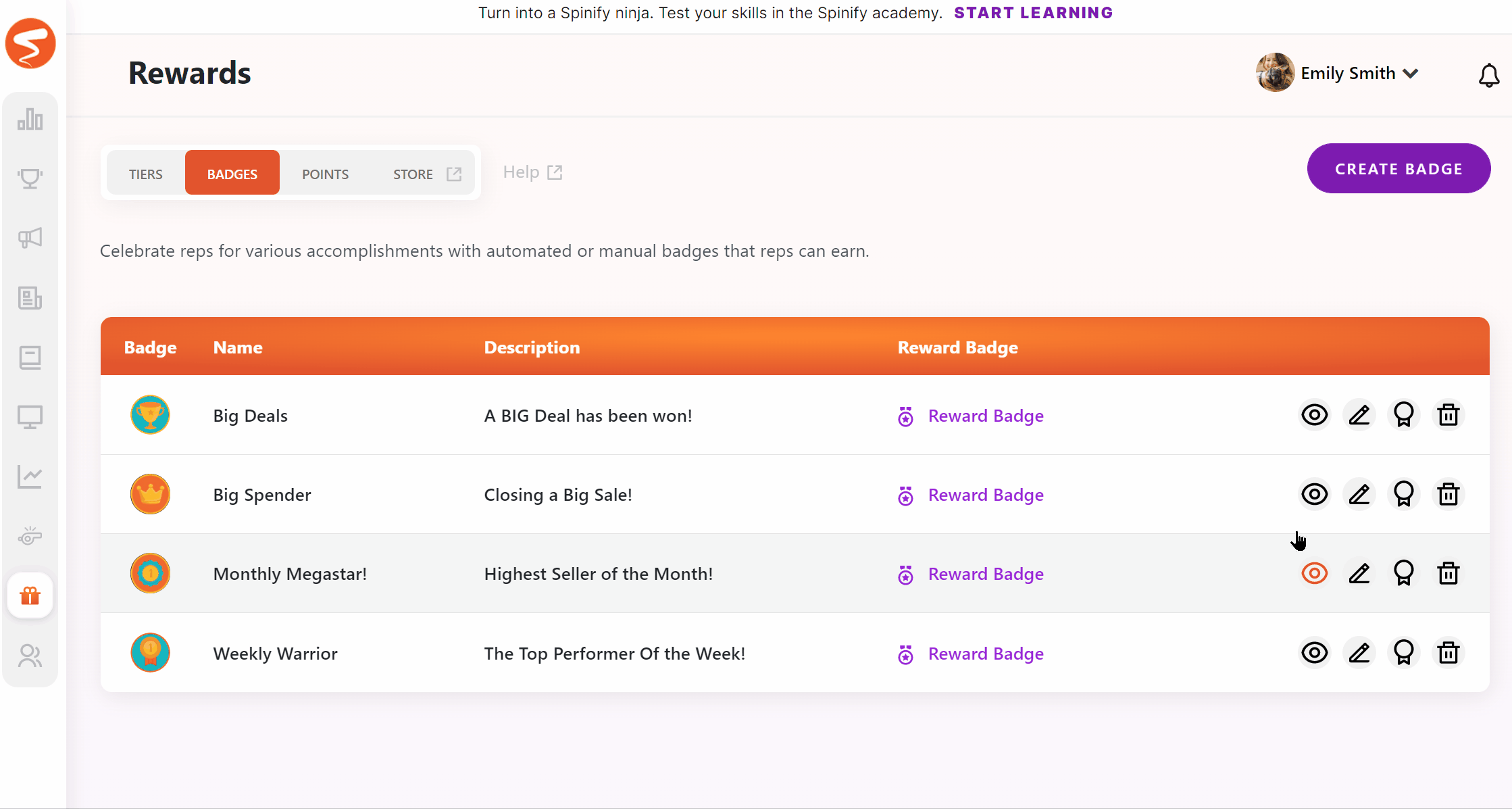
Badges can be also be awarded automatically when Achievements are earned. For more info see What are Badges?