How to Broadcast to an Office TV Using a TV Code
It's time to say goodbye to the hassle of entering lengthy URLs into your TV Browser. With this innovation, all you need is a simple, short code, and presto! Your Spinify Channel is seamlessly displayed on your TV screen.
Instructions:
- From your TV browser, open https://tv.spinify.com
- There you'll see your code
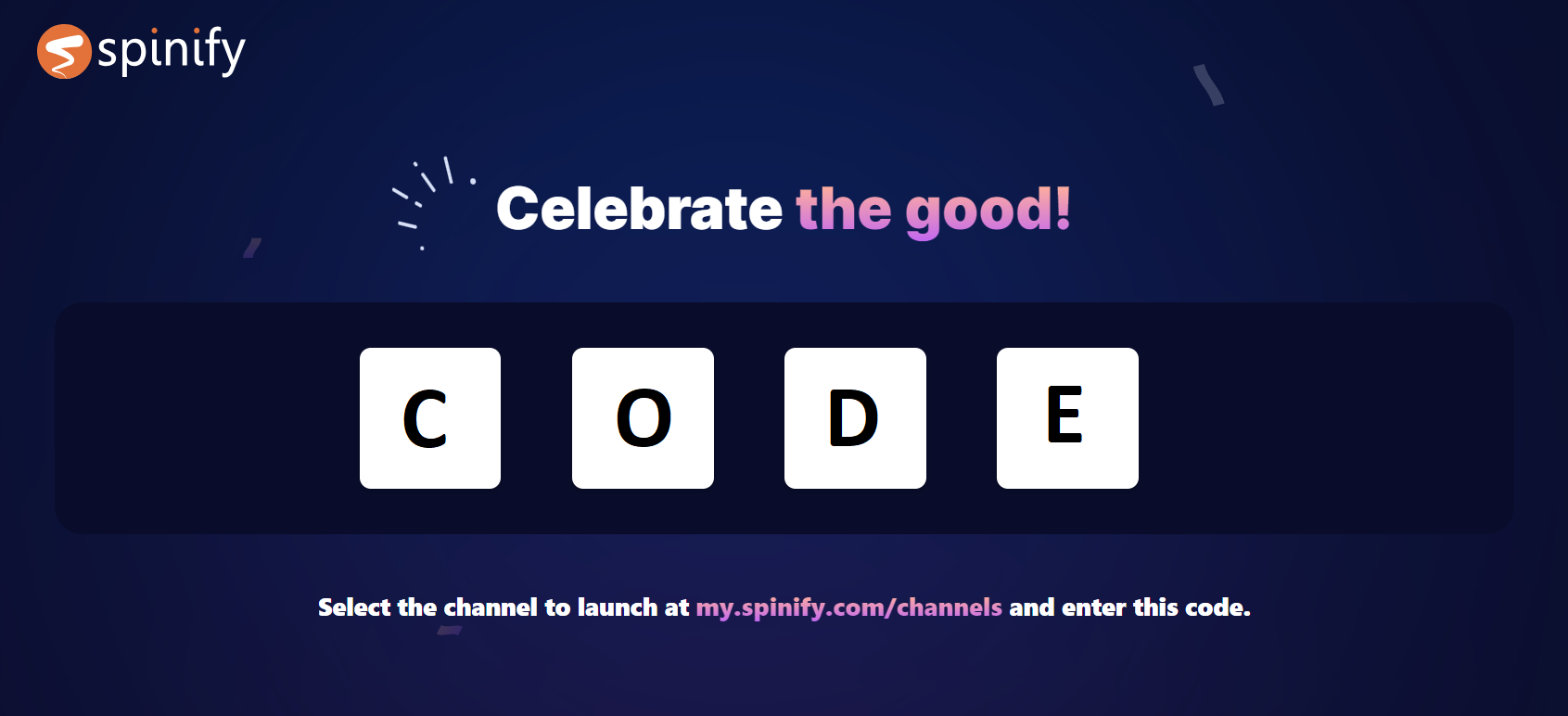
- Next, on your computer browser, open your MySpinify Channels page.
- Locate the desired channel from the list
- Open the More Actions dots on that channel
- Select "Verify TV Code"
- Enter your TV Code and select "Launch TV"
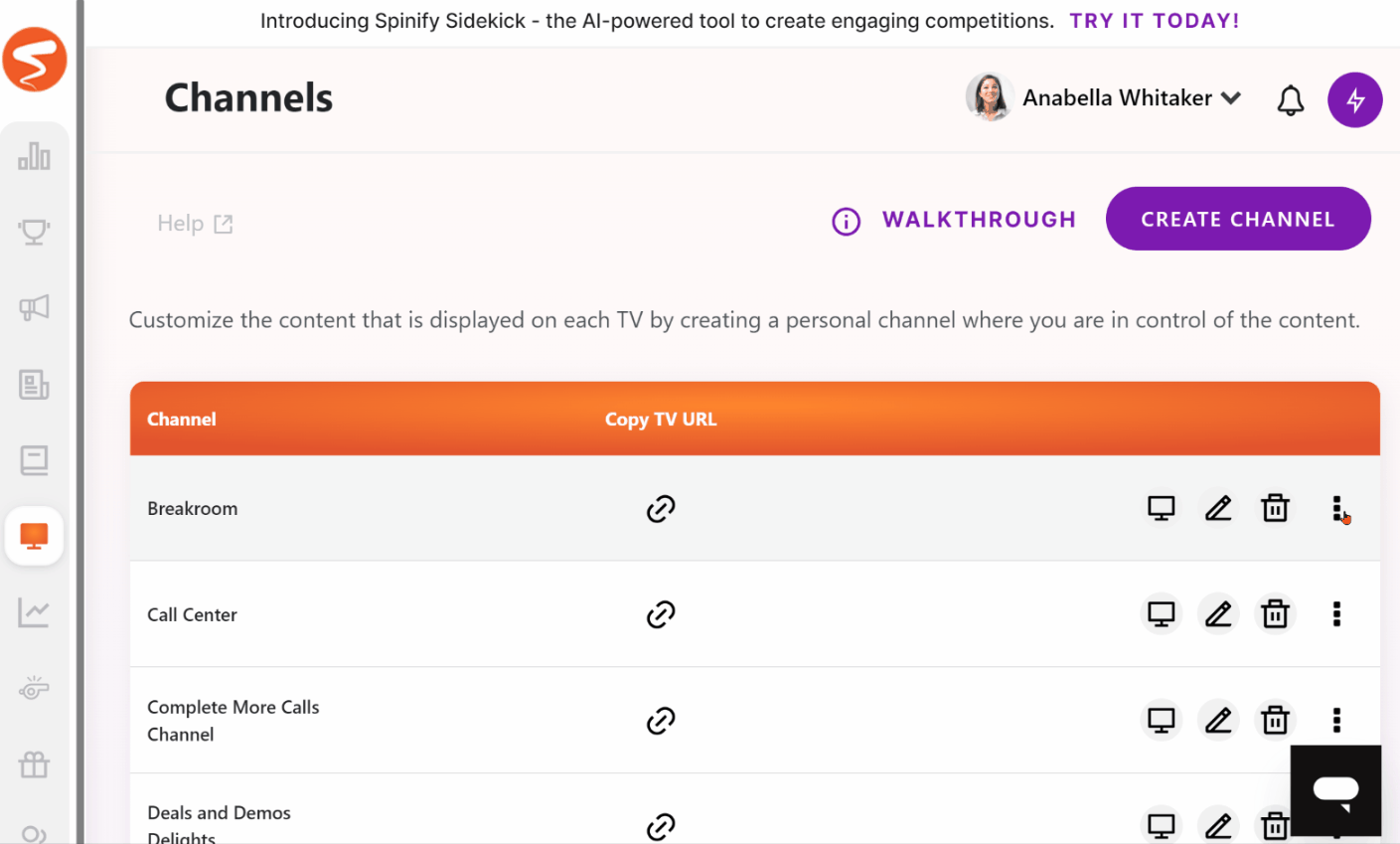
- Just like magic, your channel will now appear on your TV!