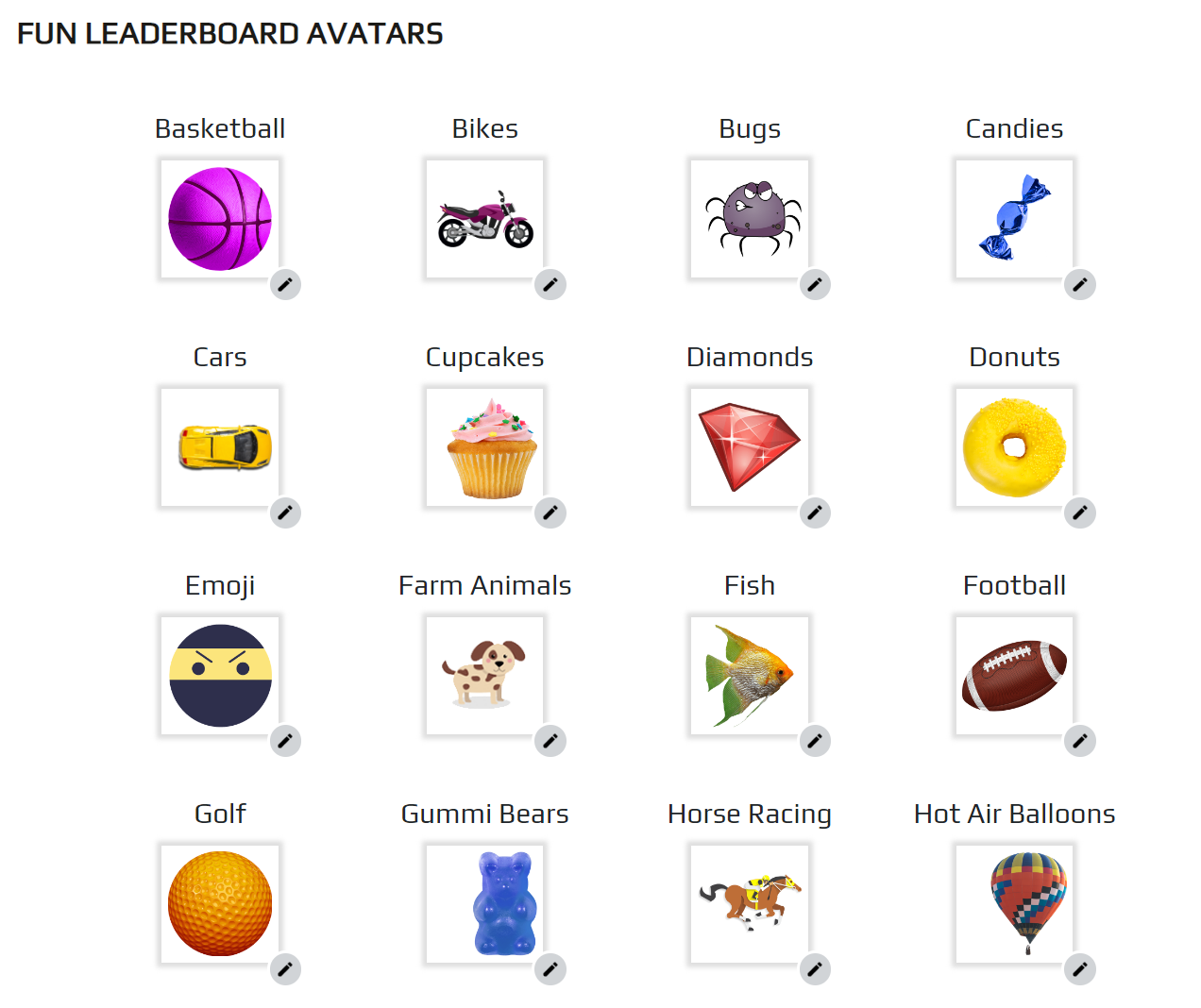How to Choose Fun Leaderboard Avatars
Choosing a fun leaderboard avatar is a breeze.
Here's how to do it:
- Log into MySpinify
- Click your name on the top right corner of the screen to expand the user actions menu
- Select 'My User'
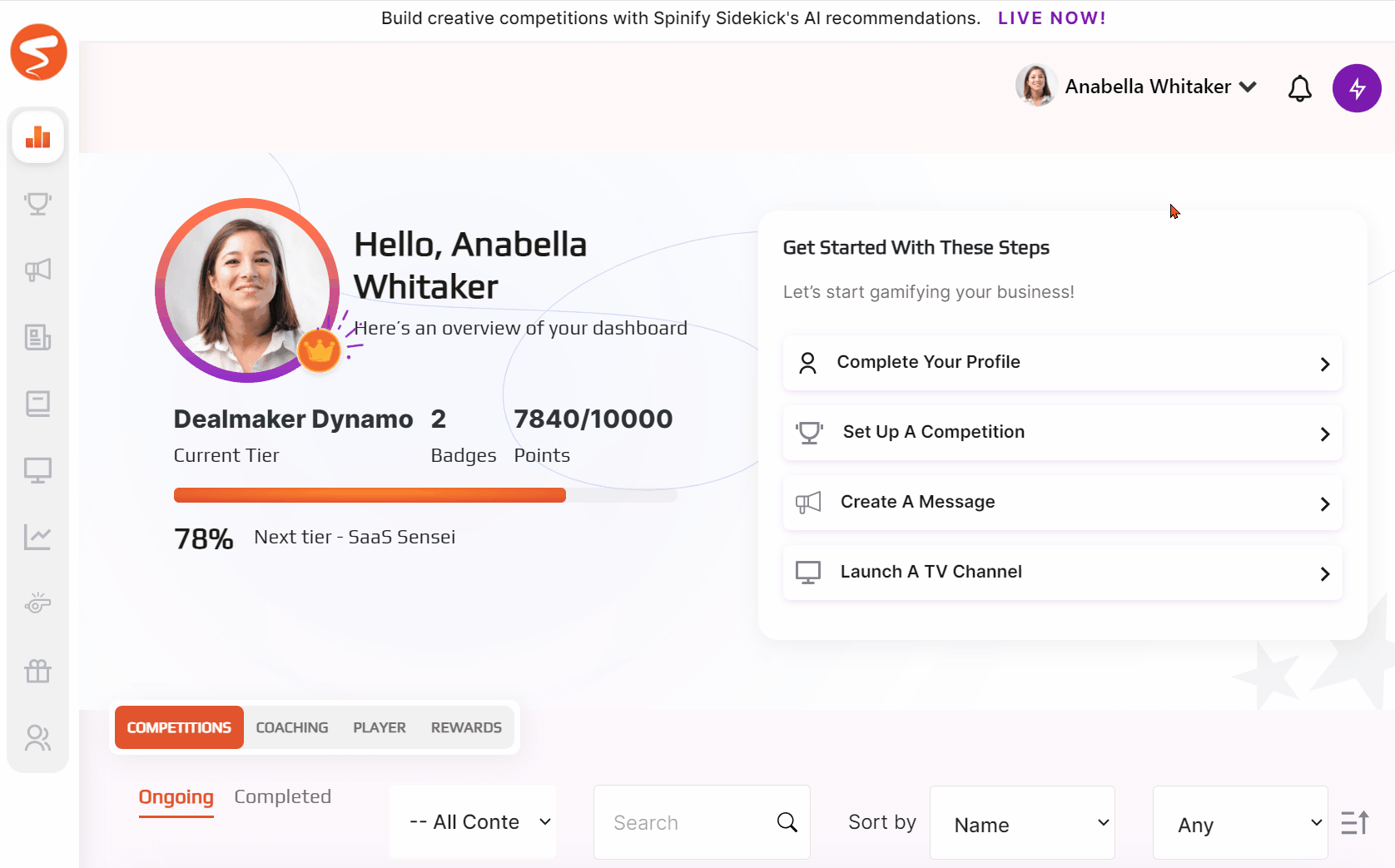
- On your user settings screen, scroll down to the Fun Leaderboard Avatars section
- Select the race type you'd like to choose an avatar for
- Select your fun leaderboard avatar
- You can select race avatars for every fun competition type
- Once you're happy with your selections, scroll down to the bottom of the form and click the save button
Admins can also update fun leaderboard avatars for any user:
- On the left-hand menu, select Users -> Users to bring up the users list
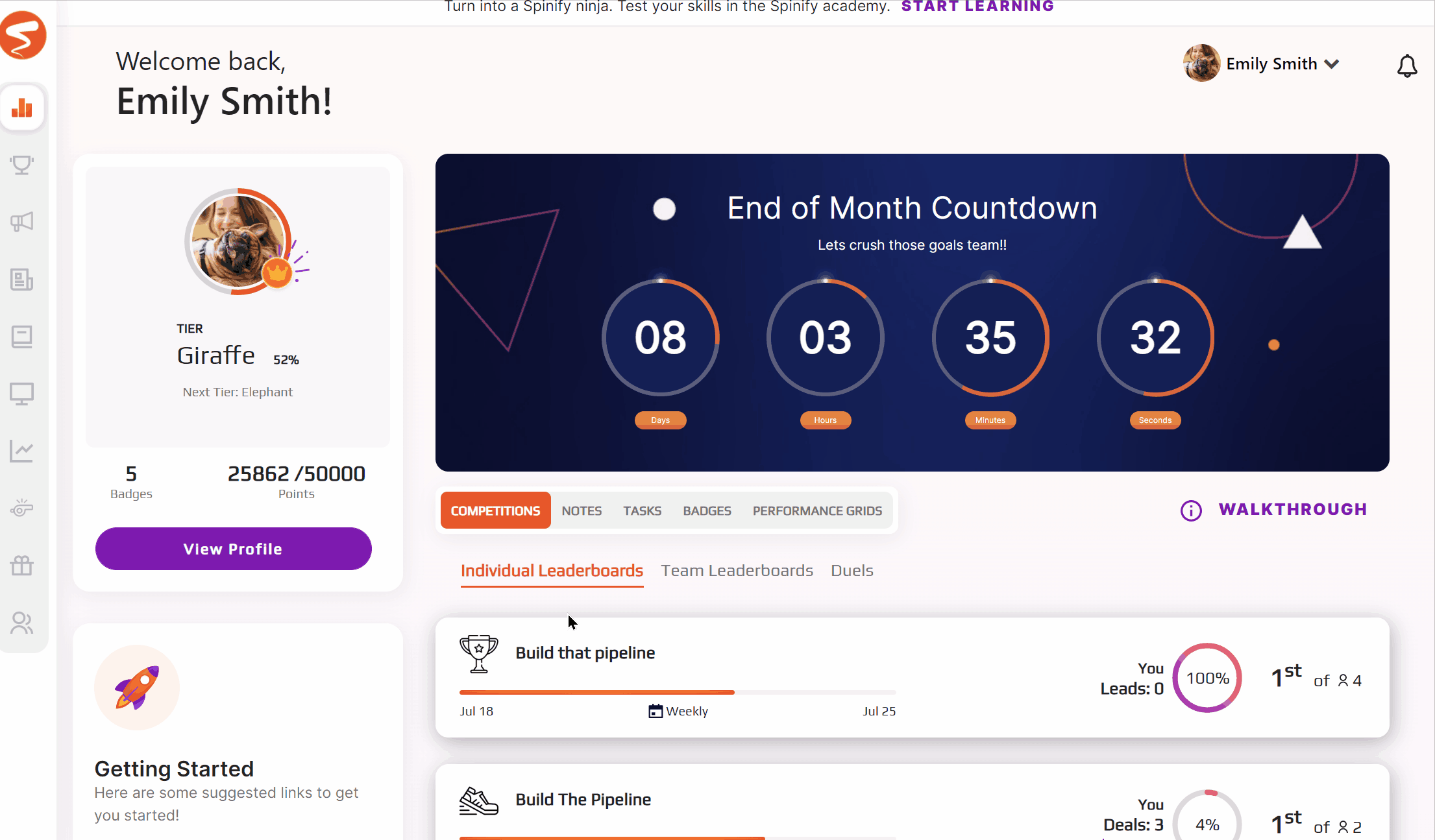
- Click the pencil on the row of the user in the list that you'd like to set fun leaderboard avatars for
- On your user settings screen, scroll down to the Fun Leaderboards Avatar section
- Select the race type you'd like to choose an avatar for
- Select your fun leaderboard avatar
- You can select race avatars for every fun competition type
- Once you're happy with your selections, scroll down to the bottom of the form and click the save button