How to Create a Contest Competition
We've added support for contests. The first type of contest we've added is called Elimination.

It's a lot like musical chairs: periodically over the duration of the competition, the contestant in last place is eliminated. Stay out of last place until the contest ends, and you'll win the contest.
Here's how to set up your Elimination contest:
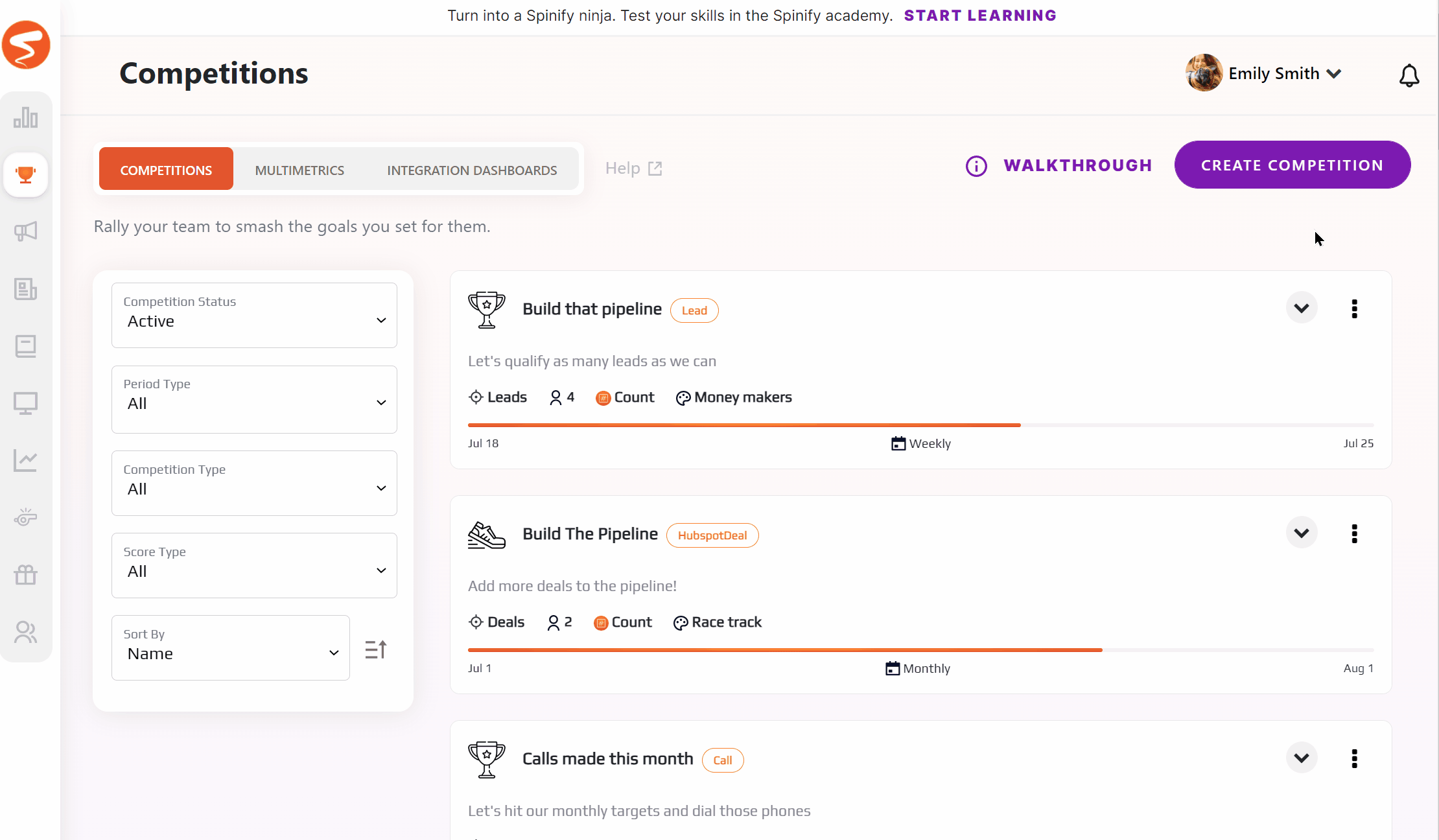
- Log into MySpinify as an admin
- On the left-hand menu select 'Competitions'
- On the competitions screen, click the 'Create Competition' button in the top right-hand corner of the screen
- Next, on the 'Choose Leaderboard Type' screen, select the 'Elimination' button
- Then create the new competition
Need more help setting up your competition and configuring your filters? See this article.