How to Create a Draft Competition
1) let's create your Competition - you can check out how to do this below:
How to Create a Competition
2) Once you have completed the Overview, Leaderboard, and Players sections you will have the option to "Save Draft"
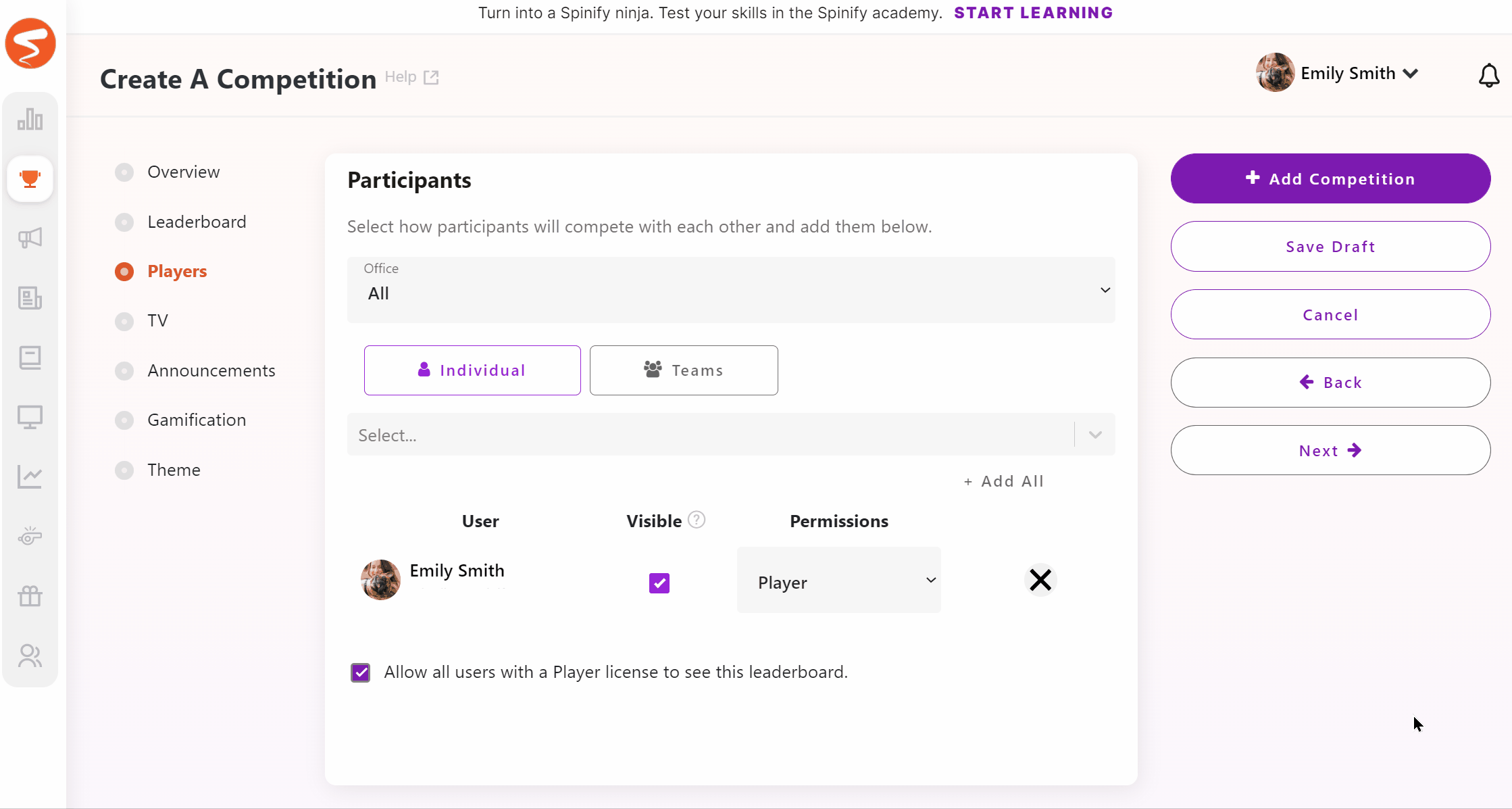
3) Now you have created your competition and kept it as a draft, you will be able to view it by using the filters on the left-hand side of the Competitions page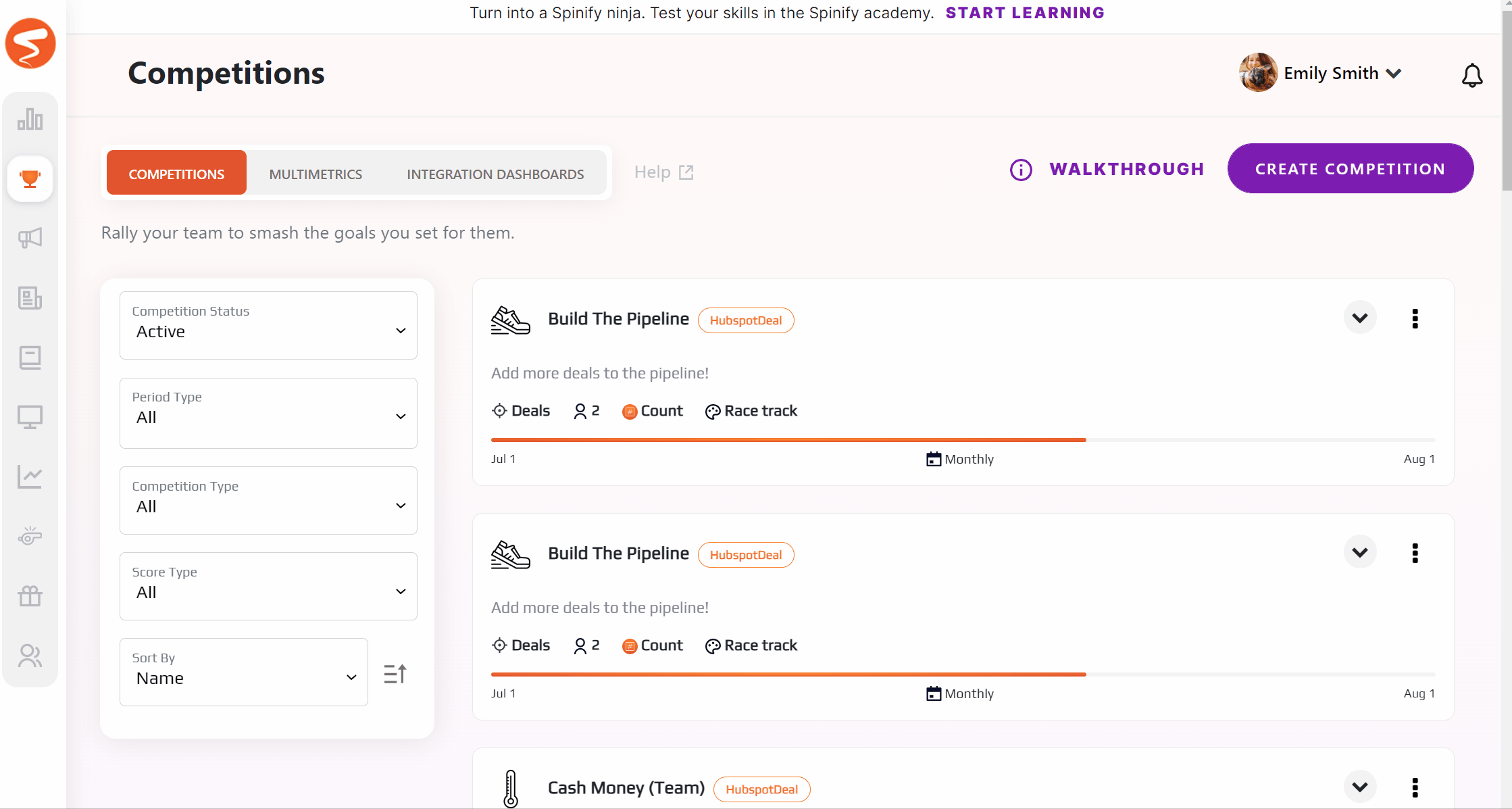
4) Once you are on the draft view page - you will be able to view all your draft competitions on the right-hand side. You can select the drop-down option and this will give you the ability to activate your competition, edit, clone or Delete it by using the icons at the end of the row!
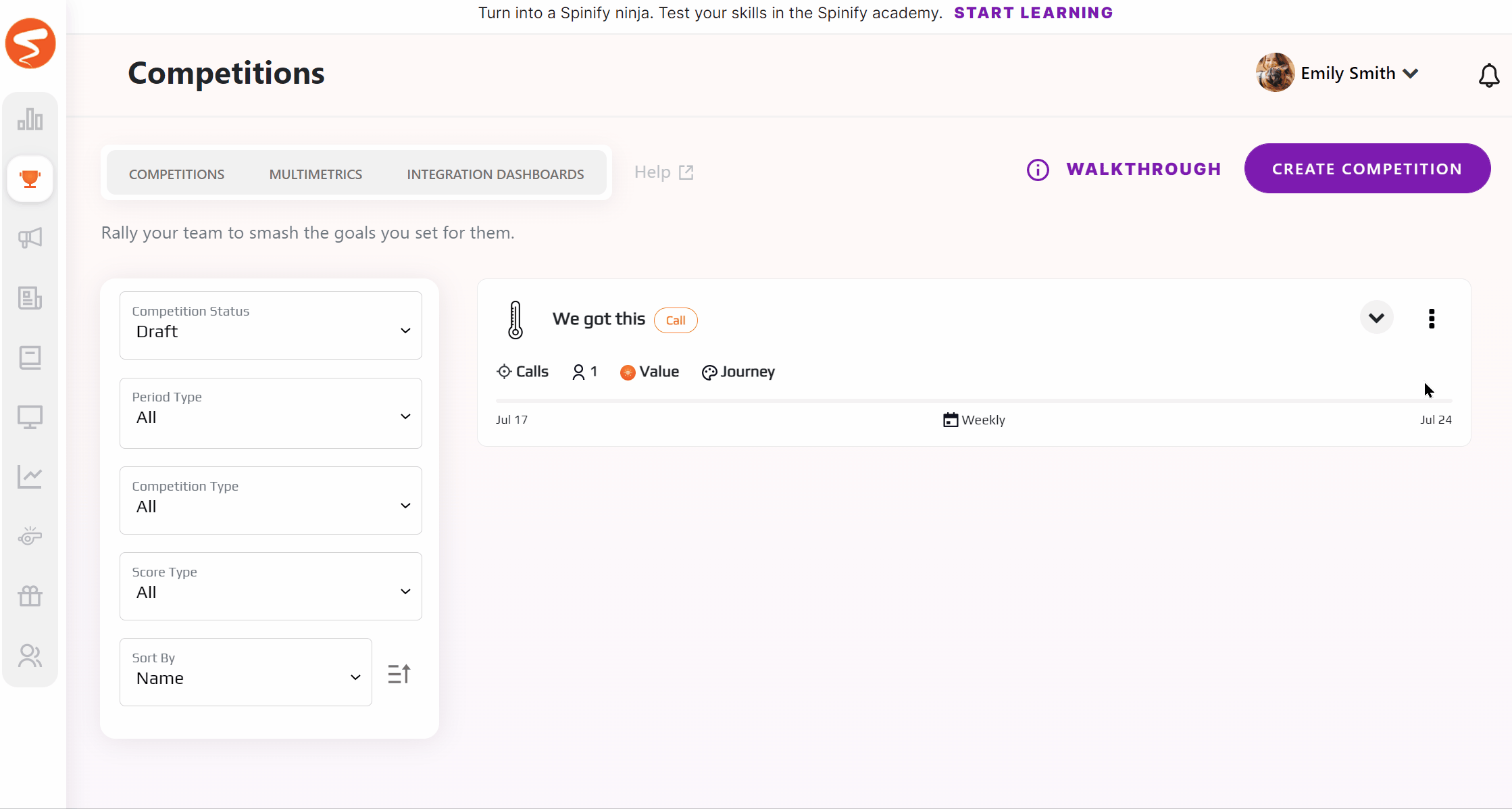
Note: You can always turn a draft competition into an active one BUT you can not turn an active competition into a draft.
Enjoy - have FUN!!! 🥳