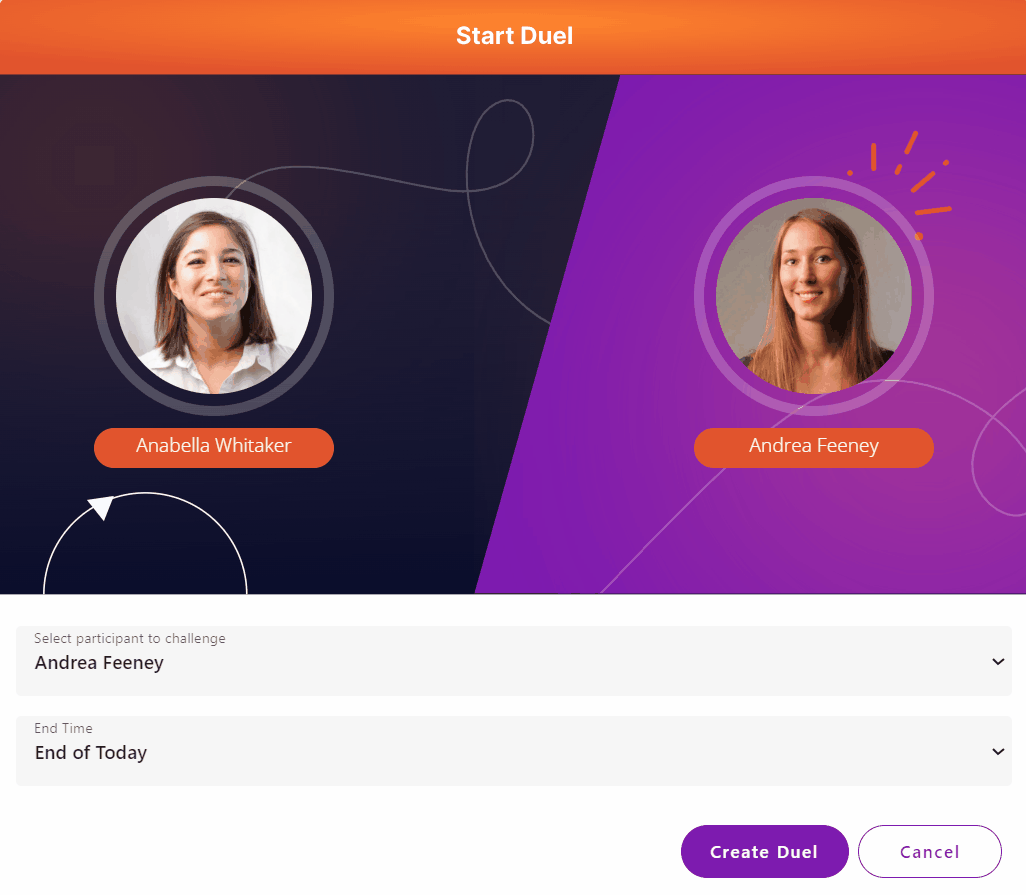How to Create a Duel
Feeling adventurous? Start a duel! It’s a battle within a battle that boosts adrenaline and adds excitement to the final hour of any competition!
What are Duels?
A duel is a separate head-to-head challenge, created between two participants in a running competition that is due to end within the hour.
Once a duel is created, the competition immediately starts. The new competition is added to the same channel as the parent Competition, and a message appears on the channel to announce the start of the duel.

While the duel is running, scores will apply to the duel participants in the same way as in the parent competition. However, starting scores for both participants in the duel will be 0%. Scores will then only be tallied between the time the duel is created and ends.
For instance, if a duel is created at 4pm using a "weekly calls completed" competition, and is set to end at 5pm, then only calls that are completed between 4pm and 5pm by the duel participants will count towards their scores in the duel.

Once the duel is complete, a winner screen displaying the duel winner's name and score will remain on the channel for 6 hours.
Please note the following:
- It is not possible to create duels on GoogleSheets, Excel, or local scores competitions, only 'event' based competitions
- Duels can only be created on individual competitions
- The person that creates the duel must be a participant in the parent competition
- The duel creator can only challenge another participant in the parent competition to a duel
- The duel can be set to end at any time that's at least one hour in the future
- If the time the duel is set to end is after the end of the parent competition, then the duel will end at the same time as the parent competition.
How to Create a Duel From the Dashboard
- Log into MySpinify
- On your dashboard, select the Competition from the list of competitions you've joined
- Click "Start Duel"
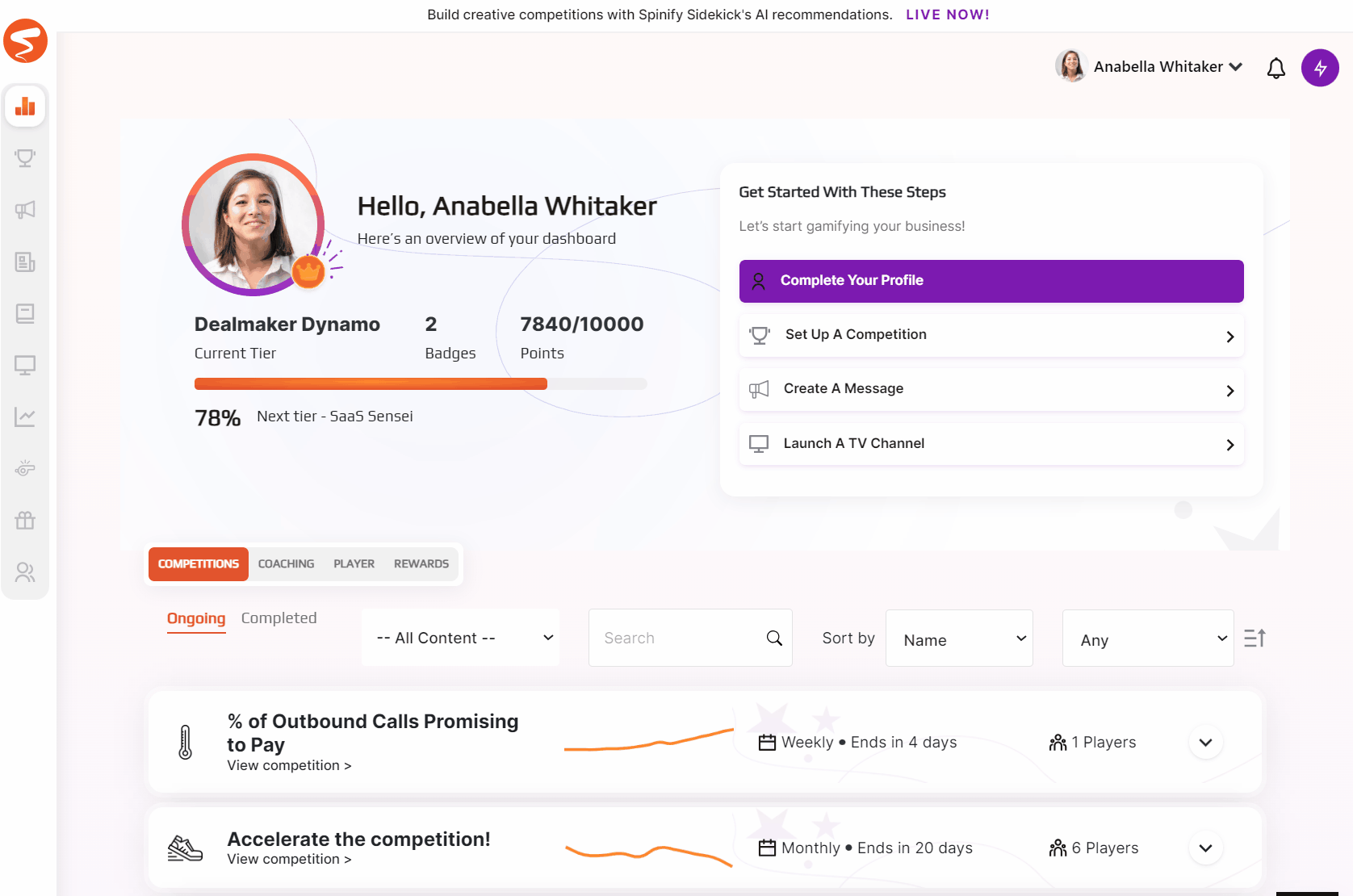
- Select the person you'd like to challenge
- Set a time for the duel to end at
- Click the 'Create duel' button