How to Create a Team
Teams are a great way to get everyone working together, build a collaborative culture, and improve each other's skills. If you haven't created users yet check out How to add a user.
1. Go to the Teams Page- Log into your MySpinify account
- From the left-hand menu choose "Users" then click the "Teams" tab
- Select "Create Team"
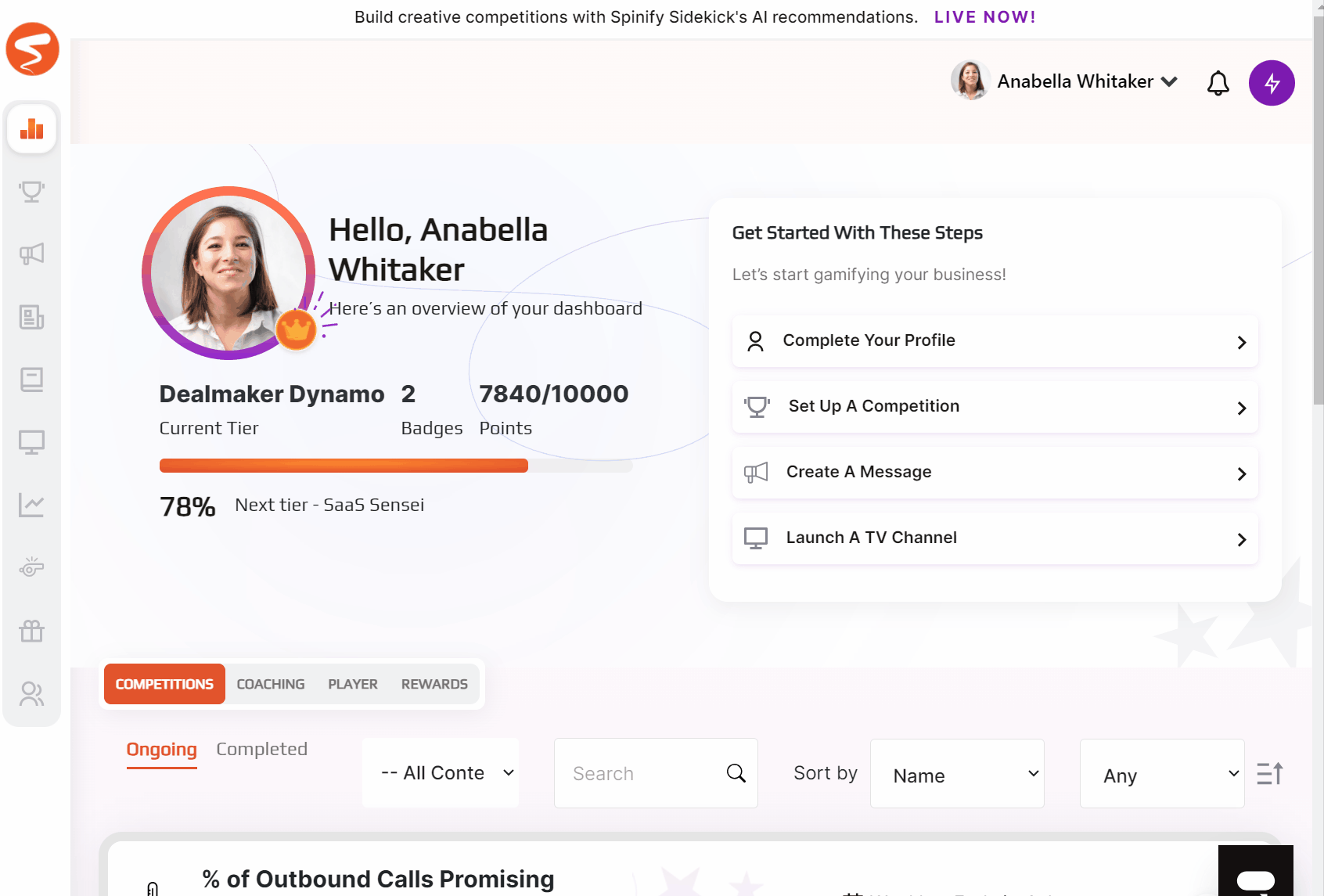
Enter all the details for the new team. This includes the team name, team members, and a team avatar. If you're having trouble thinking up a creative name for you team, let Sidekick do the creative heavy lifting for you!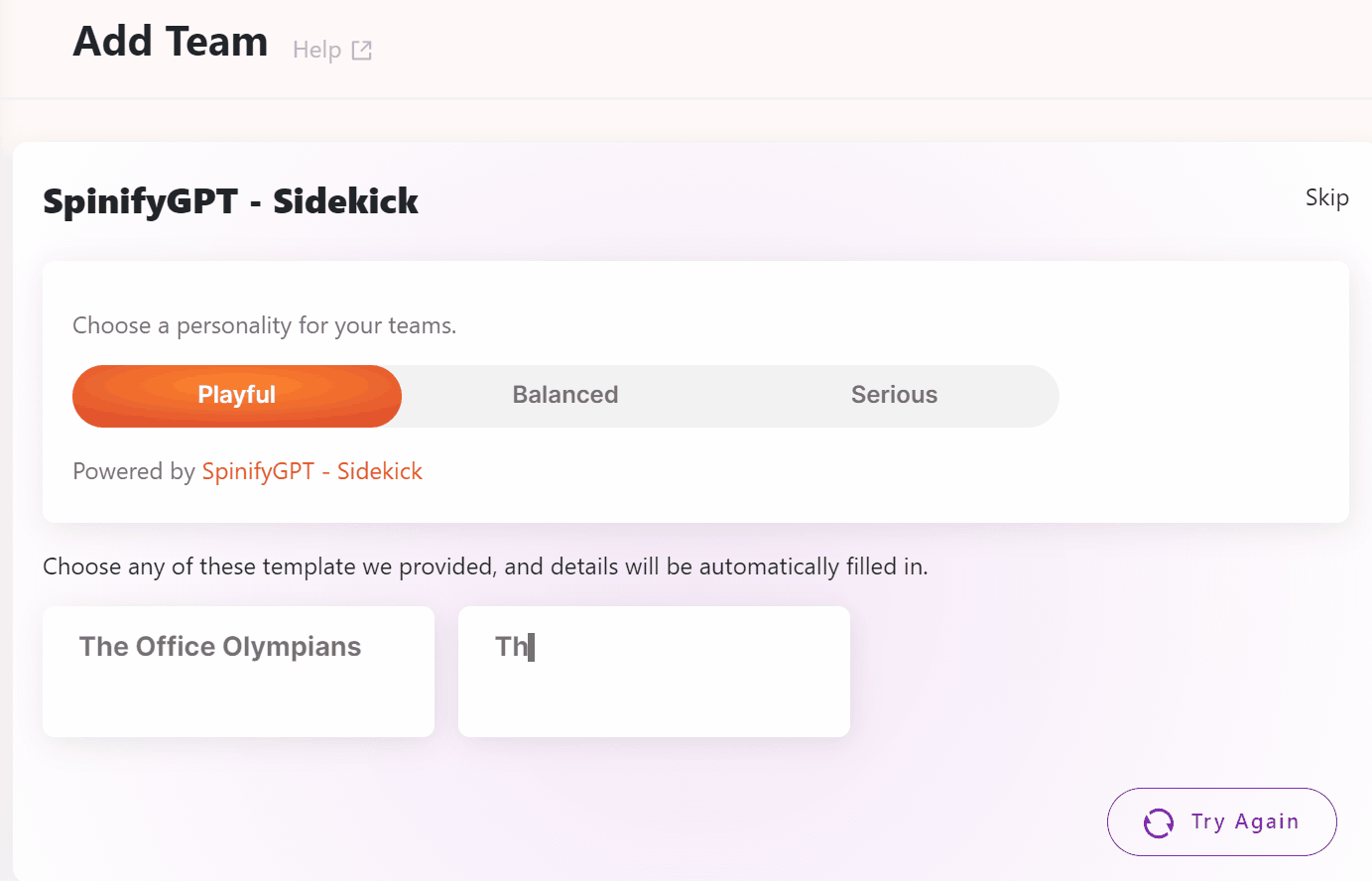
After pressing "Create Team", the team will be created and can be used in competitions, messages, etc.
3. Edit Team- Go to the Team page - From the left-hand menu select "Users" then click the "Teams" tab
- Select the edit icon (pencil) on the row of the team you want to change.
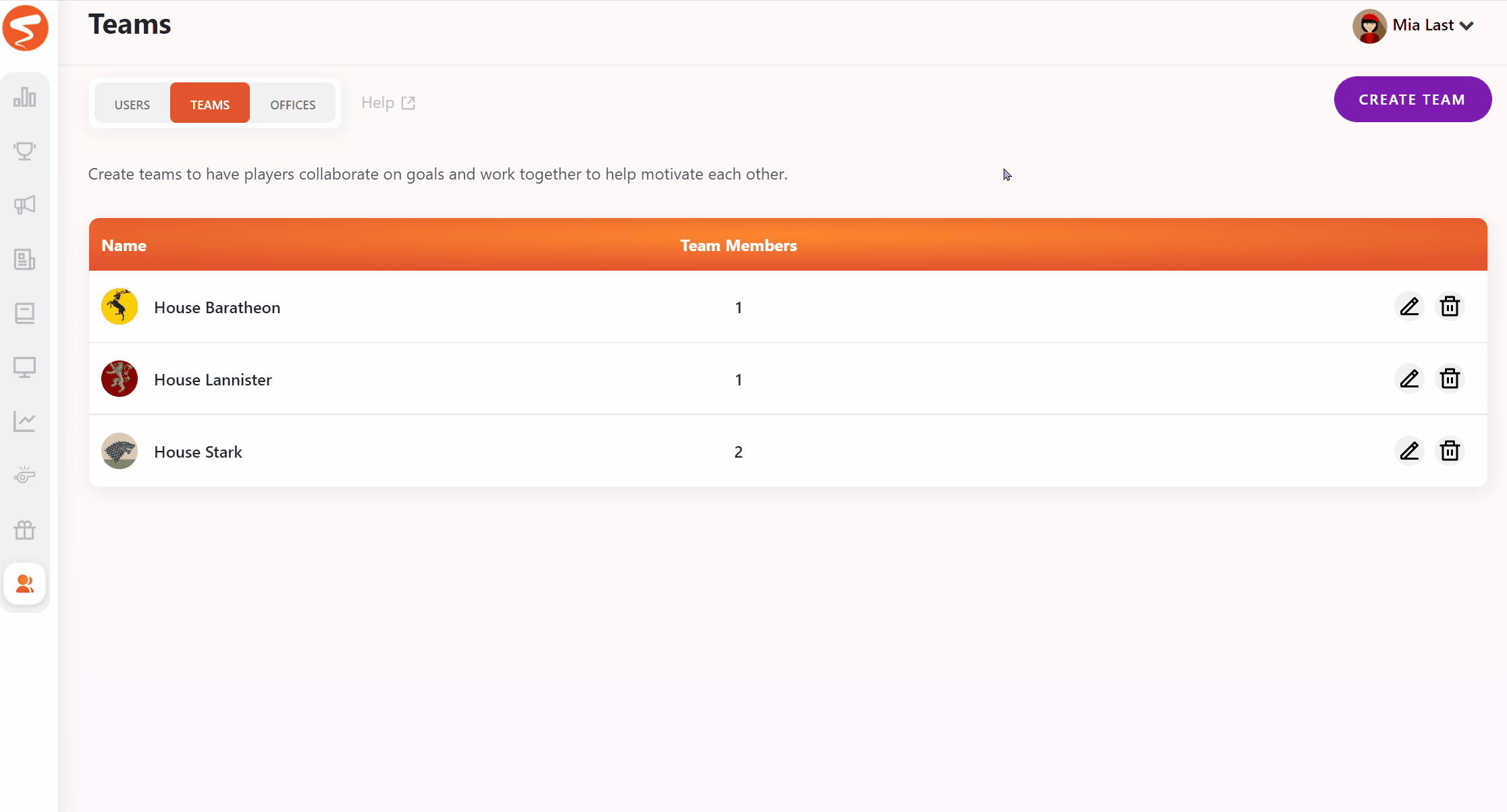
From here the options available are the same as when you created a team.
How To Use Teams in CompetitionsAfter creating your team you will want to create a competition using the teams. See: Create a Competition