How to Customize Badge and Tier Achievements
Badge and Tier Achievements are created by default for every Spinify account. They will trigger any time a user earns a badge or progresses to a new gamification tier level.

To customize your achievements navigate to the Announcements page.
You should automatically land on the Achievements tab, but you can double-check by ensuring the Achievement tab is highlighted in orange.
Then locate either a "Badge" or "Tier" achievement and select the edit pencil, as below:
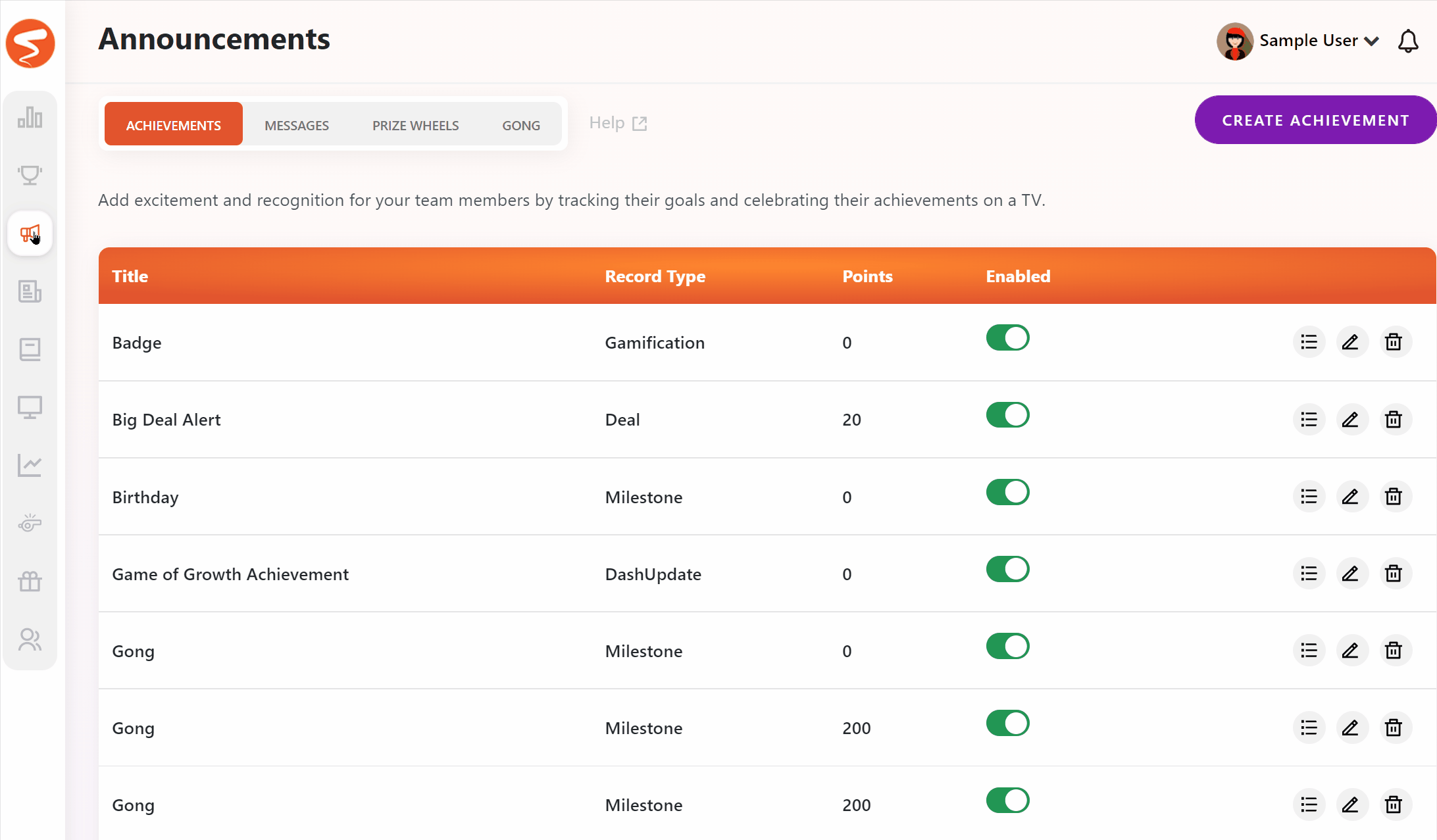
Then customize the achievement as normal.
To learn more about achievements and how to customize them, see What are Achievements.
Note: The default achievements for Badges and Tiers are not added to any channel so if you're using channels make sure to add your achievement to a channel.