How to Display Achievements in Slack
After you've integrated Spinify with Slack, any achievements you create or edit can be configured to display in any public slack channel!
Access Achievements
- Log into your MySpinify account
- From the left-hand menu click the "Announcements" icon
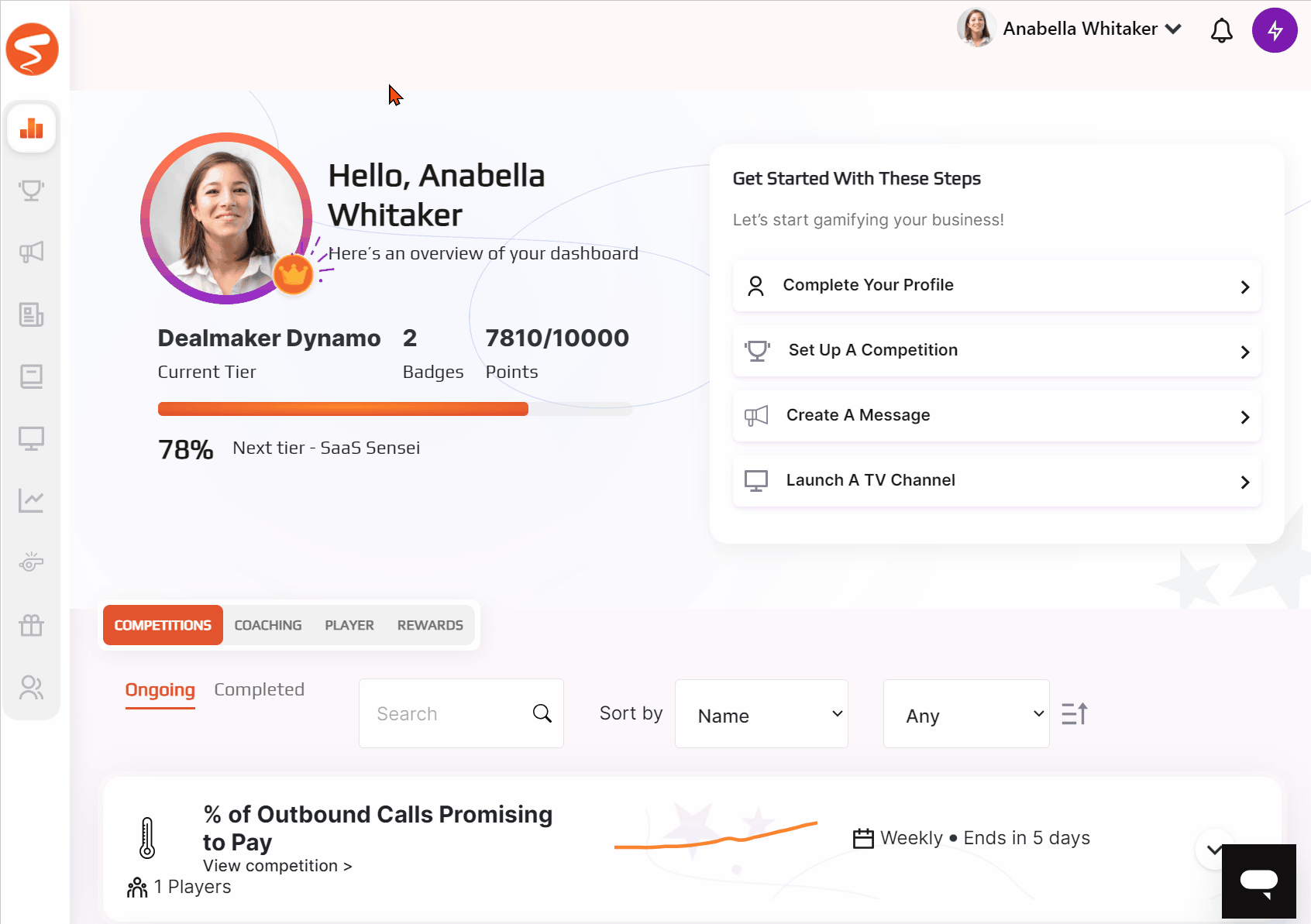
You should automatically land on the Achievements page, but you can double-check by ensuring the Achievements tab is in orange, as below:

Selecting an Achievement
You can either click the pencil and 'edit' an existing achievement or click the 'Create Achievement' button in the top right:
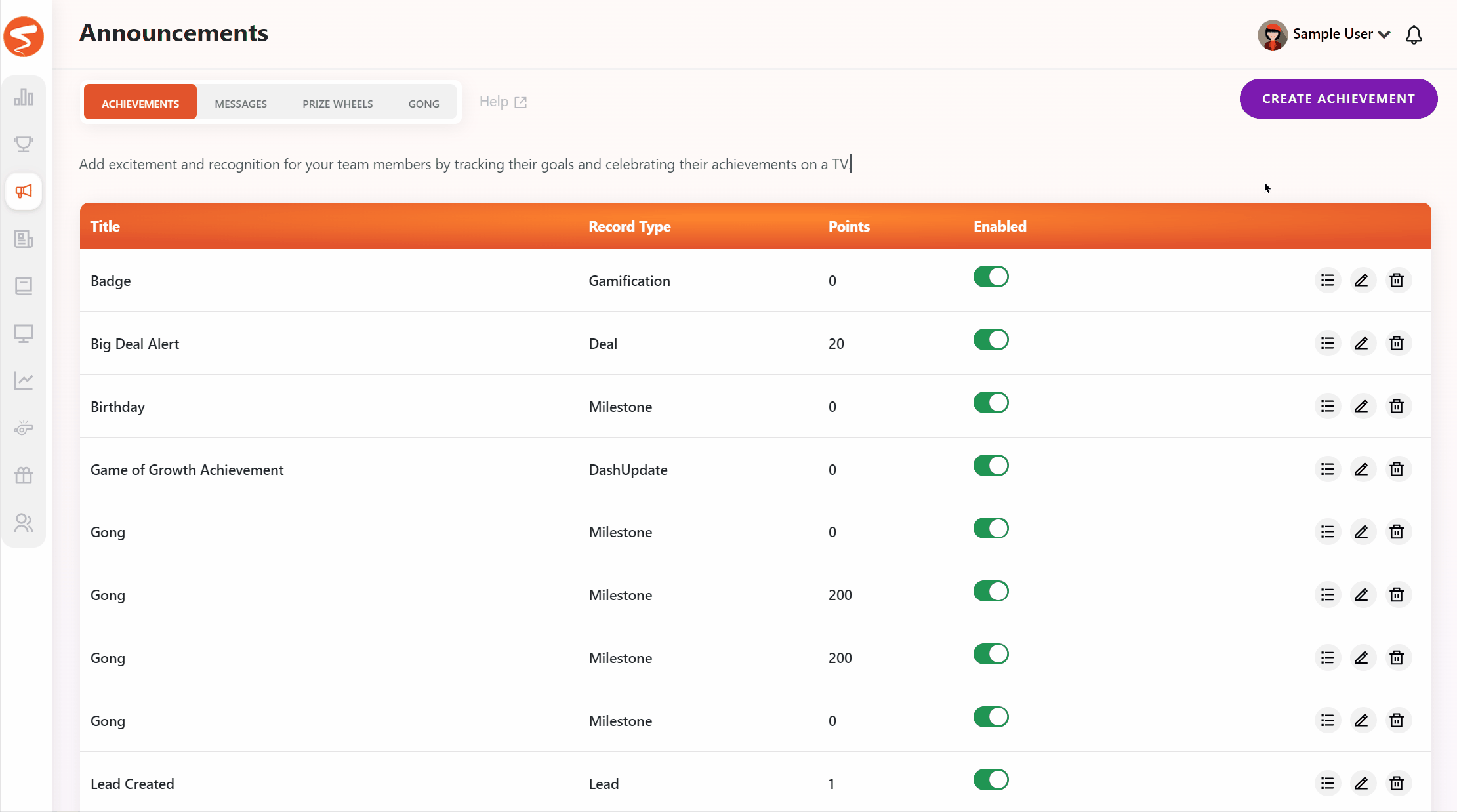
Configuring Your Achievement
To ensure your notification appears in Slack, select the Slack channel you want to display it in from the "Publish to Slack channels" drop-down box listed under the "Notifications" heading:
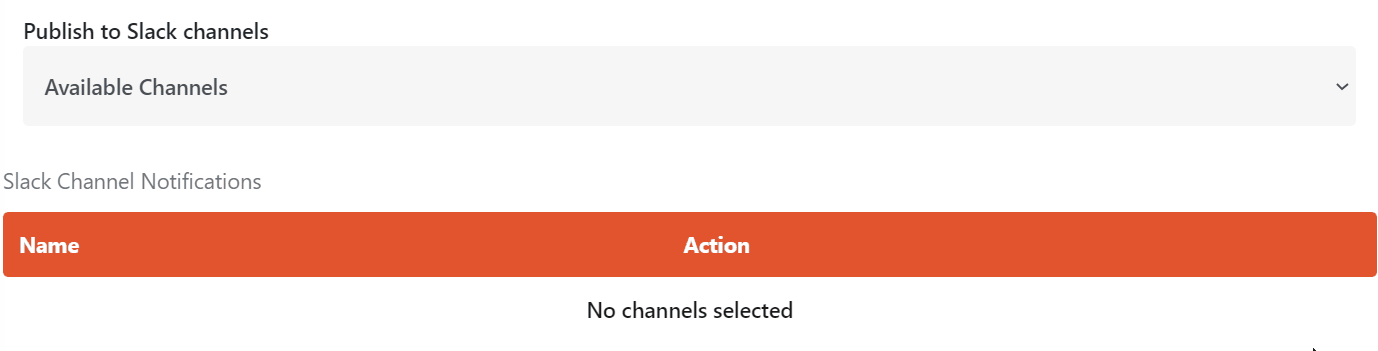
Then, continue to edit/create the achievement as needed, and then click 'Save'.
Voila! Your achievements will now display in your designated Slack channel!
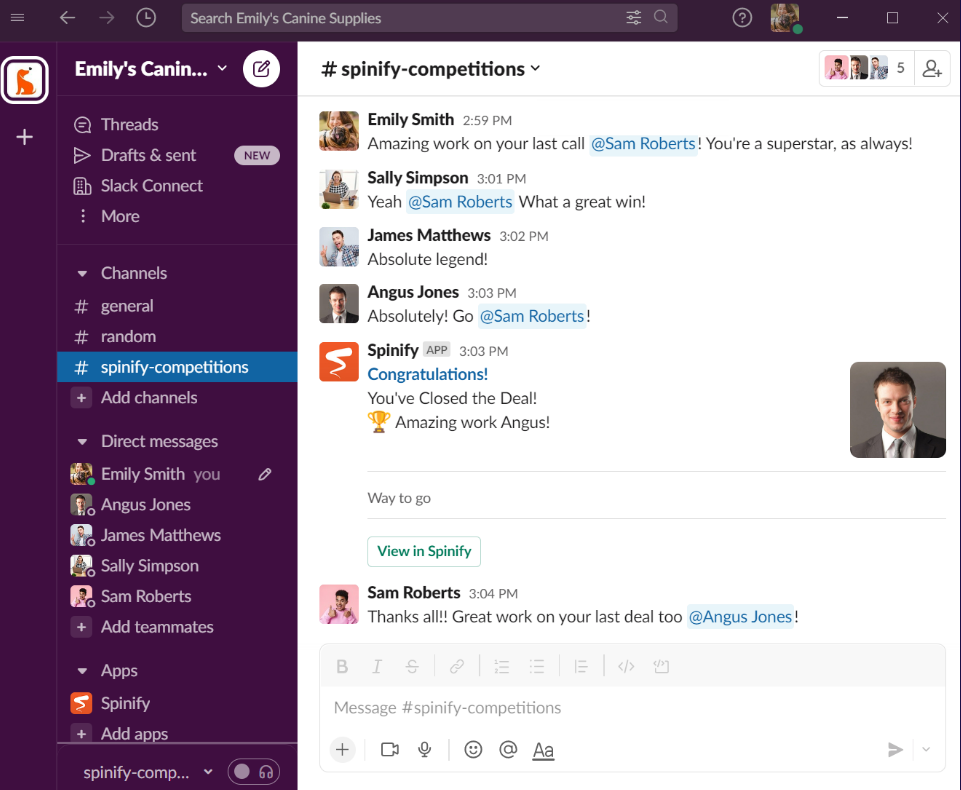
For more information on achievements, see: What are Achievements?