How to Edit a Message
- Log into MySpinify
- From the left-hand menu click "Announcements" then click "Messages"
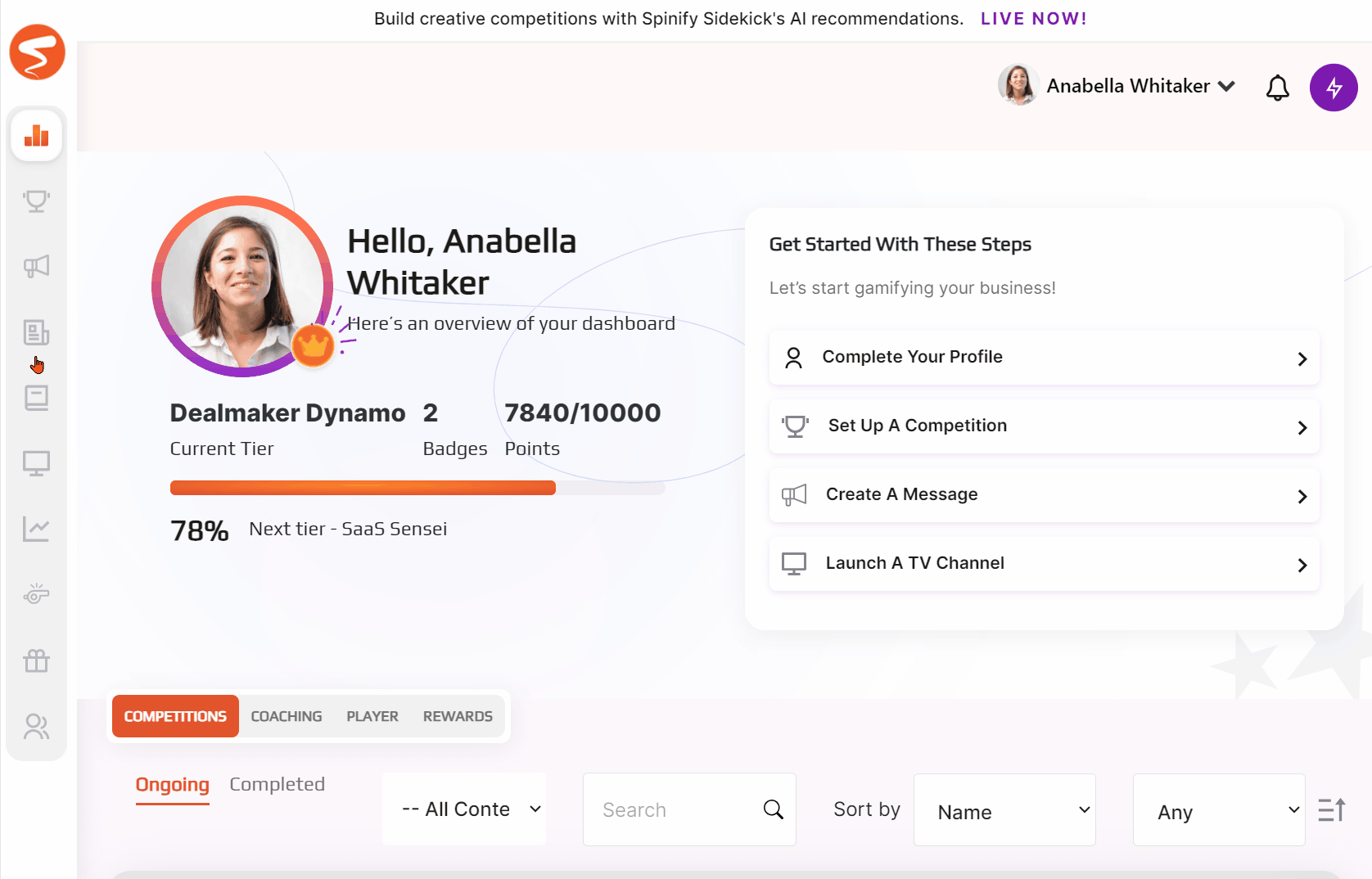
- This will show your list of messages currently running
How to edit a message
- Either click on the row of the message you want to edit or click the pencil at the end of its row
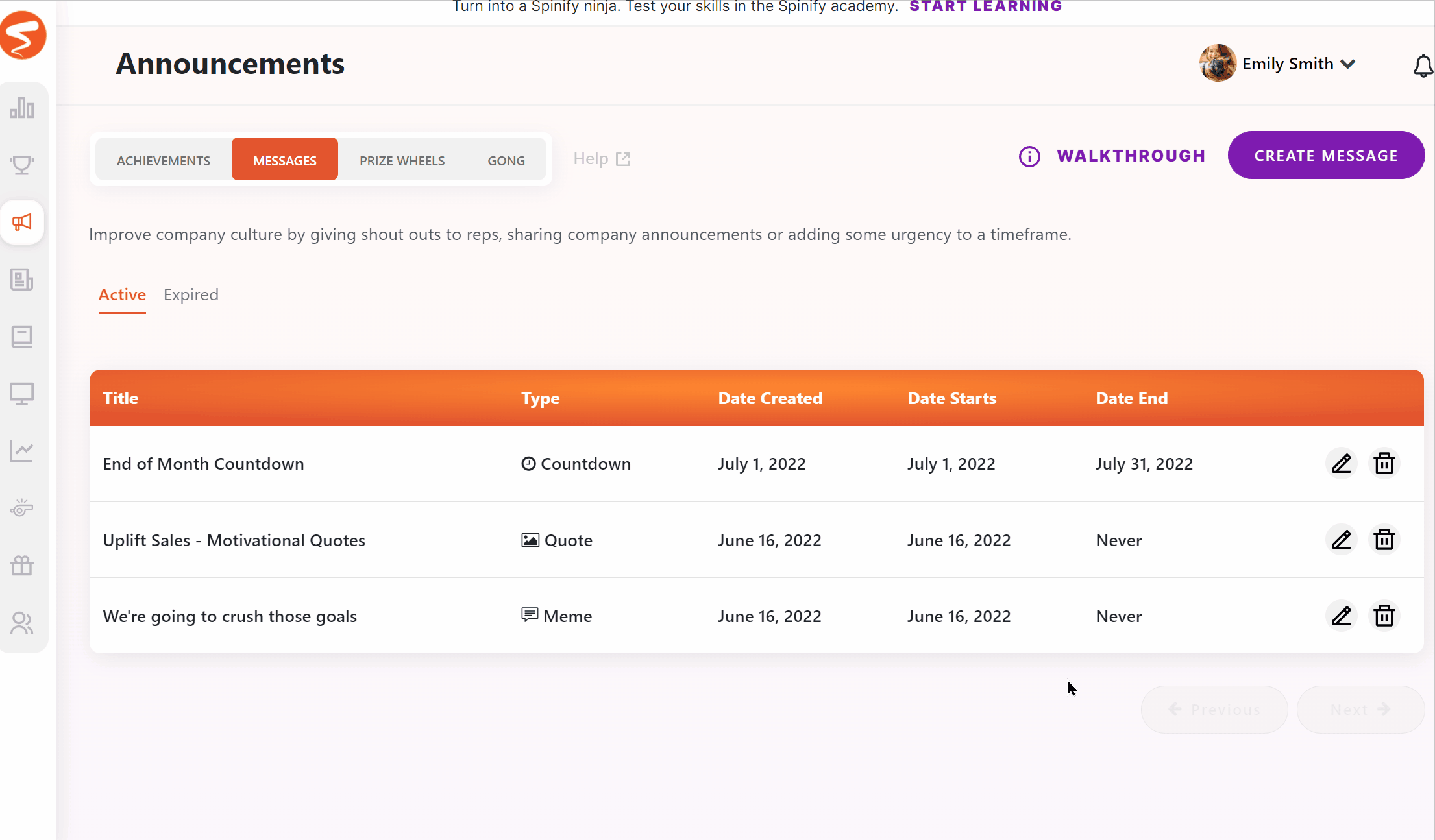
- Now you can make any changes you want to the message
- Click "Save Changes" once your done
How to delete a message
- Locate the row containing the message you want to remove
- Either click the Trash Can at the end of the row and select "Delete". Or click on the message row and click "Delete Message"