How to Integrate LockedOn with Spinify
Connect LockedOn to Spinify in order to run Competitions on data from property listings, clients, and inspections.
Follow these steps to connect LockedOn to Spinify:
- Contact the LockedOn team at support@lockedon.com to request an API key
- Once you have your API key - Log into your MySpinify account
- From the top-right menu click "Settings"
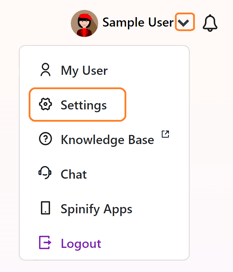
- You should automatically land on the Integrations section, but double-check by ensuring the "Integrations" tab is highlighted in orange
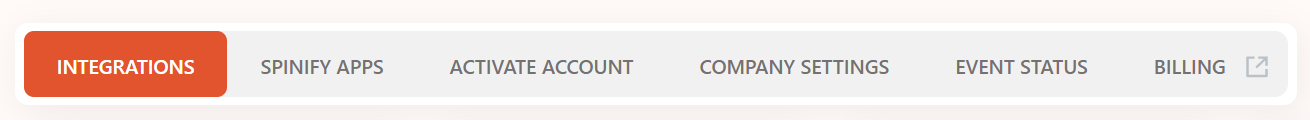
- 'Connect' on LockedOn:
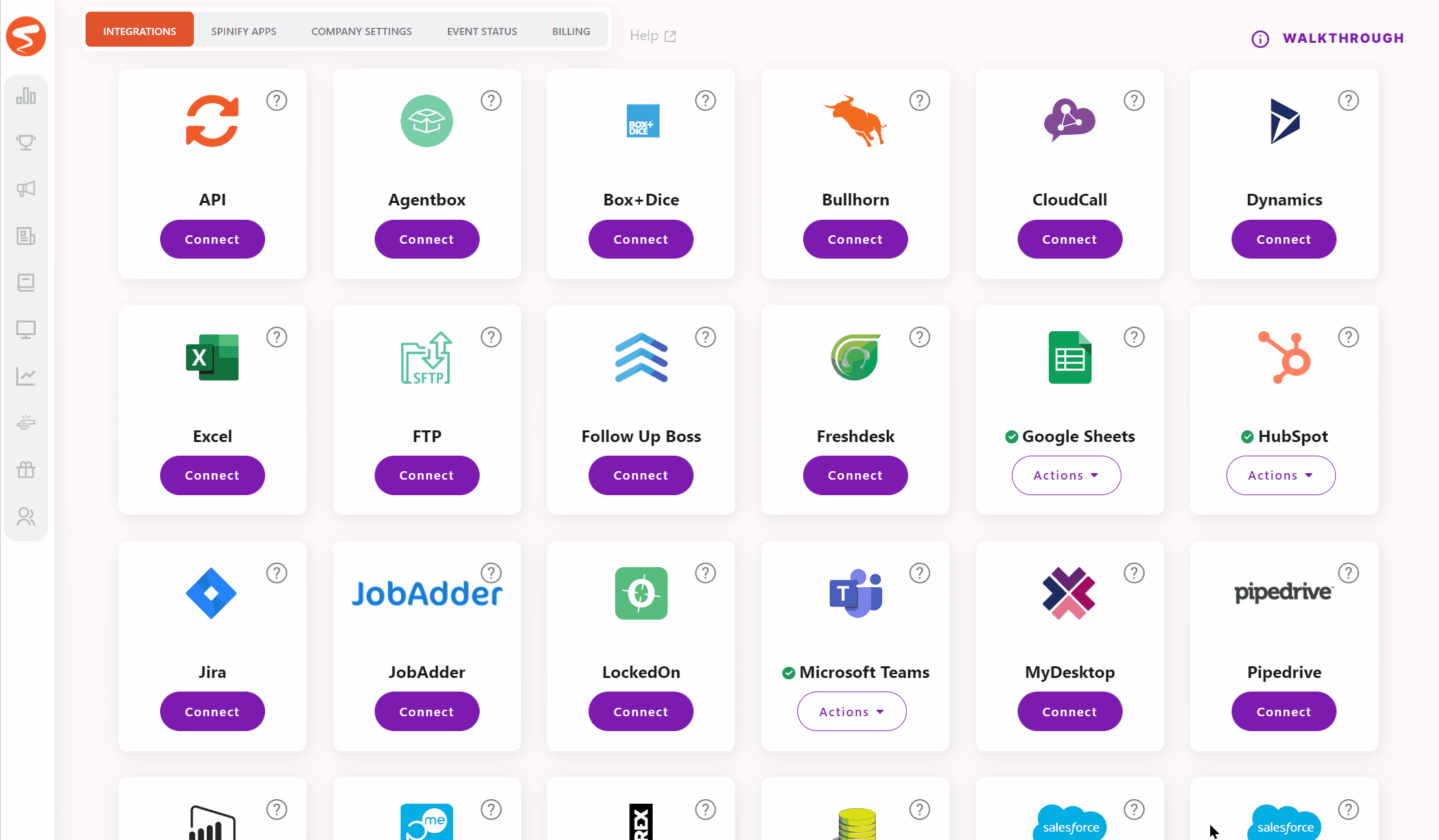
- Enter your API key details to create the connection.