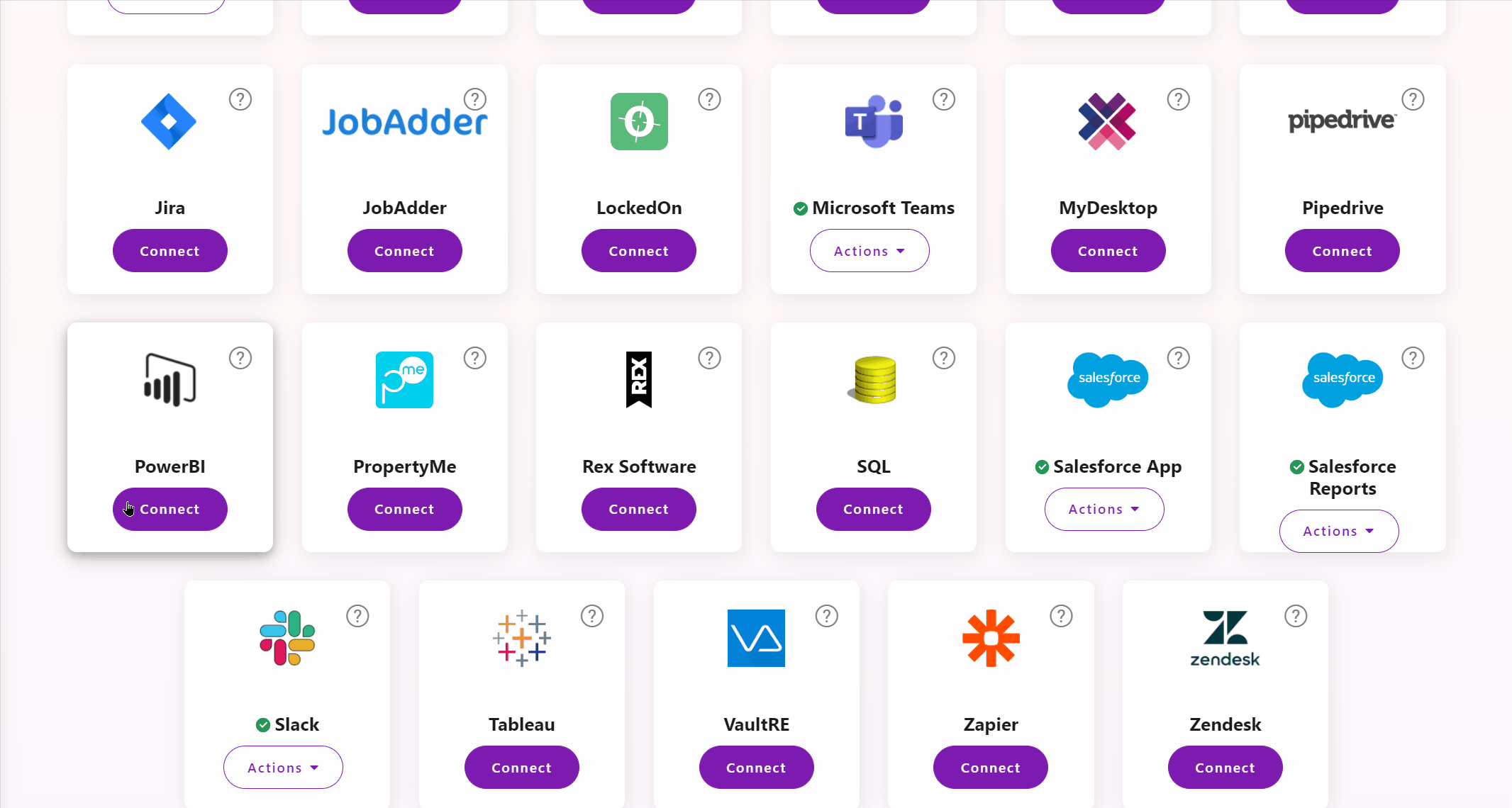How to Integrate PowerBI with Spinify
Connect PowerBI to Spinify and run Competitions using data from your paginated reports.
1. Go to the Integrations page
- Log into your MySpinify account
- From the top-right menu click "Settings"
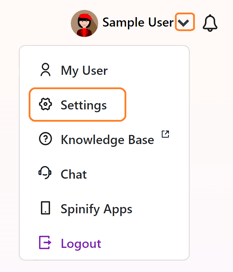
- You should automatically land on the Integrations section, but double-check by ensuring the "Integrations" tab is highlighted in orange
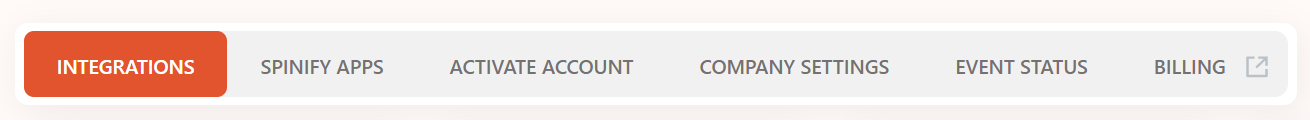
2. Connect PowerBI with Spinify
- Choose "Connect" on the PowerBI Integration
- Sign in to PowerBI Service with your Microsoft account details
- Approve the requests for permissions