How To Integrate Spinify with Freshdesk
Managers are looking for ways to get more activities done by their service teams and Spinify solves this for you. The integration between Spinify and Freshdesk takes minutes to set up. Managers retain control of the game mechanics such as metrics, rewards, and participants. Team members are totally engaged in games that progress them through various worlds. Spinify helps you combine work and fun for better results.
1. Install the Freshdesk app
- Find the Spinify app in the marketplace: Freshworks Marketplace
- Click the "Install" button on the left and follow the Freshdesk instructions for installing apps.
2. Go to the integrations page
- Log into your MySpinify account
- From the top-right menu click "Settings"

- You should automatically land on the Integrations section, but double-check by ensuring the "Integrations" tab is highlighted in orange
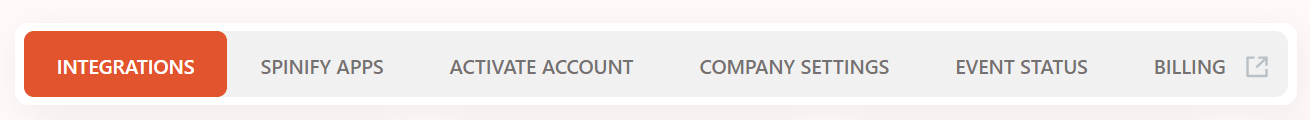
3. Connect Freshdesk with Spinify
- Choose "Connect" on the Freshdesk Integration
- A window "Instructions for setting up Freshdesk" will appear
- You will need to log into your Freshdesk account if you are not already: https://freshdesk.com/login
- Follow the steps in the popup to access your Freshdesk API Key.
- Copy the API Key and your Freshdesk URL into the two fields on the popup.
- Select "Activate".
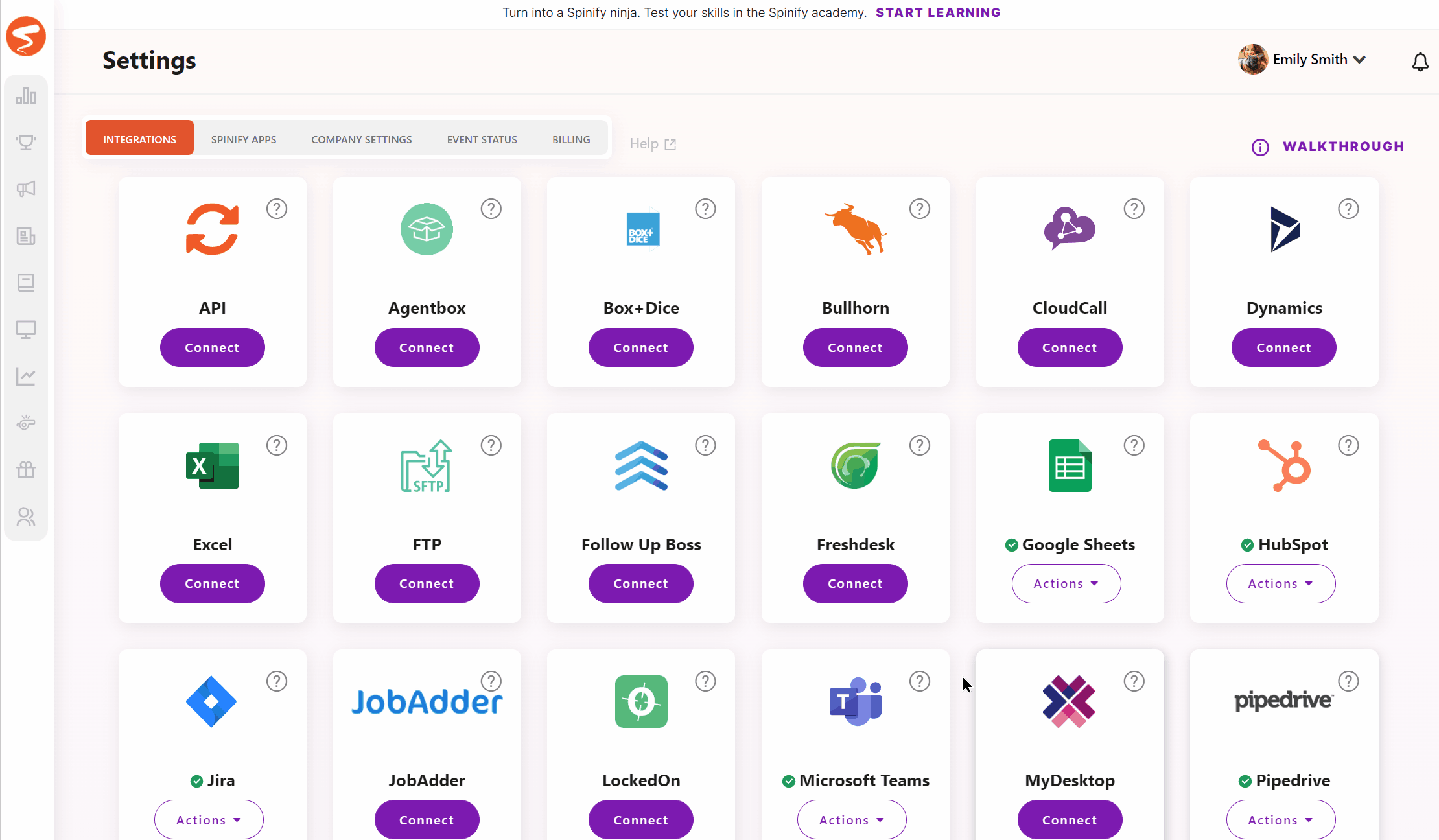
Note:
If you have not created your MySpinify users yet you can follow this article: How To Add Users.
Setup Complete
Your Freshdesk is now configured to sync tickets when they are created, updated, and closed.
You can start your Spinify journey now by adding a competition.