How to Integrate Spinify with JIRA
Managers are looking for ways to bring new products to market quicker, fix bugs faster, and shorten the software development lifecycle. Spinify helps you do that. We talk directly to your JIRA instance, pull the activity data, and transform it into leaderboards on TVs, mobile devices, or on your web browser.
Note: If you are using a locally hosted JIRA instance, please see the "How to integrate your locally hosted Jira instance" section below.
1. Go to the integrations page
- Log into your MySpinify account
- From the top-right menu click "Settings"

- You should automatically land on the Integrations section, but double-check by ensuring the "Integrations" tab is highlighted in orange
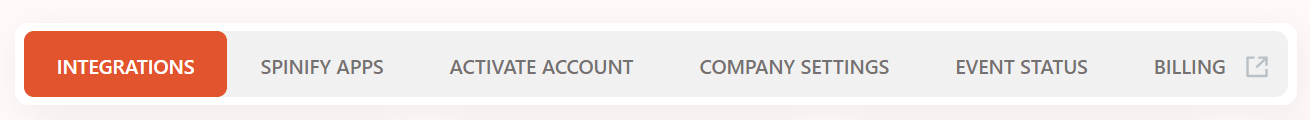
2. Connect Jira with Spinify
- Choose "Connect" on the JIRA Integration
- This will take you to a page that will list all Jira integrations you have connected to your account. Click the button "Connect to Jira"
- A window will pop up for you to enter your JIRA details
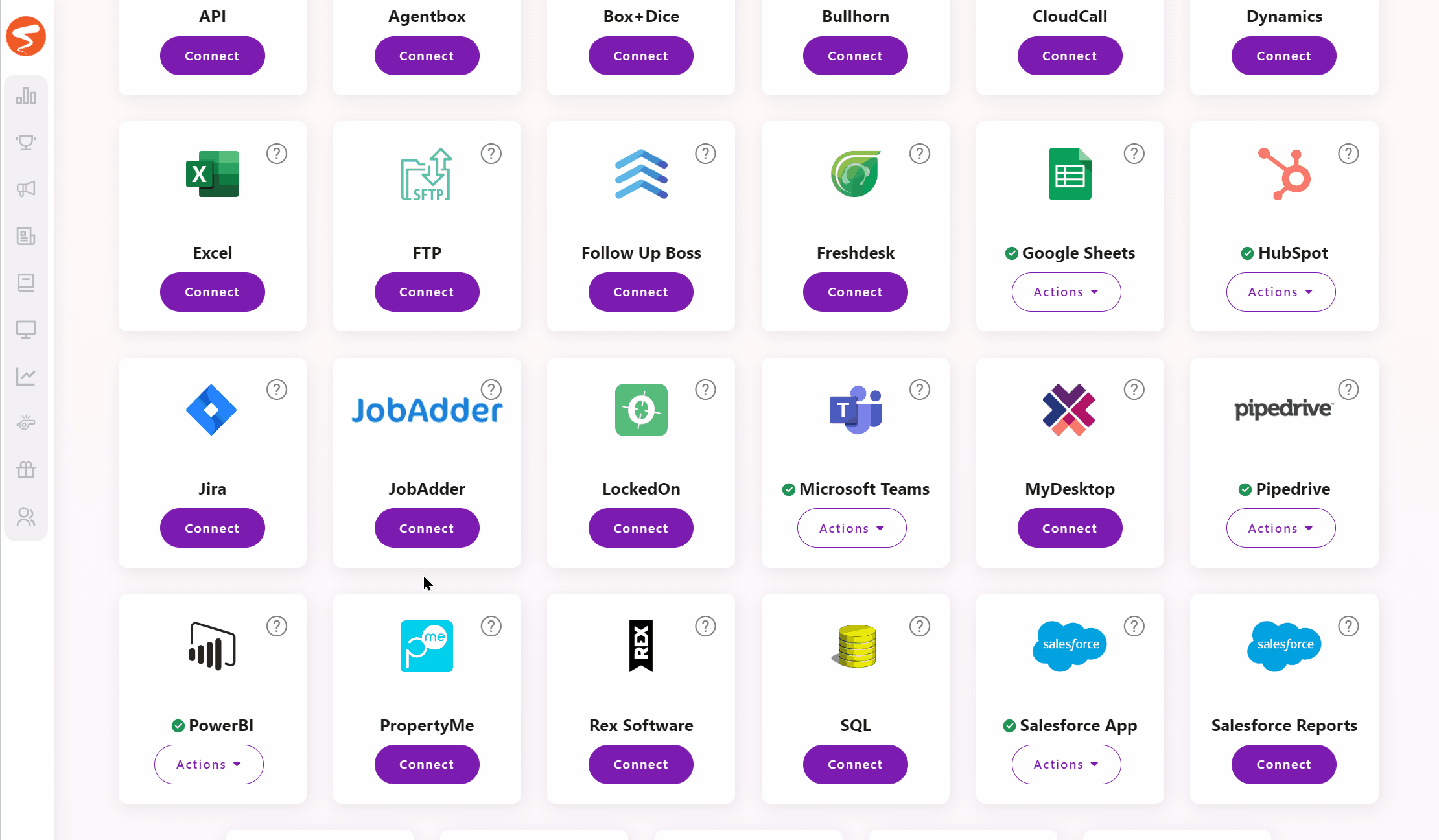
Notes:
- The 'Org Url' will look like: https://your_account_name.atlassian.net and you will only need to enter the "your_account_name" part.
- If you have a locally hosted JIRA instance, please contact our support team with the URL of your locally hosted instance
3. Create new webhooks in JIRA
In JIRA, you'll need to create new webhooks for issue:created, issue:updated, and issue:deleted and set the URL for each of them to https://api.spinify.com/v1/integrations/Jira
Please see this article for more instructions on creating webhooks in JIRA:
https://developer.atlassian.com/server/jira/platform/webhooks/
Once you've added the webhooks to your JIRA server, please contact us via chat with details about the domain your instance is hosted on, and we can add it to your integration.
Setup Complete
Your JIRA account is now configured to sync cards when they are created, updated, and closed.
You can now create a competition with JIRA cards.