How To Integrate Spinify with Zapier
After creating your Spinify account you'll need to generate a Zapier API key. Your API Key is then used to allow Zapier to push records to Spinify.
Follow the instructions below to integrate Zapier and Spinify.
1. Go to the Integrations page
- Log into your MySpinify account.
- From the top-right menu click "Settings"

- You should automatically land on the Integrations section, but double-check by ensuring the "Integrations" tab is highlighted in orange
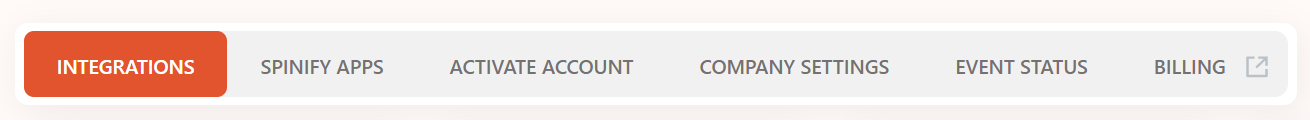
2. Connect Zapier with Spinify
- Choose "Connect" on the Zapier Integration.
- This will generate an API key and display it for you. You will use this in the next section.
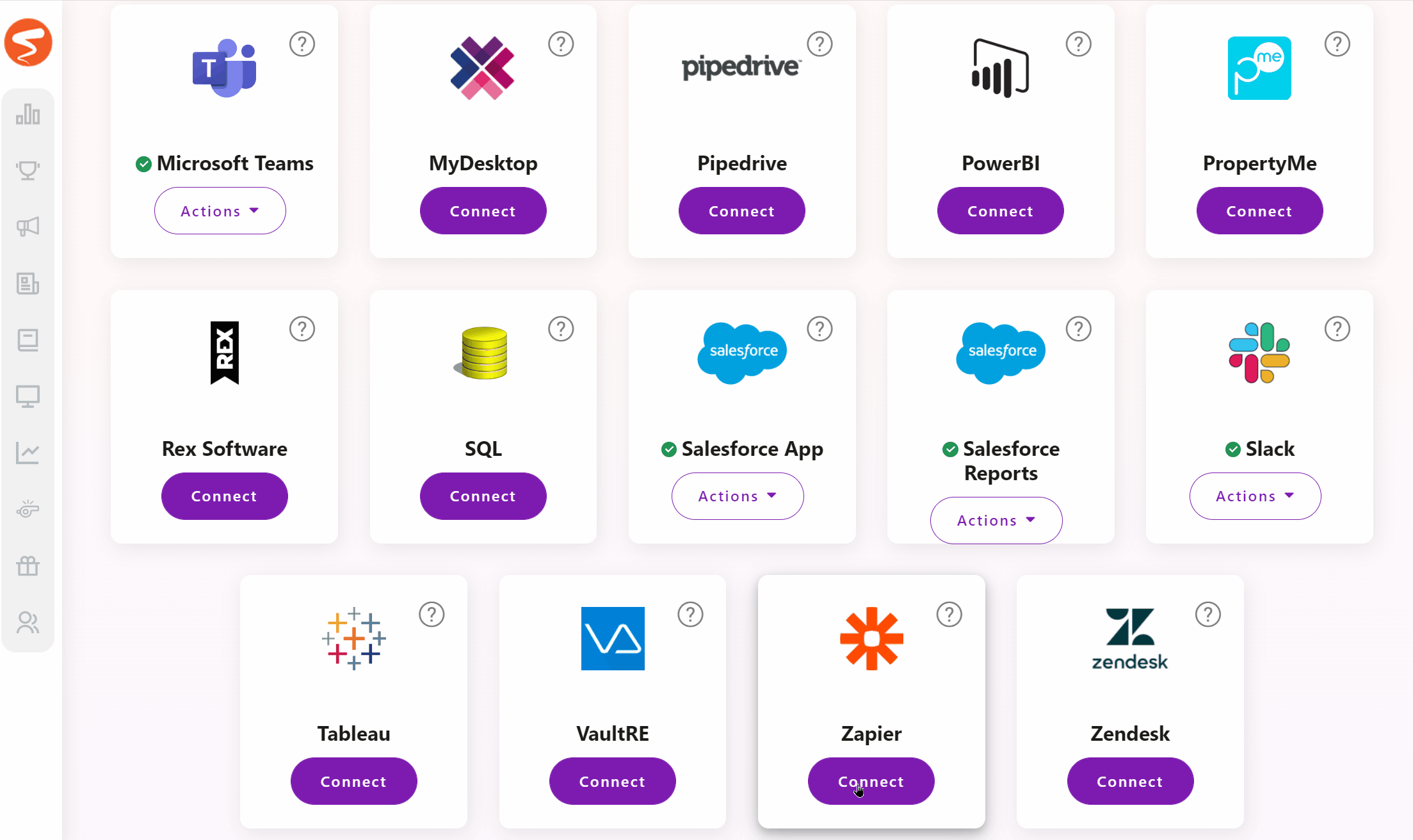
3. Add Spinify to Zapier
- Create a new Zap
- Connect your CRM/Data app (Eg. Boomtown)
- Install the Spinify app into Zapier
- When you then go to add Spinify as an action, Zapier will ask you to select an account. You can create one using the API key provided in step 2.
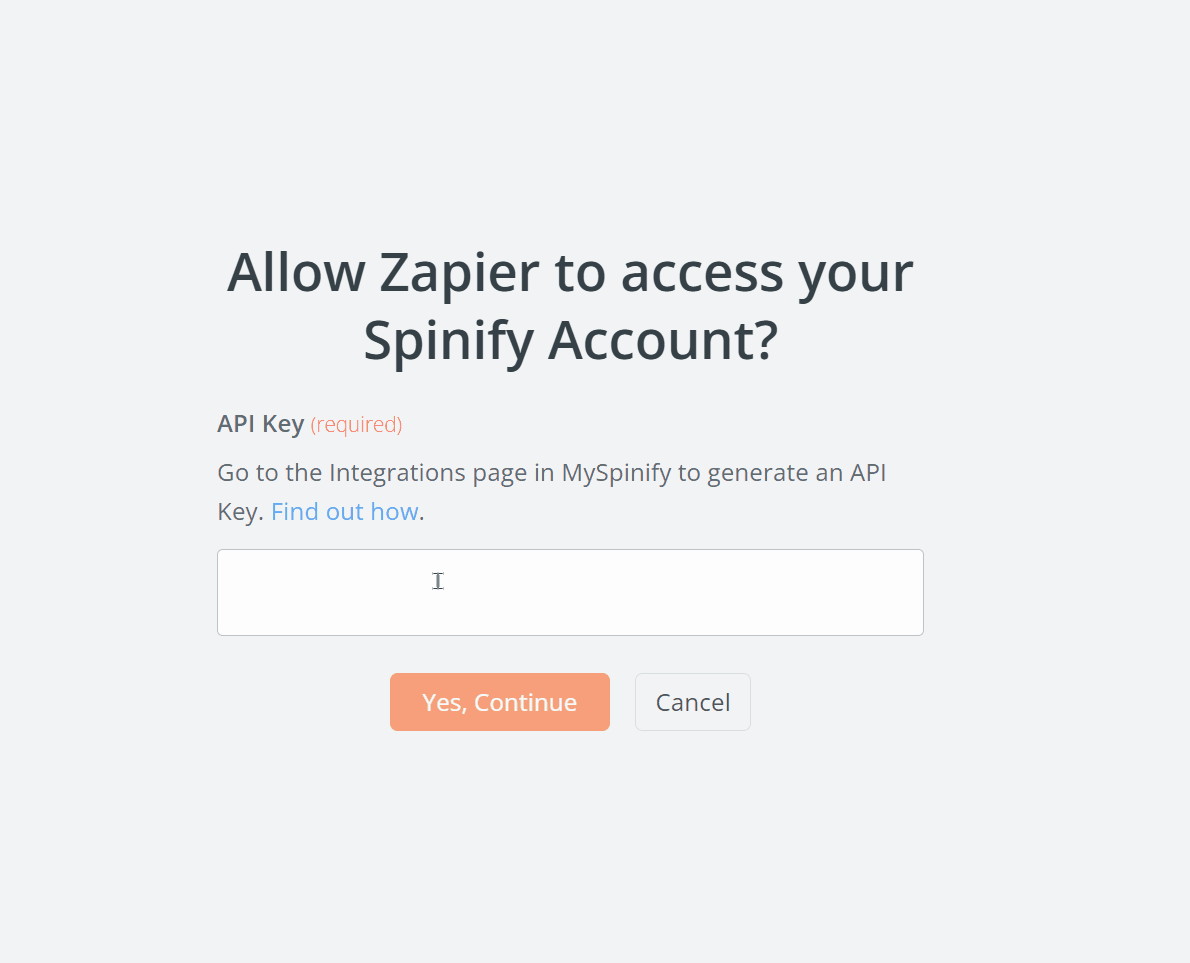
For details on the various Triggers/Actions, see: Our Zapier Integration section