How to Integrate with Agentbox
The real estate industry requires agents to do lots of repetitive tasks in order to be successful. Spinify will motivate your agents by pulling activity data on properties from Agentbox and presenting it to agents in a gamified environment. Spinify helps to focus the competitive behaviors your agents already have into the right activities for sales success.
1. Contact Agentbox
Please reach out to Agentbox to let them know you'd like to connect with Spinify. You'll need to ask for your Agentbox API Key and Client ID to complete this integration.
2. Go to the integrations page
- Once you have your Agentbox API Key and Client ID, log into your MySpinify account
- From the top-right menu, click "Settings"

- You should automatically land on the Integrations section but double-check by ensuring the "Integrations" tab is highlighted in orange
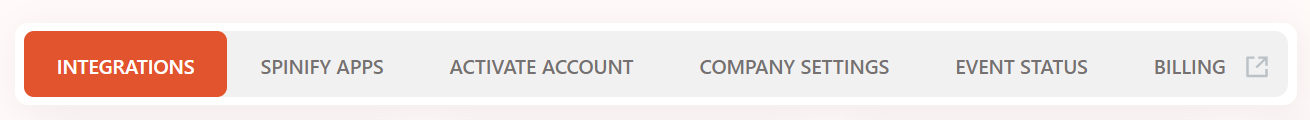
3. Connect Agentbox with Spinify
- Choose "Connect" on the Agentbox Integration
- Enter Your Agentbox API Key and Client ID
- Click the "Activate" button
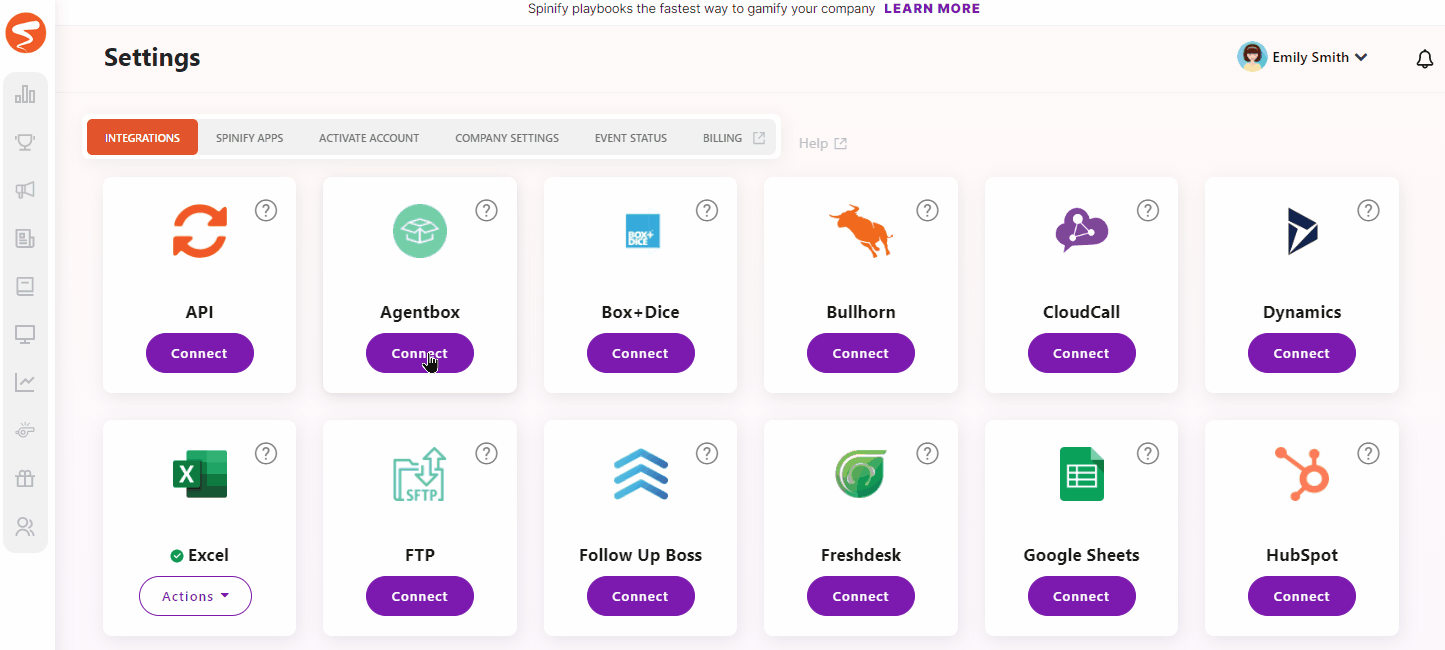
Note: If your Agentbox user credentials change, you will need to come back here and update them.
4. Connect Your Users
Note: Your Spinify Users MUST have the same email addresses as your Agentbox Users for the integration to work.
- Click the Actions button on the Agentbox Tile
- Select Settings
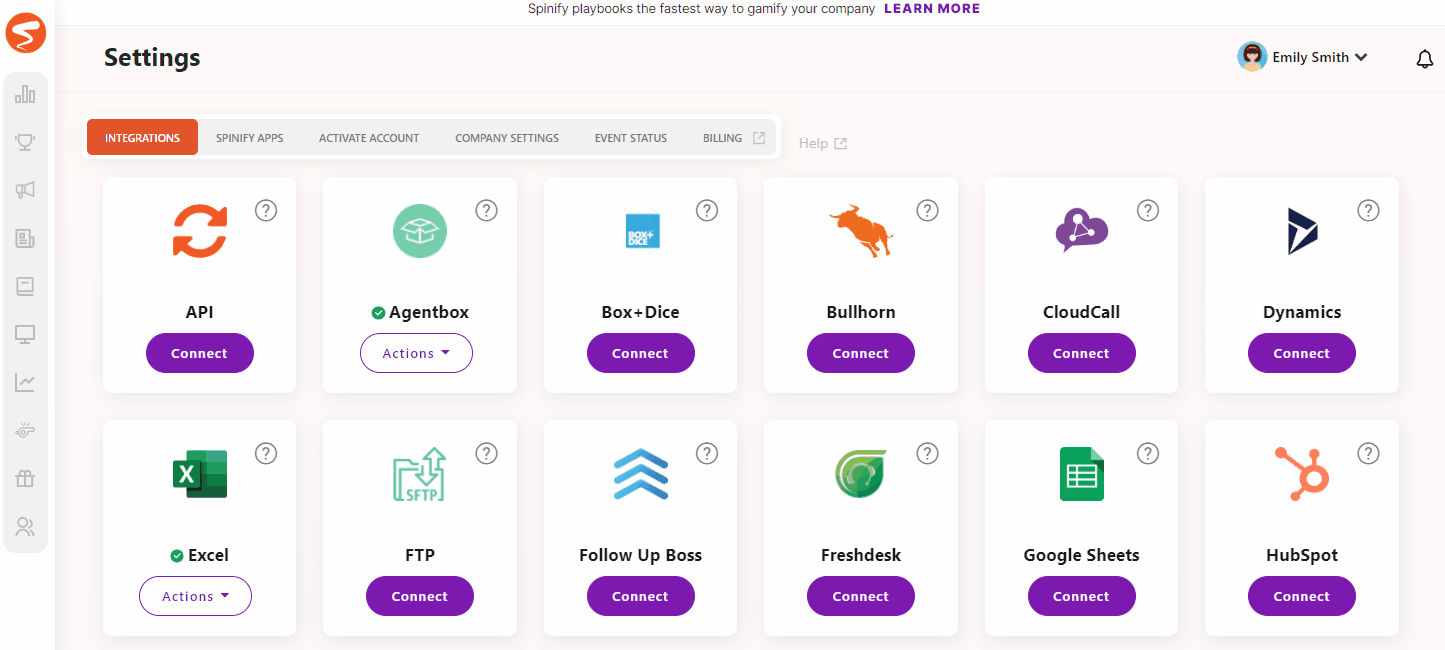
- Assign your Users accordingly and Save your User Mapping

Your Agentbox is now configured and will sync properties as soon as they are appraised, listed, unconditional, and settled.
You can now create a Competition using your Agentbox data. See: How to Create a Competition.