How to integrate with Outreach
After creating your Spinify Account you will need to link your Outreach account with Spinify so that data on Opportunities, Tasks and more can sync to Spinify.
1. Go to the Integrations Page
- Log into your MySpinify account
- From the top-right menu click "Settings"

- You should automatically land on the Integrations section, but double-check by ensuring the "Integrations" tab is highlighted in orange
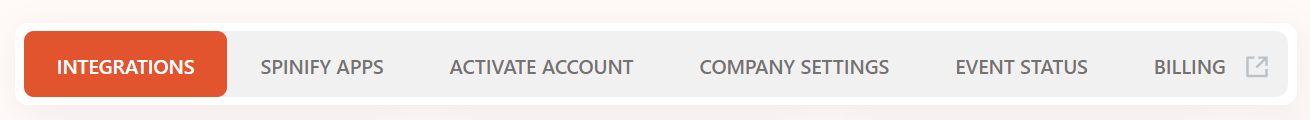
2. Connect Outreach with Spinify
- Choose "Connect" on the Outreach Integration
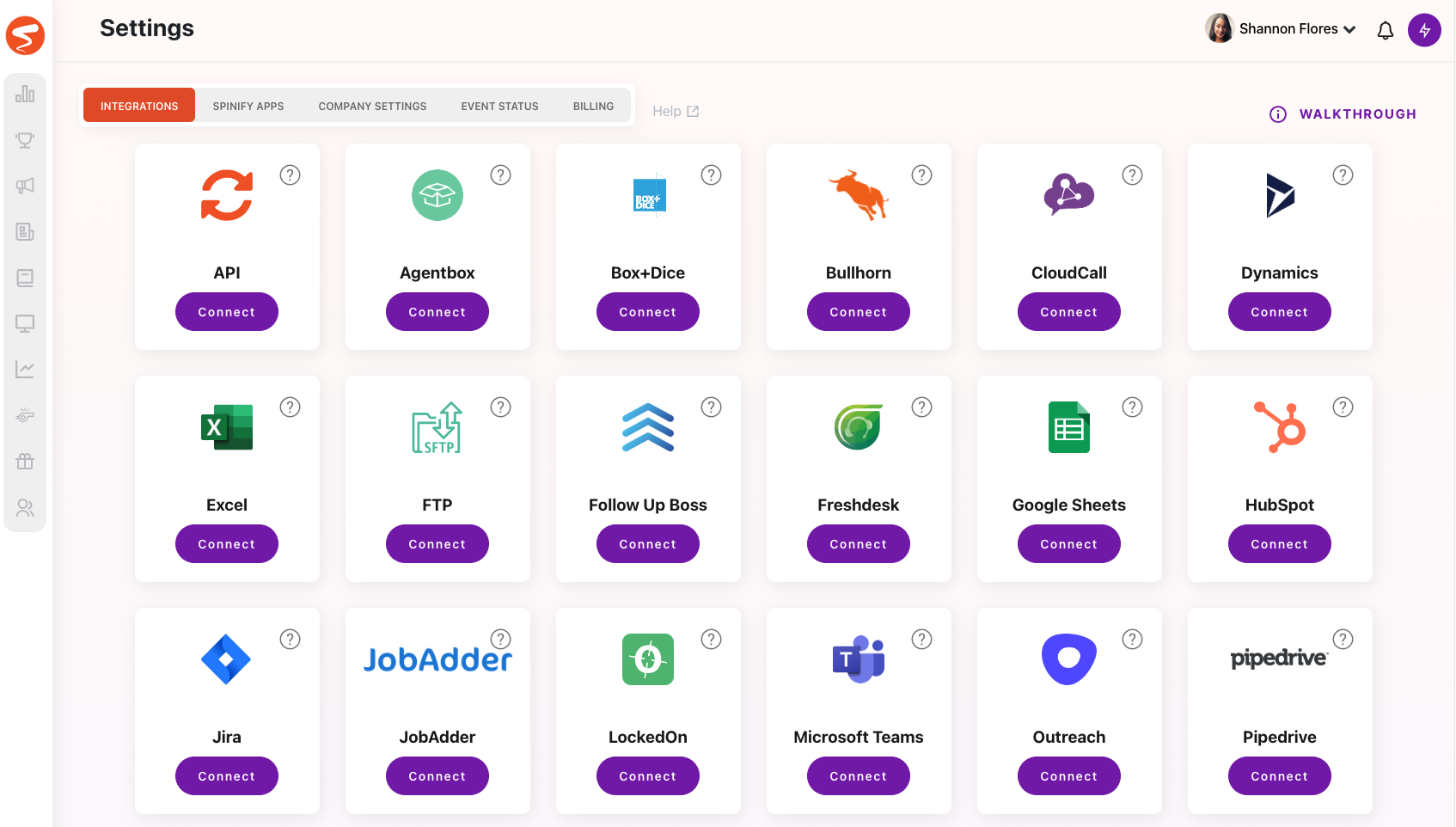
- Click on Connect To Outreach
- Optionally enter a name for the integration and click on Create New Connection
- If prompted, Sign in to your Outreach account
- Once successfully connected, you'll be taken back to MySpinify
Note: At this point, the Spinify Outreach integration will begin syncing data automatically. Any existing Spinify users that have an email address that matches a Outreach user's email address will be linked. Any Outreach users in your account that do not exist in Spinify will be automatically created.
3. Adding an additional Outreach instance
To add an additional Outreach instance to your Spinify account, repeat the steps above