How To Integrate With The Spinify API
How To Integrate With The Spinify API
After creating your Spinify Account, you'll need to create an API key to connect your custom applications and push records through to Spinify.
1. Go to the integrations page
- Log into your MySpinify account
- From the top-right menu click "Settings"

- You should automatically land on the Integrations section, but double-check by ensuring the "Integrations" tab is highlighted in orange
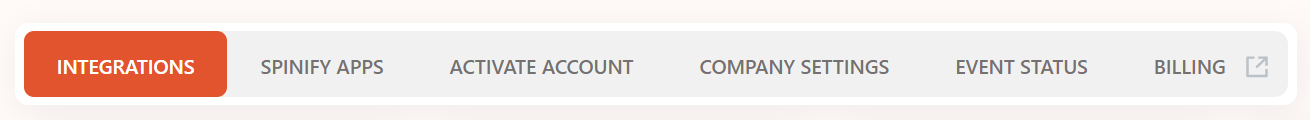
2. Connect to Spinify
- Choose "Connect" on the API Integration
- This will generate an API key and display it for you. You will use this in your API calls
- Copy your API key and save it for the next step
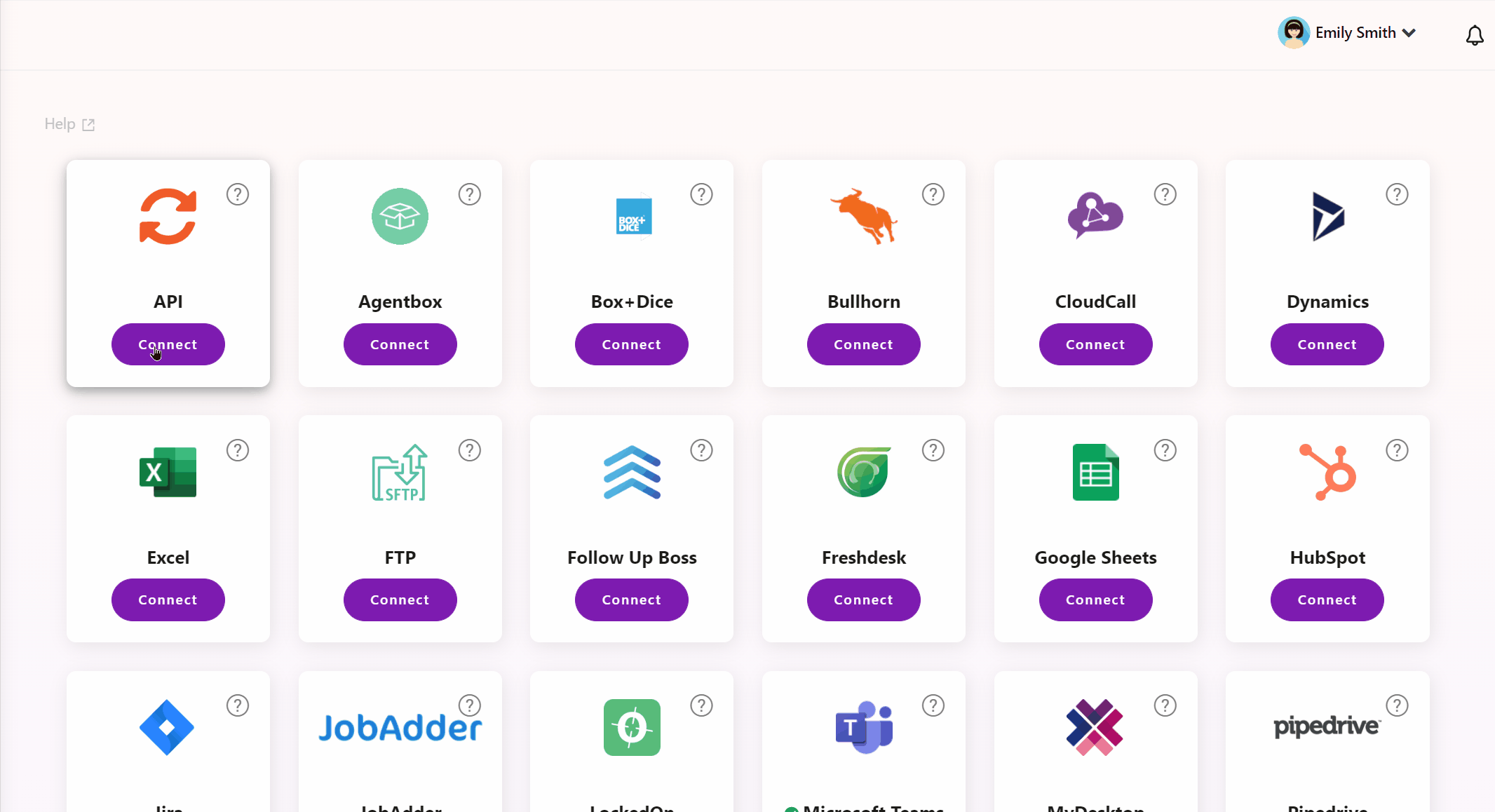
3. Endpoint
Use your API key to post events to https://api.spinify.com/v1/events
To find out more on how to integrate with Spinify via our API, check out: Spinify API
If you still need help, then please feel free to click the “💬 Help” icon on the bottom right of this page. Our Customer Success Team will be more than happy to assist!