How to Integrate with VaultRE
The real estate industry requires agents to do lots of repetitive tasks in order to be successful. Spinify helps you to motivate your agents by pulling activity data on properties from VaultRE and presenting it to agents in a gamified environment. Spinify helps you focus their already competitive behaviors on the right activities for sales success.
1. Get Your API Key From VaultRE
- Go to Office Integrations in the left-hand side menu
- Select Third Party Access
- Click on Add Token and choose Spinify and Create Token
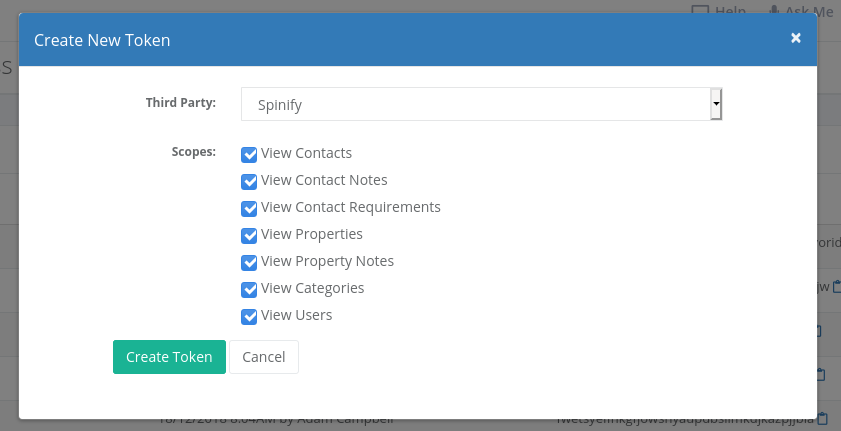
- Click on Setup Webhooks and choose Spinify from the list
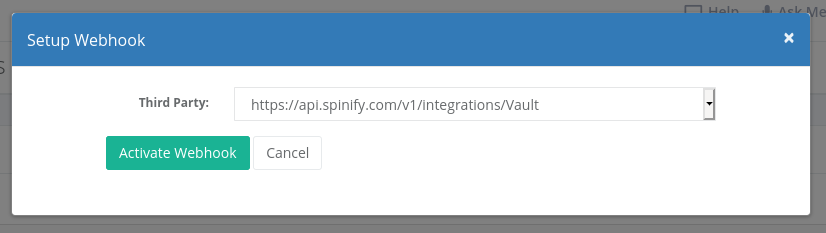
- Click on the copy icon next to your new Spinify token
2. Go to the Integrations Page
- Log into your MySpinify account
- From the top-right menu click "Settings"

- You should automatically land on the Integrations section, but double-check by ensuring the "Integrations" tab is highlighted in orange
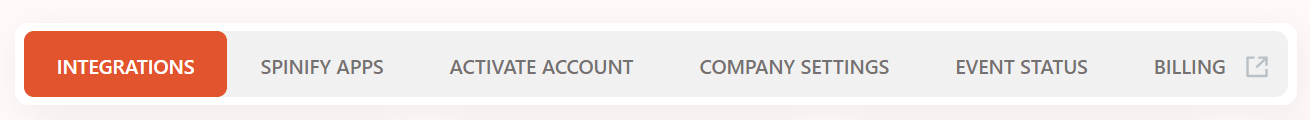
3. Connect VaultRE with Spinify
- Choose "Connect" on the VaultRE Integration
- Enter Your VaultRE API Key
- Click the "Activate" button

4. Setup Users
- On the integrations page, click the Actions button on the VaultRE card
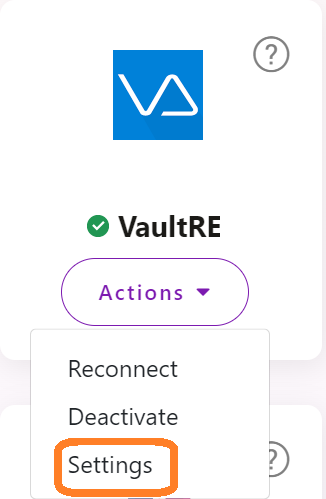
- Select the users from VaultRE to map then to your Spinify users
You can now create competitions with your VaultRE integration! See: How to Create a Competition.