How to Manage Chrome Extension
The Spinify extension brings visibility to your team's performance and helps you celebrate everyone's successes!
Using this extension, you’ll be able to see when colleagues make new sales, hit new milestones, celebrate achievements, and lets you stay in the loop.
The Spinify extension helps teams working from home bring the office culture into their home office. Provides you with visibility of what the whole team is accomplishing and gives you a heads up on the latest team competition to help improve your performance.
1. Create AchievementsDetermine what types of messages you want to share with your team on their computer. Some ideas:
- Getting Outcomes Completed - eg winning a deal.
- Hitting Leaderboard Milestones - eg getting 25% of target completed.
- Reaching Stretch Goals - eg getting 120% of target completed.
- New Action Items - eg a new lead is created in the system.
- Player milestones - eg their birthday and work anniversary.
Create these as achievements in Spinify and have the message start appearing for those reps. See: What are Achievements
When creating the achievement you will need to configure the Notification "Send Desktop Notification" and choose who you want to receive the message, for example: "Send to recipients list" will send the celebration to all your staff.
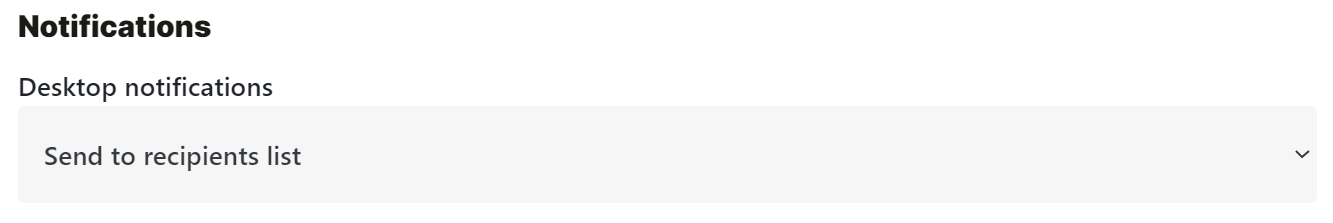
Have the team install the Chrome Extension on their computer: view in store
For more info, see: How to Install and Use the Chrome Extension