How to Map HubSpot Users to Spinify Users
How to Map HubSpot Users to Spinify Users
Haven't integrated HubSpot yet? See this article: How to Integrate with HubSpot
Map HubSpot users in Spinify
- Log into your MySpinify account
- From the top-right menu click "Settings"
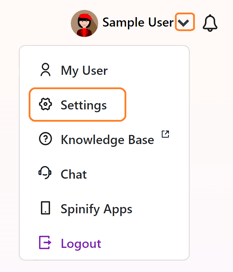
- You should automatically land on the Integrations section, but double-check by ensuring the "Integrations" tab is highlighted in orange
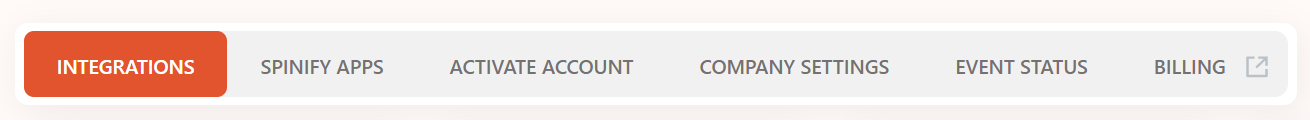
- On the integrations page, click the "Actions" button on the HubSpot card
- This will take you to the 'Map Users' screen.
- Then for each Spinify user, match them to their corresponding email address in the dropdown menu under the HubSpot Users column
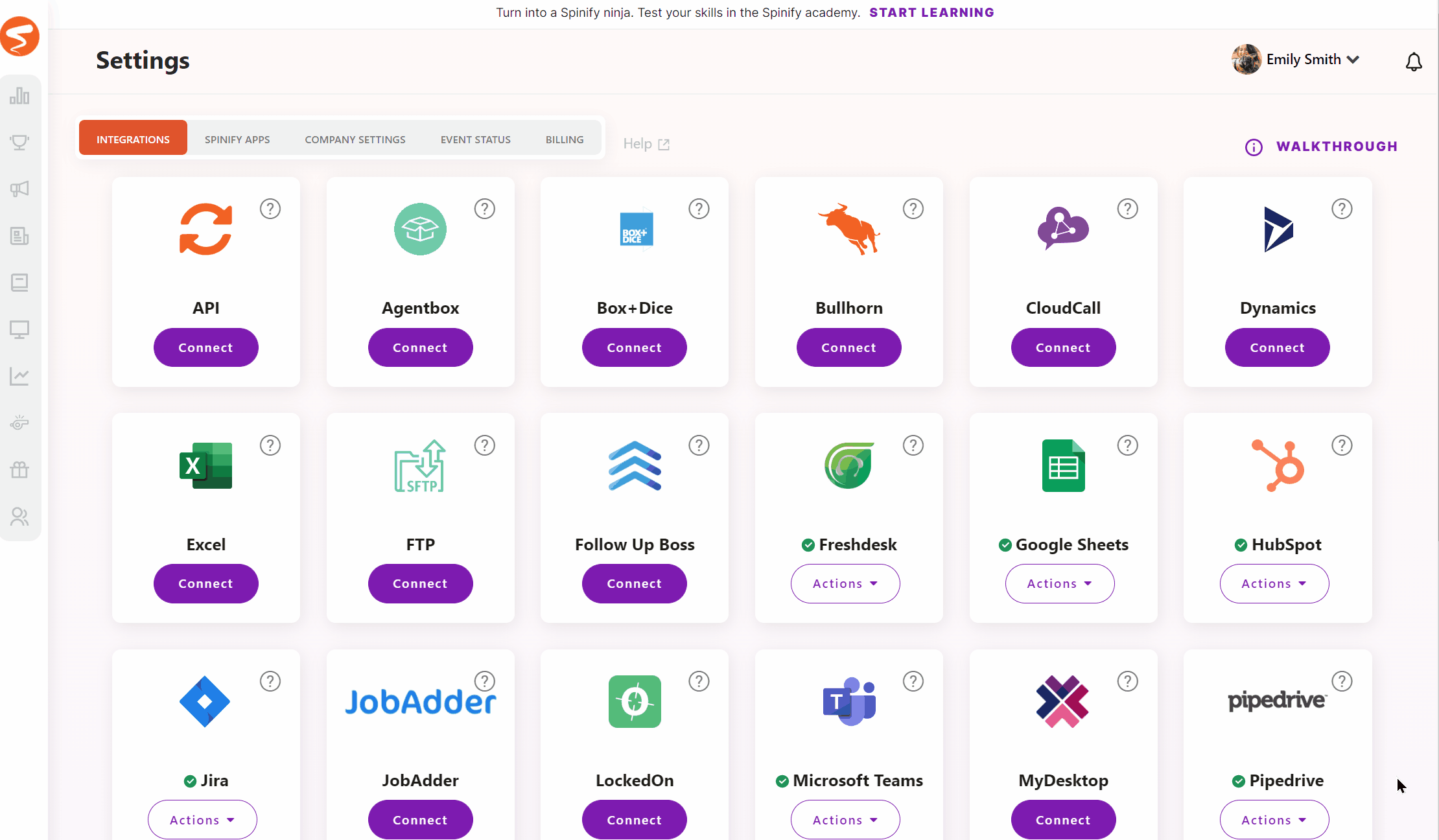
- Once you've mapped all your uses, click the 'Save User Mapping' button.