How to Pause Channels
A little-known feature with channels, it's possible to pause the channel loop on a particular screen.
All you have to do is push the space bar when viewing a channel or after clicking the launch all button.
When a channel is paused, the pause icon will appear in the top left corner, like this:
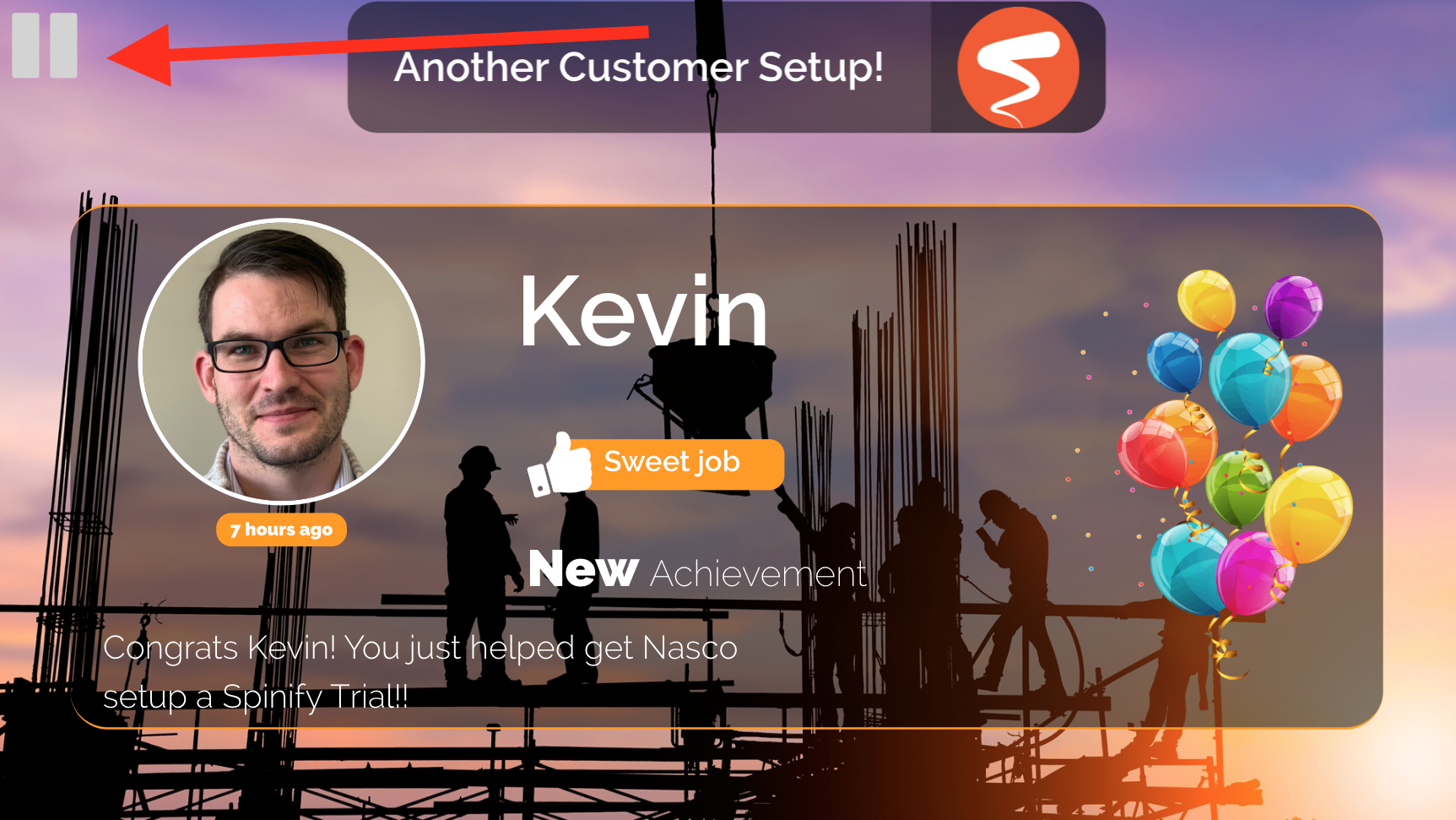
To unpause, just hit the space bar again, and the channel will continue to cycle through your screens as usual.