How to purchase items from the store
To Buy An Item
- Access the store as either an Admin or a player
- Click Buy (only available if you have enough points for the item)
- Then Confirm your purchase

Note: once the buy button is clicked, points are deducted from your account to pay for the item. This also triggers an email notification sent to all admins in your Spinify organization to review the purchase request. Upon approval, your Spinify admin will fulfill your reward store purchase. Upon rejection, the points will be returned to your account.
To Cancel A Purchase Request
- If you accidentally request to purchase an item from the store before an admin approves or rejects the requests, then you can cancel it
- Access the store, then select 'My Rewards' from the dropdown menu next to your avatar in the top right-hand corner
- Select the trash can icon next to the purchase you'd like to cancel
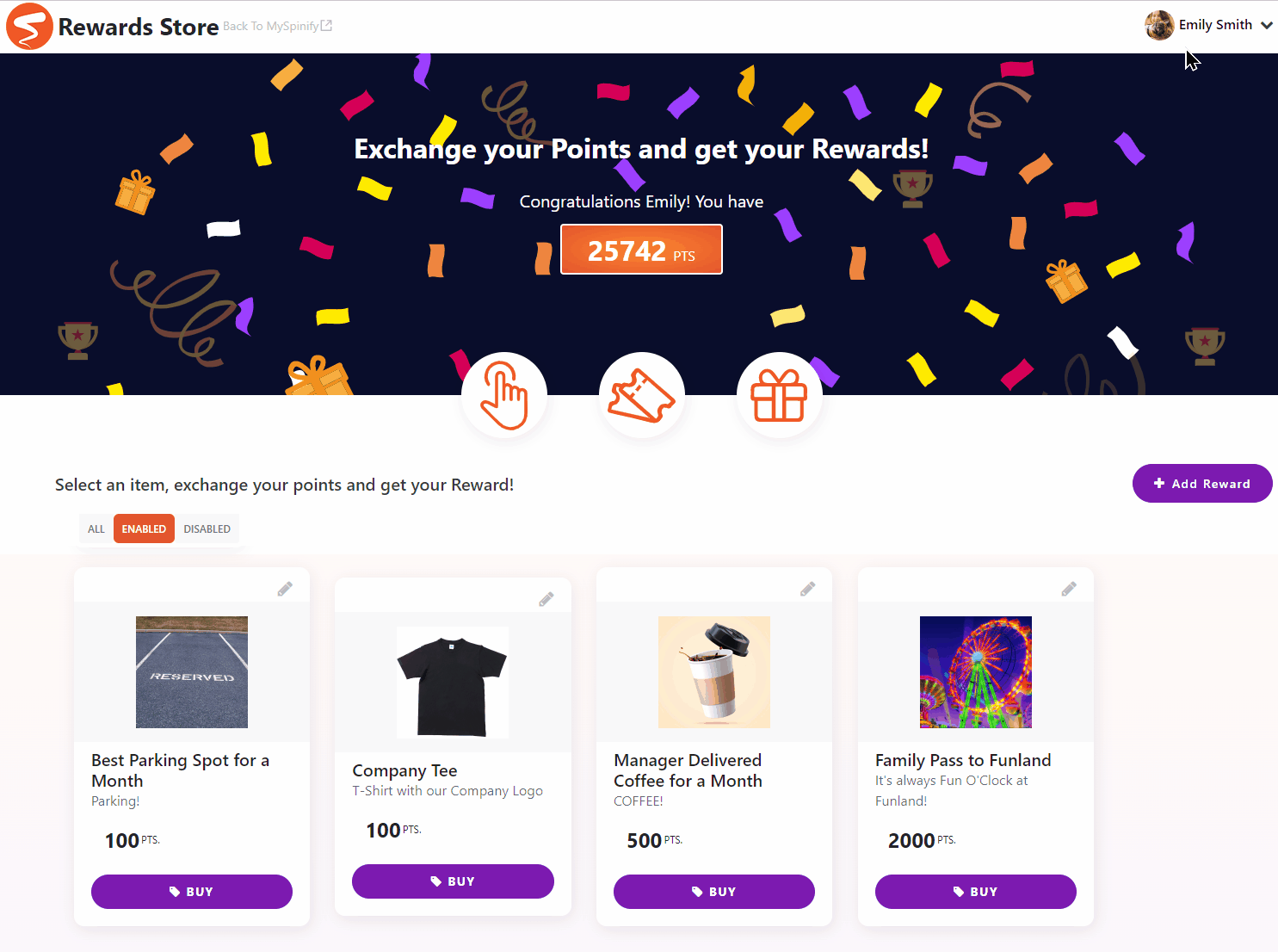
- The points are automatically returned to your account
Pending Points Redemption
After redeeming points, your request will show as "Pending" until it is approved and fulfilled by your Spinify admin. The approval process is managed by your organization, and the fulfillment timeline may vary. If your redemption is still pending, we recommend reaching out to your manager or administrator for an update on the approval status.
If further assistance is needed, feel free to contact us, and we’ll be happy to help you resolve any issues.