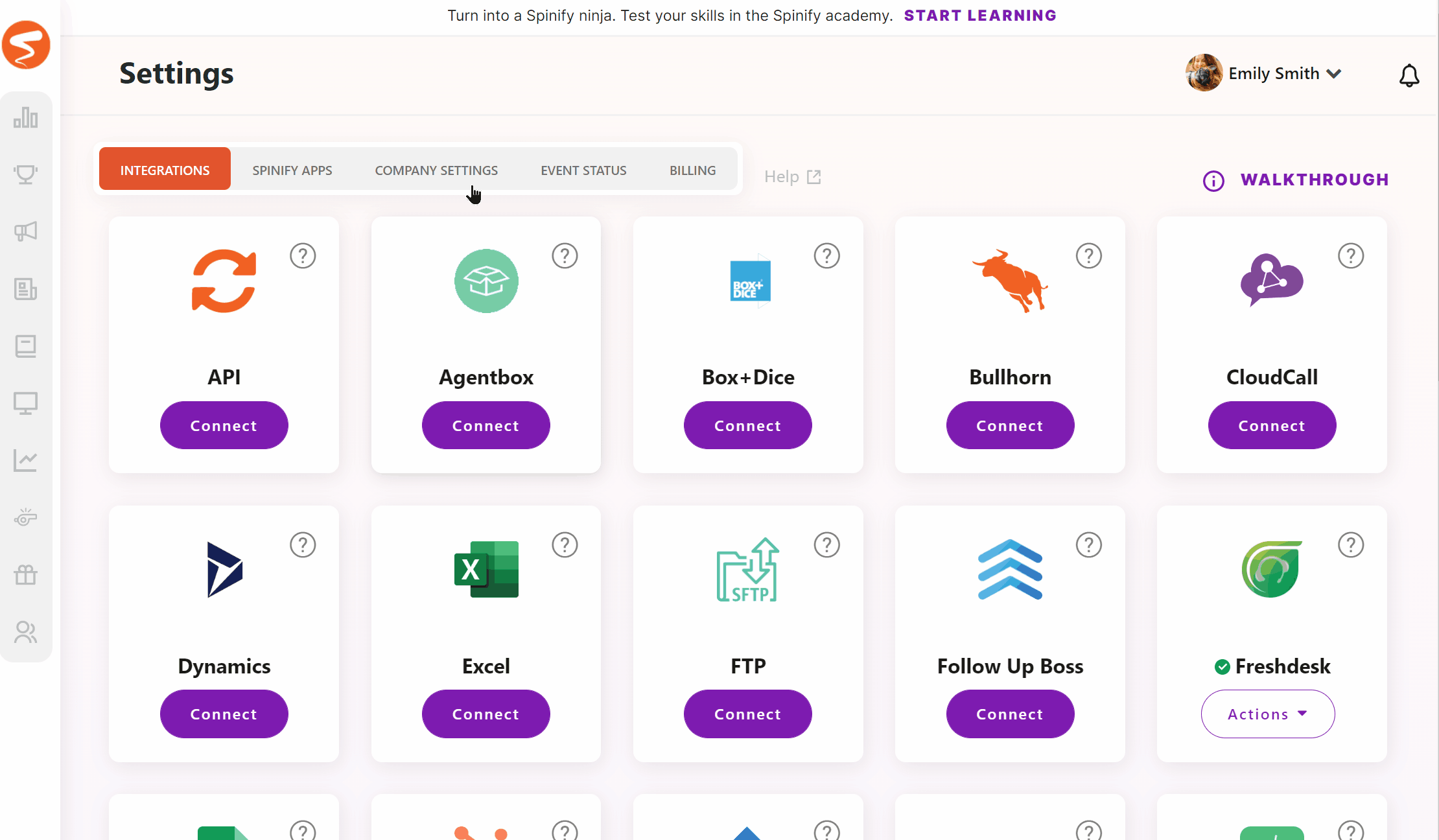How to Set User Naming Conventions
Spinify has a global setting that lets you choose the format of users' names. For example:
- First Name only
- First Name with the initial of the Last Name
- Full Name (First Name and Last Name)
- Last Name only.
You can set this by going to the 'Settings' from your User Menu (top-right), then selecting 'Company Settings'
Under the Company Settings menu, you will see the "How Would You Like To Display Players?" question and a drop-down box with the options discussed above. Simply select the option you'd like and click 'Save'.