How to Update Your Billing Account Details
How to Update Your Billing Account Details
This article will show you how to update the following information:
- Billing Name
- Company
- Billing & Shipping Address
If you need to update your payment details, please see How to Update Your Payment Details
1 ) Log into your MySpinify Account
2 ) Open your user settings
3 ) Select Settings
4 ) Click "Billing."
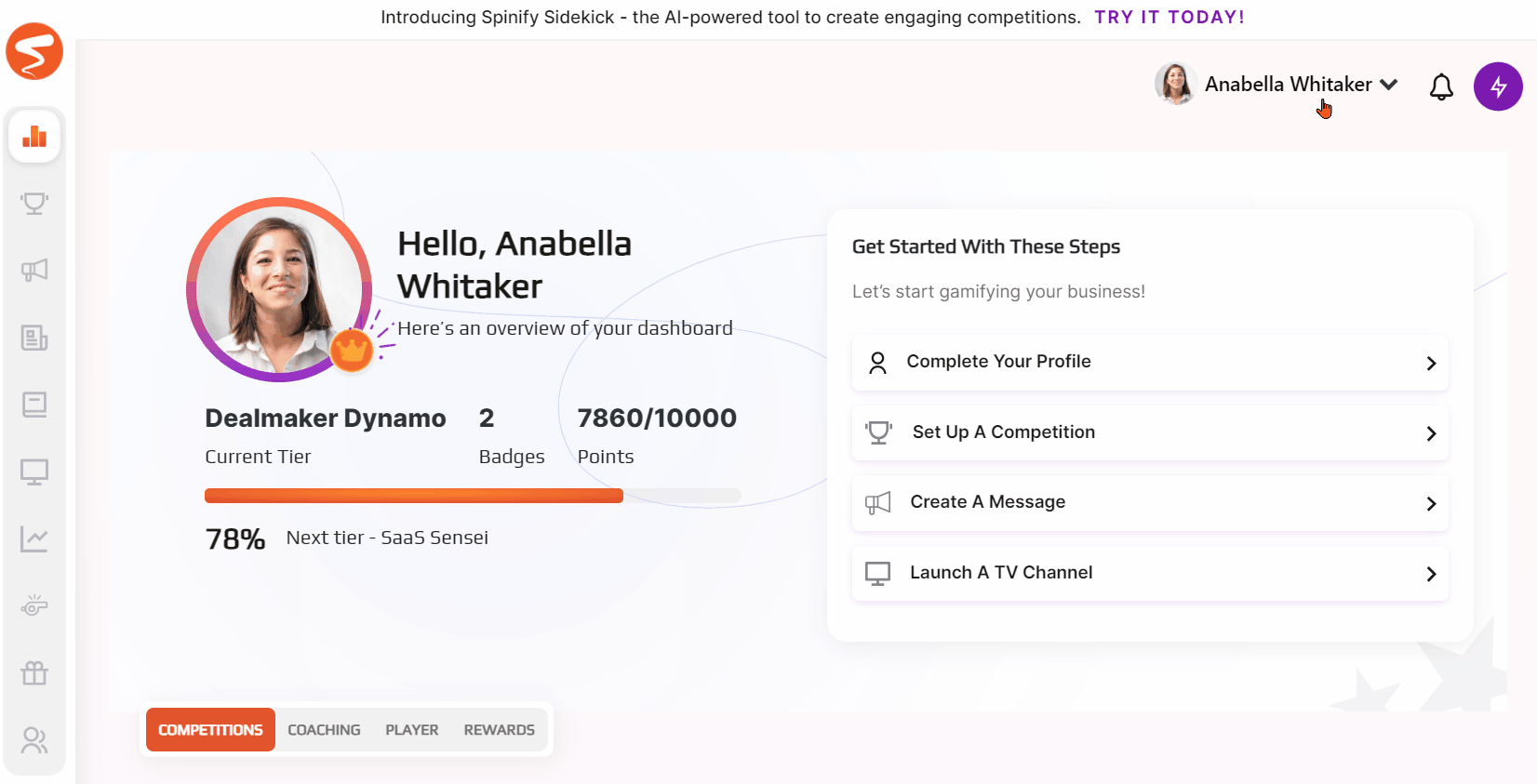
5 ) A pop-up for the Billing System will come up
6 ) Log in using the passcode received via email
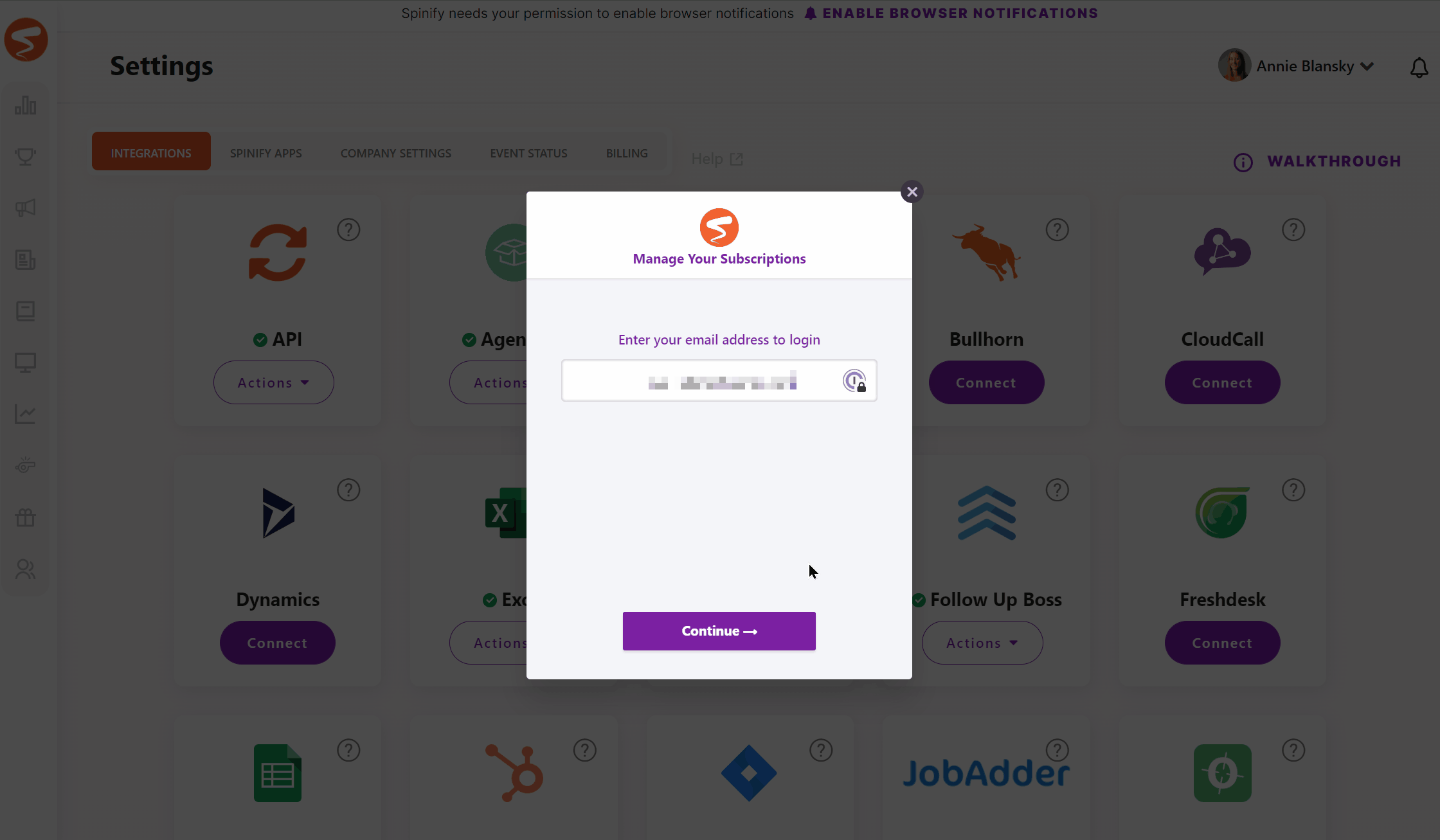
Update Name, Email & Company
7 ) Select Account Information
8 ) Select the Details to update
9 ) Update the Name, Email, and Company as needed
10 ) Select Update
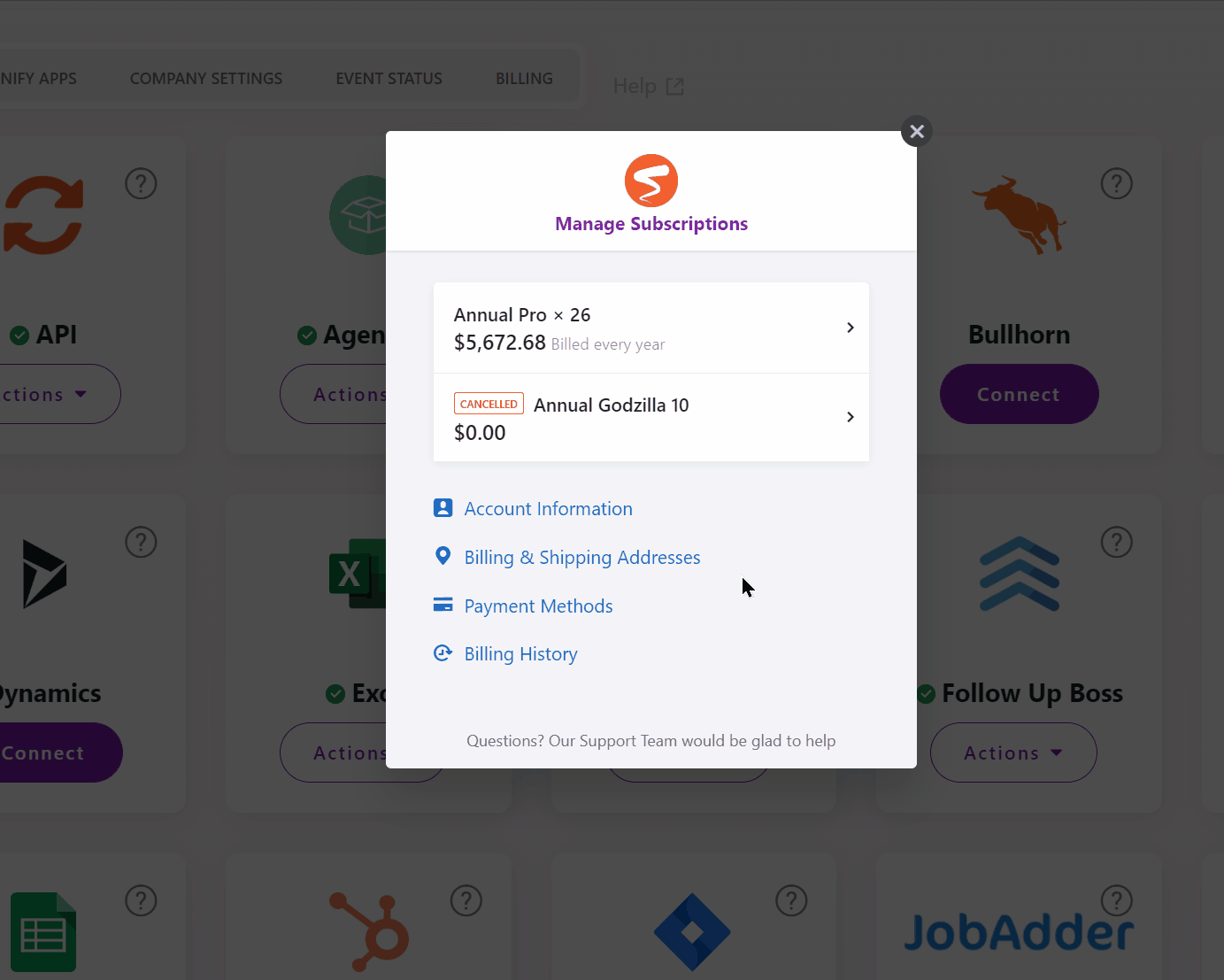
11 ) Select Account Details at the top of the pop-up to return to the main page
Update Billing & Shipping Address
12 ) Select Billing & Shipping Address
13 ) Update any information requires
14 ) Click Update
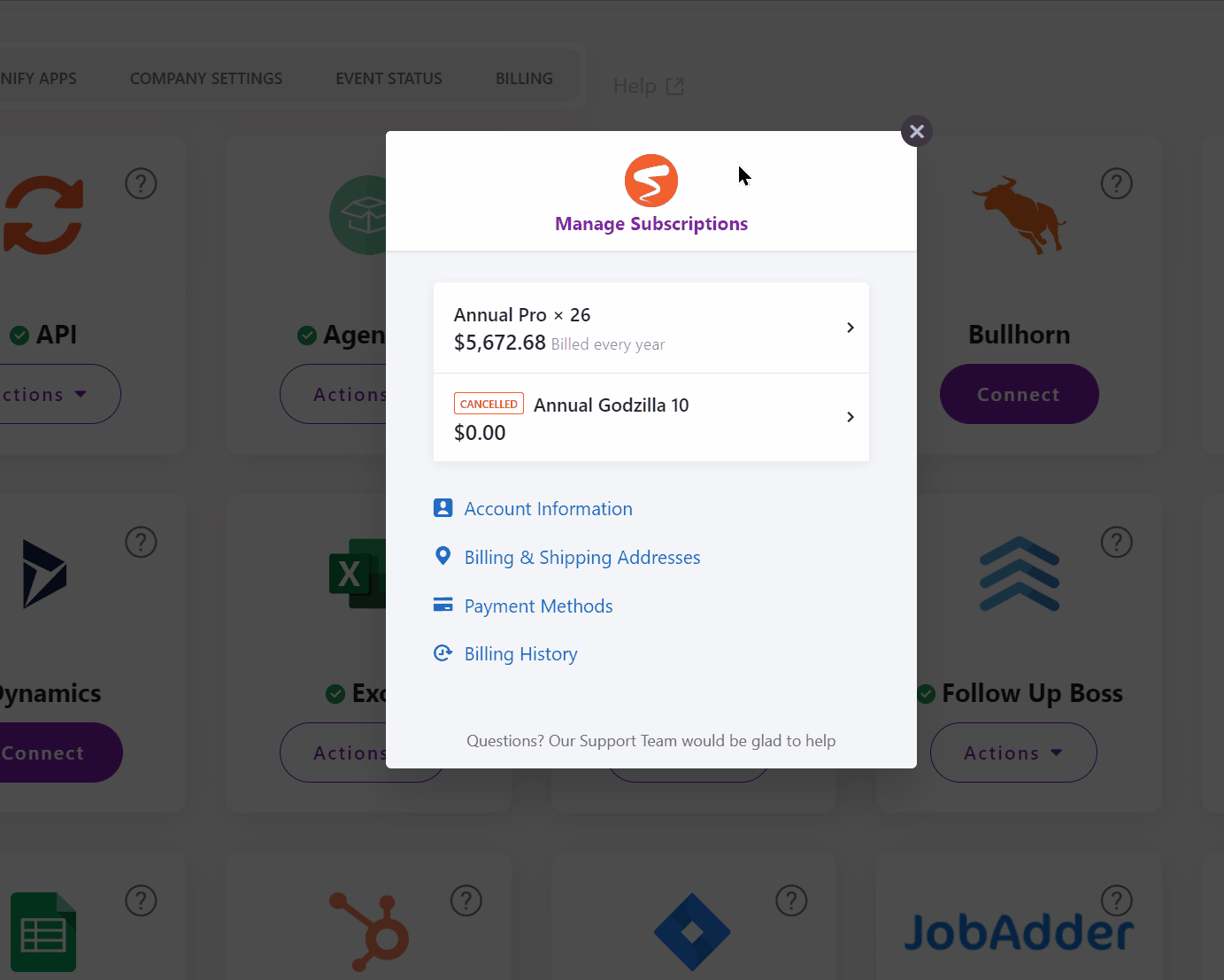
15 ) Your Billing Account is now up to date!