How to Update Your Payment Details
Need to update your payment methods? Look no further! Follow the steps below:
1 ) Log into your MySpinify Account
2 ) Open your user settings
3 ) Select Settings
4 ) Click "Billing"
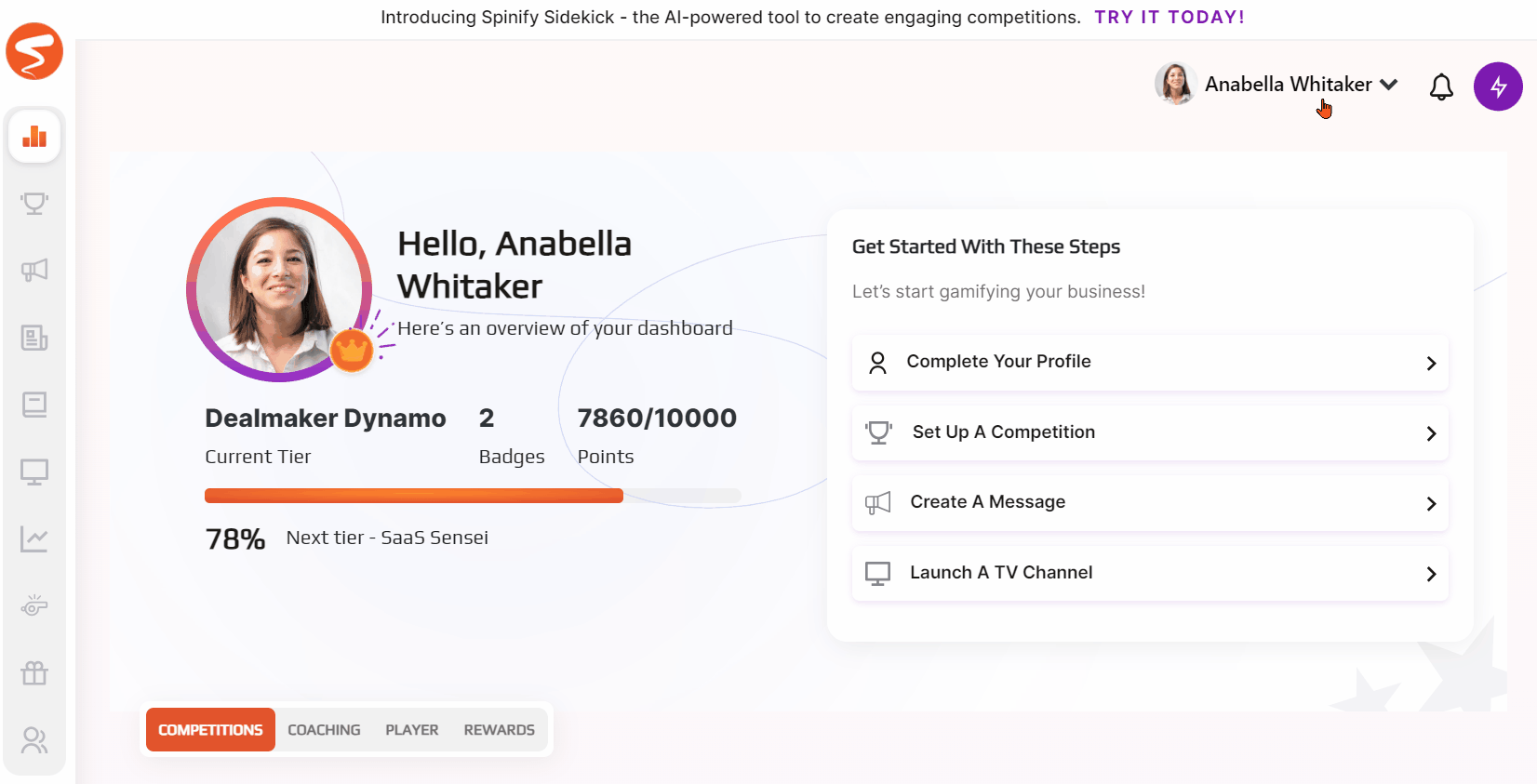
5 ) A pop-up for the Billing System will come up
6 ) Log in using the passcode received via email
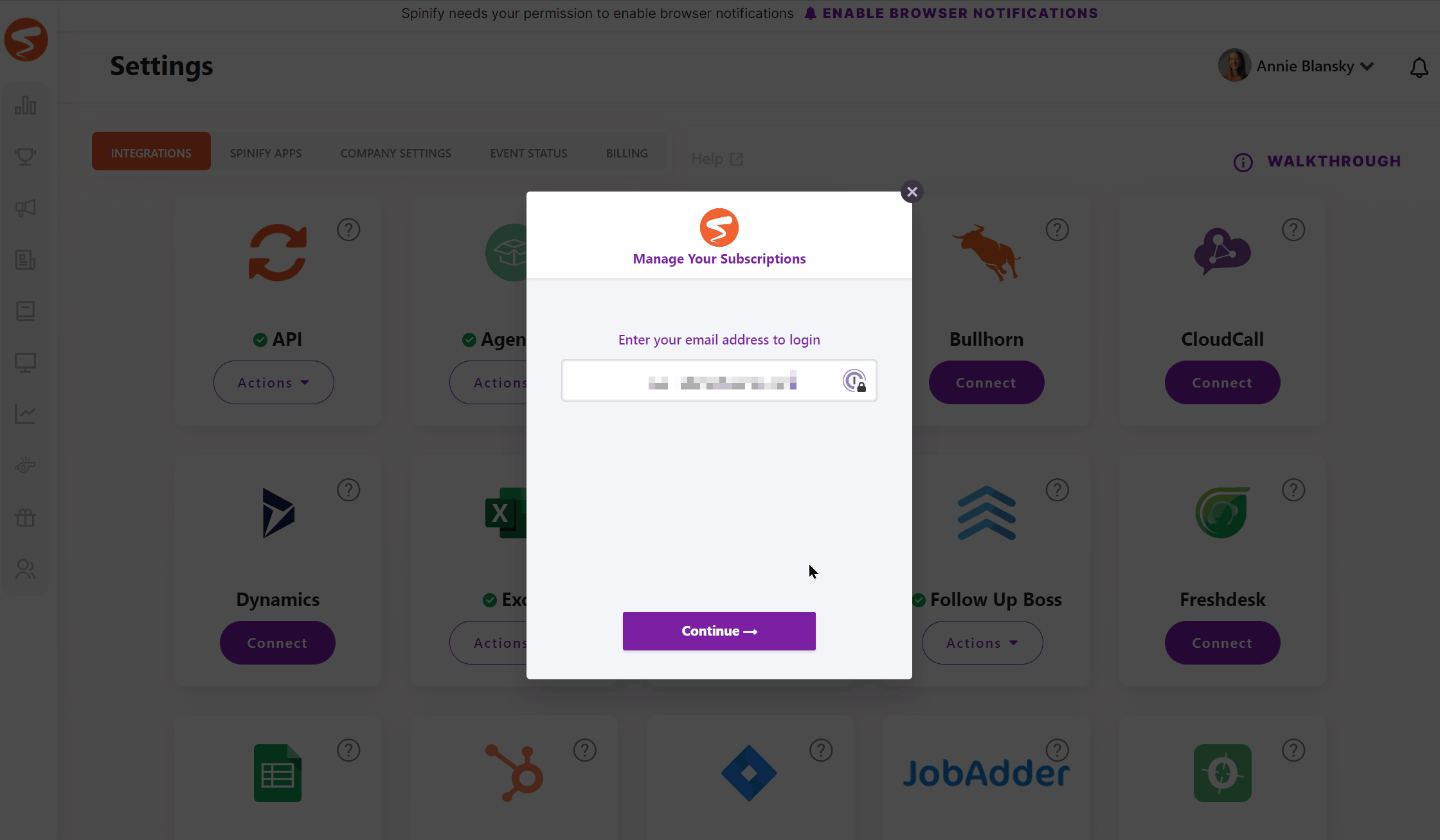
7) Select Payment Methods
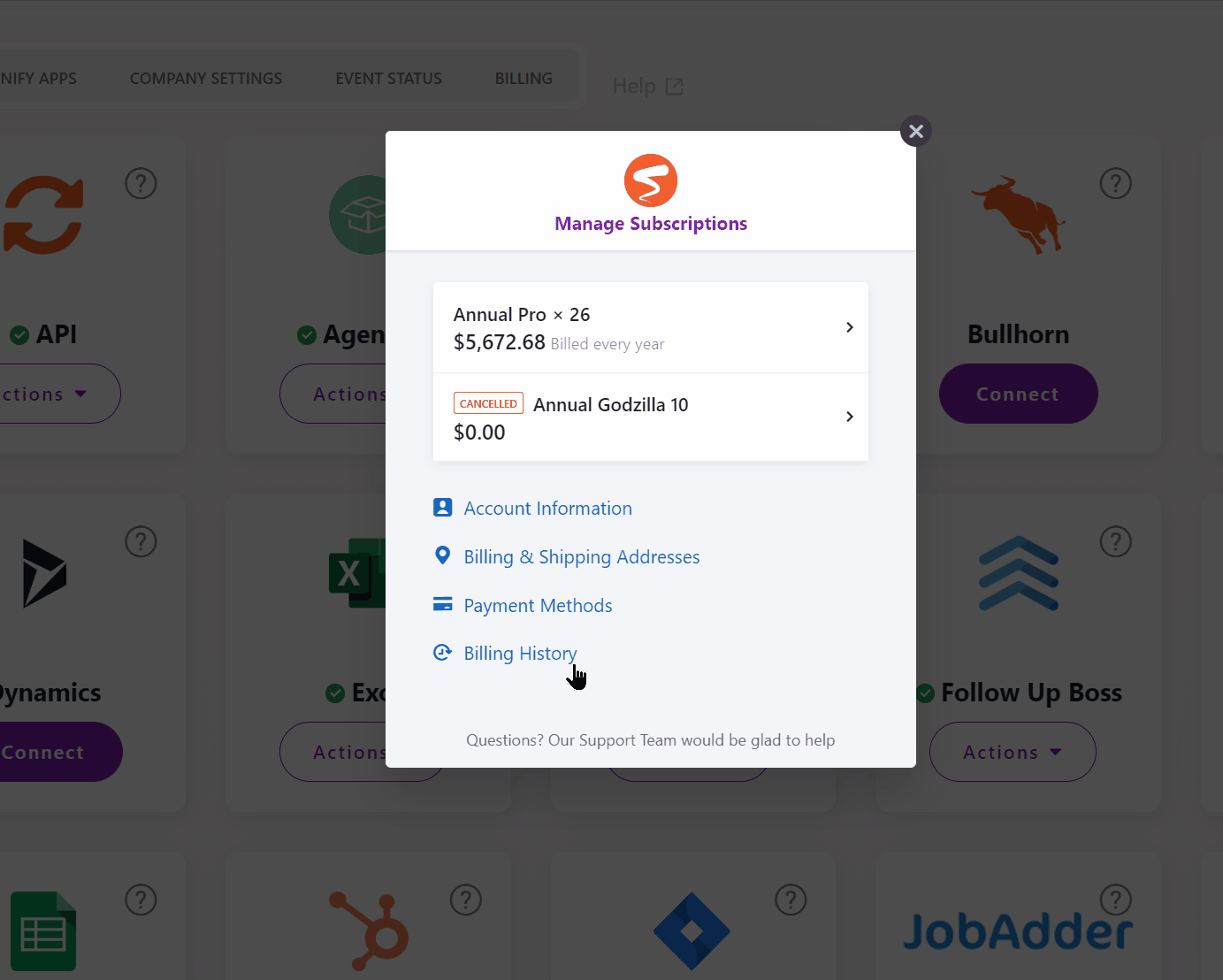
Edit Existing Payment Method
8) To edit an existing payment method, click on the line of the payment method you want to update
9 ) Select Edit Payment Method
10) Update the information, then select Update
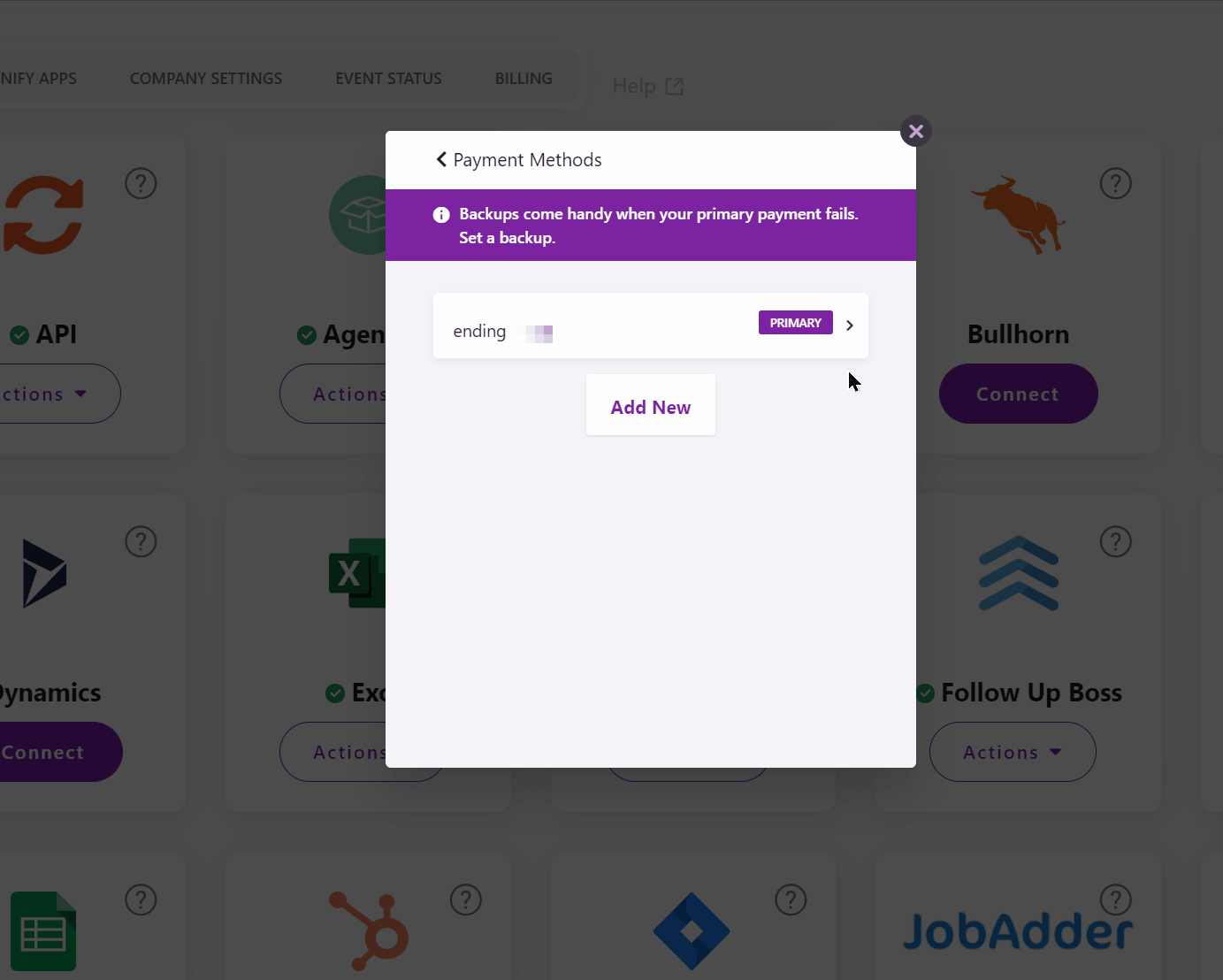
Add New Payment Method
11) To add a new payment method follow steps 1-7 then:
12 ) Select Add New
13 ) Add the new card then select Add
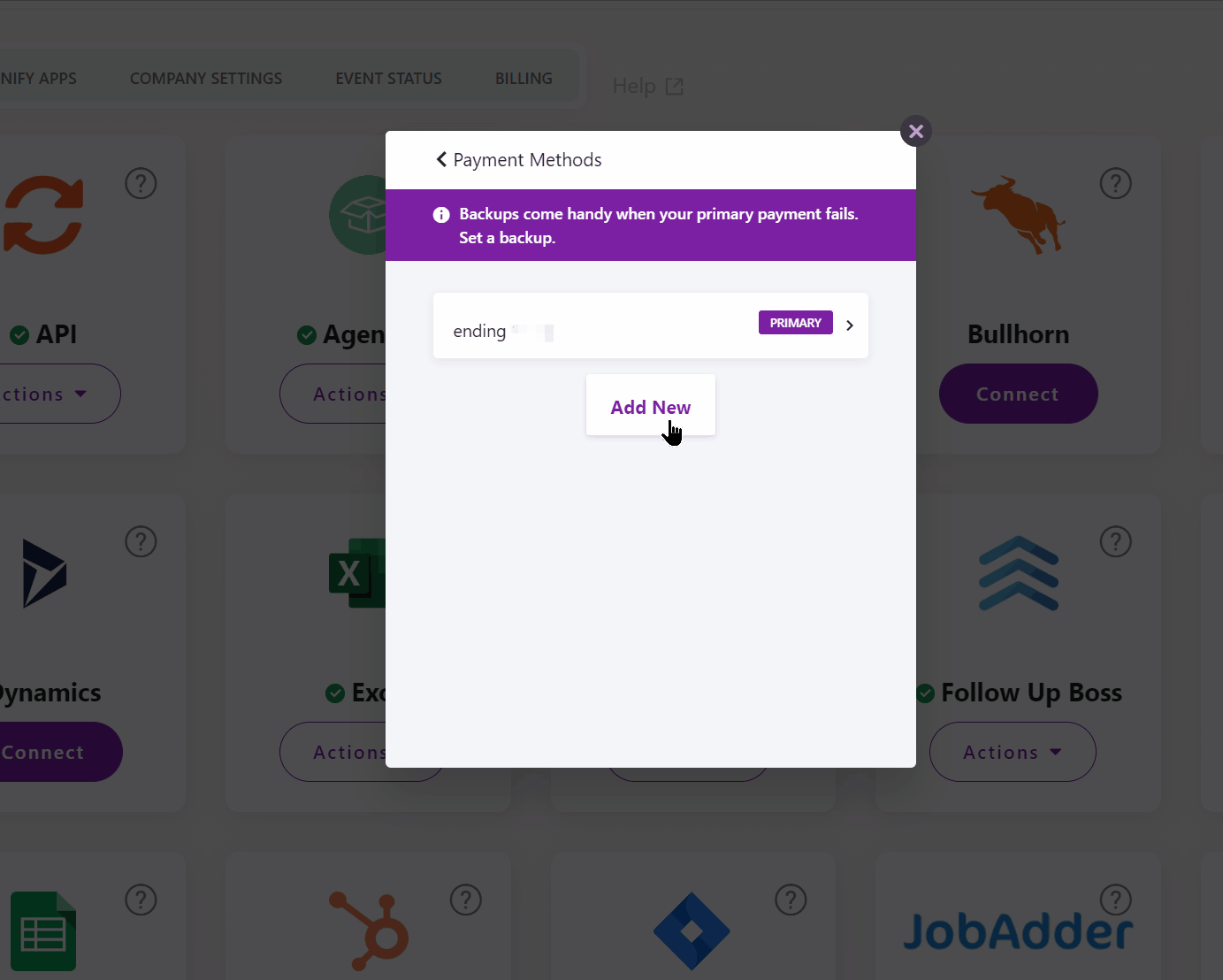
Your payment information is now up to date!