How To Integrate Zoho With Spinify
Spinify helps you to motivate your staff by pulling data on invoices from Zoho and presenting it to staff in a gamified environment. Spinify helps you focus their already competitive behaviors on the right activities for sales success.
After creating your Spinify account, you'll need to generate a Webhook URL to integrate with Zoho. Your Webhooks URL is then used to allow Zoho to push invoice records to Spinify.
Follow the instructions below to integrate Zoho and Spinify.
1. Go to the Integrations page
- On the left-hand menu, select Settings
- Then select Integrations
2. Connect Zoho with Spinify
- Choose "Connect" on the Zoho Integration tile.
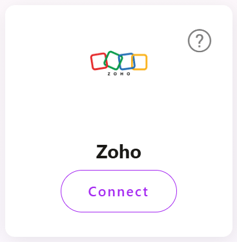
- Add a name for your Connection
- This will generate a Webhook URL and display it for you. Be sure to copy the Webhook URL, you will use this in the next section.
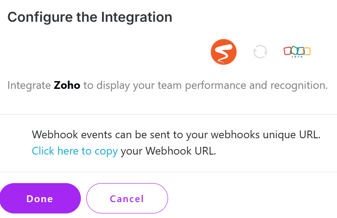
3. Add Spinify to Zoho
With Zoho Billing, you can easily set up webhooks to stay updated on any changes in invoice creations. Here’s how you can do it:
Just head over to Settings > Automation > Webhooks in the left menu and click on Create Webhook. On the Create Webhook page, simply enter the URL for Spinify and choose the event types you want to trigger the webhook. After that, just hit Save!
You can even create unique webhooks for each event. To see the webhooks for specific events, just click on Show History under the Events tab.
Happy automating!